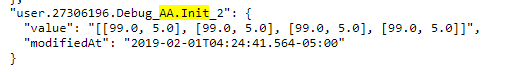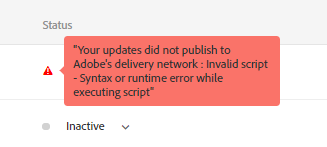Retrieving array values within a profile
- Mark as New
- Follow
- Mute
- Subscribe to RSS Feed
- Permalink
- Report
Hi
I'm attempting to retrieve specific values from an array I have stored within a profile. The usual method I would use to retrieve these via Javascript doesn't appear to be working, so not sure if I've missed something obvious or not?!
I have created an array with 2 dimensions, which, from looking at the mbox trace, seems to look as I would expect it to look, see below:
The above array contains 4 2 dimensional values. If I copy this local profile to a variable, e.g.
var testArray = [];
var testArray = user.getLocal('Debug_AA.Init_2');
..and apply the '.length' i.e. testArray.length, it returns 4, which I would expect. I have also been able to push values to this, again, verifying for me this is an array.
When I attempt to retrieve a value from this, e.g. testArray[0][0], like I would normally do, it doesn't work, when I save the profile I get the following.
Maybe there's a specific way in which to get these values within the profiles which is different from regular javascript?! I'd be grateful for any help.
Many thanks
Dan
- Mark as New
- Follow
- Mute
- Subscribe to RSS Feed
- Permalink
- Report
Hi Dan,
Could you attach the full script?
Views
Replies
Total Likes
- Mark as New
- Follow
- Mute
- Subscribe to RSS Feed
- Permalink
- Report
Hi Andrey
I've included the beginning of the script, see below. To summarise, I'm retrieving the contents of local profile 'Product_Affinity' and putting this in the variable 'product_affinity' if it exists. I'm then attempting to put the value located in index [0][0] of this 2 dimension array into the variable 'array_pick'. This is the line that creates the error.
// *** Profile Script beginning
var product_affinity = [];
var prod_display_index;
var prod_display;
var prod_type_pos;
var add_prod;
var add_prod_value;
var prod_affinity_val;
var prod_type;
var pts=[];
var new_session;
var i;
//var push_array;
if (user.getLocal('Product_Affinity')) {
user.setLocal('Debug_AA.Init_1','prod_aff from profile: ' + user.getLocal('Product_Affinity')); // for purposes of debugging
product_affinity = user.getLocal('Product_Affinity'); //
//user.setLocal('Debug_AA.Init_2','prod_aff from var: ' + product_affinity); // for purposes of debugging
}else if (!user.getLocal('Product_Affinity')) {
user.setLocal('Debug_AA.Init_2','Profile doesnt exist'); // for purposes of debugging
}
user.setLocal('Debug_AA.Init_3', product_affinity); // for purposes of debugging to prove product_affinity exists
// *** Populate product_affinity var array, used for testing purposes only
//var push_array = new Array(99, 5);
//product_affinity.push(push_array);
//user.setLocal('Product_Affinity',product_affinity);
// user.setLocal('Debug_AA.Init_5: prod affinity push', product_affinity); // for purposes of debugging to prove product_affinity exists at this point
// get array value
var array_pick;
array_pick = product_affinity[0][0]; // this line breaks the script, commenting this out allows script to run!
user.setLocal('Debug_AA.Init_6:[0][0]',array_pick);
// *** Profile Script ends
Many thanks
Dan
Views
Replies
Total Likes
- Mark as New
- Follow
- Mute
- Subscribe to RSS Feed
- Permalink
- Report
Dan,
Add if ( product_affinity && product_affinity[0] && product_affinity[0][0] ) before array_pick = product_affinity[0][0];
This will help prevent a JS error if the array element does not exist.
Let me know if that solves the issue.
- Mark as New
- Follow
- Mute
- Subscribe to RSS Feed
- Permalink
- Report
Hi Andrey
Unfortunately this doesn't solve it, for some reason when I try to use those 2 index positions in the product_affinity variable, e.g. product_affinity[x][y] the code errors. I don't know whether the javascript within the profiles is capable of taking 2 dimensions, seems odd I'm able to count the number and push, but seem unable to retrieve these individual values within it.
Thanks
Dan
Views
Replies
Total Likes
- Mark as New
- Follow
- Mute
- Subscribe to RSS Feed
- Permalink
- Report
Hi Dan,
It seems to me there may be something with the code logic rather than with the limited support of multi-dimensional arrays... If you are sure in the code logic, try to replace the array with an object.