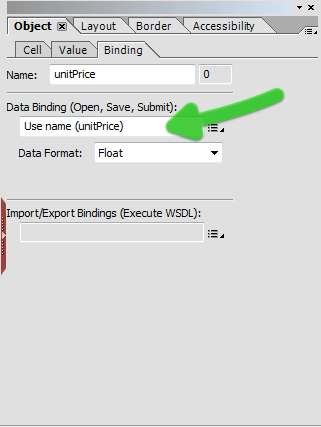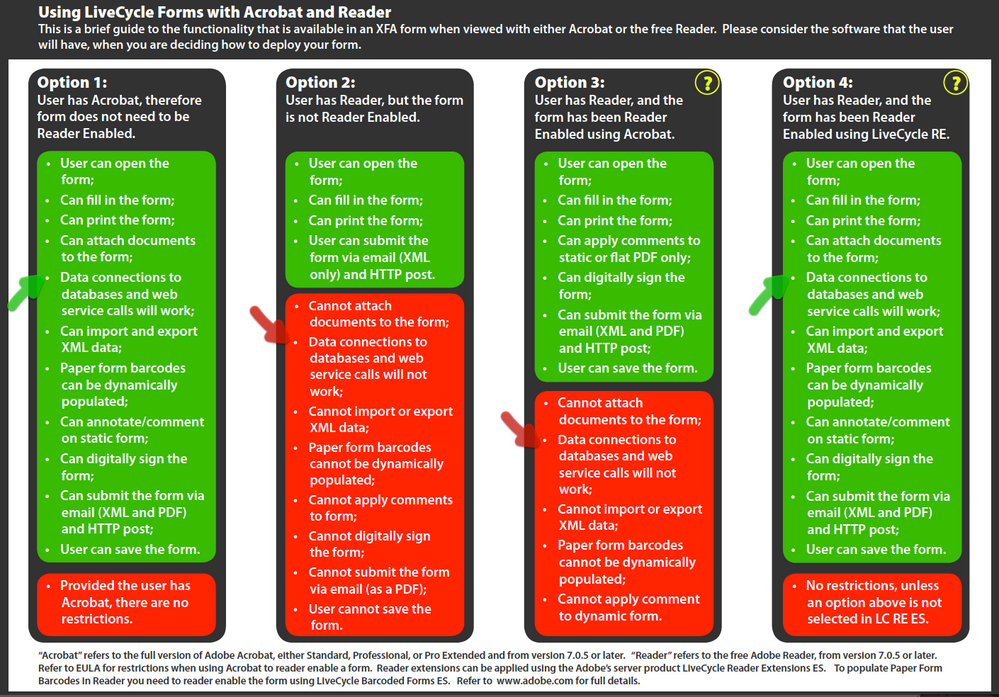What exactly does "reader extend" do?

- Mark as New
- Follow
- Mute
- Subscribe to RSS Feed
- Permalink
- Report
I have been trying to figure out what is going wrong with my simple one page form. I have "reader extended" the form and I can get the form to save locally, and also to be emailed as a pdf attachment. So far so good.
The problem is when I try to save the form or email the form with any data in the various fields. Try as I might, when I open the saved form, the data is gone.
Same with the emailed form. The form comes through just great, albeit sans any of the data.
What could be going wrong?
I'm using Livecycle that came with the Acrobat X Pro.
Target version in Form properties is 8.0 and after.
Does reader extending a form mean that I can save and/or email only a BLANK copy of the form.
Any suggestions would be extremely welcome.
Harry.
Views
Replies
Total Likes
- Mark as New
- Follow
- Mute
- Subscribe to RSS Feed
- Permalink
- Report
Hi Harry,
I suspect that in LC Designer the objects on the form do not have a binding. If you select an object (eg a textfield) and go to the Object > Binding palette, check that the binding is set to Normal/Name or Global and NOT None.
If the binding is set to None, then the data in that field will not participate in the data processing.
I don't think the issue is with Reader enabling in this case. For example if you open and save the data in Acrobat, does the data persist when the form is reopened?
Reader enabling a form turns on certain functionality for users with Reader for that form only. Depending on how the form is enabled (eg using Acrobat or LC Reader Extensions), will determine which features are available.
http://www.assuredynamics.com/index.php/2010/11/using-livecycle-forms-in-acrobat-and-reader/
Hope that helps,
Niall
Views
Replies
Total Likes

- Mark as New
- Follow
- Mute
- Subscribe to RSS Feed
- Permalink
- Report
Niall,
Thanks once again. That was the answer.
Harry Ohm.
Views
Replies
Total Likes