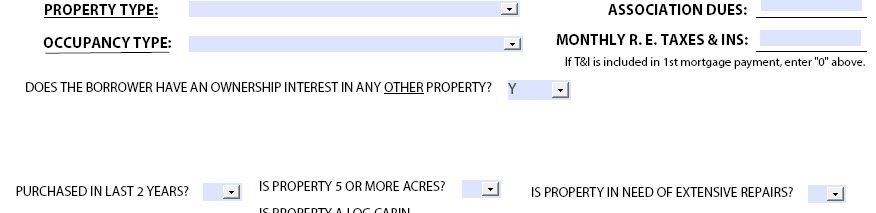Using a drop down list to make a subform become visible/invisible
- Mark as New
- Follow
- Mute
- Subscribe to RSS Feed
- Permalink
- Report
I am trying to do something simple... I just cant get it to work. I have a drop down list named "ownership" (Which is part of, DOES THE BORROWER HAVE AN OWNERSHIP INTEREST IN ANY OTHER PROPERTY? and I have choices "Y" and "N". When the user selects "Y" I want the subform (which is currently invisible) named "sometimesHidden" to appear. Then if the user selects "N" after they have already selected "Y" I want it to disappear. It is a blank form with neither Y/N as a default, just blank. It should just appear.. it does not need to move any thing.. just appear and disappear.
I have been trying to get it to work on the "Exit" mode in JavaScript for the drop down. I have tried to utilize other examples and nothing. Any help?
Thanks!
Solved! Go to Solution.
Views
Replies
Total Likes
- Mark as New
- Follow
- Mute
- Subscribe to RSS Feed
- Permalink
- Report
I got it to work by changing the save options from a static PDF to a Dynamic PDF. I am not a very decent coder so I just went into the Action Builder and created a show and hide Action on that section and it worked great. If I left it as a static PDF the show/hide code and Action never worked. Once I saved it as a Dynamic PDF it worked great.
Views
Replies
Total Likes
![]()
- Mark as New
- Follow
- Mute
- Subscribe to RSS Feed
- Permalink
- Report
Your code for the exit event should look something like this.
if (this.rawValue = "y") sometimesHidden.presence = "visible";
else sometimesHidden.presence = "invisible";
What do you have now?
Views
Replies
Total Likes
- Mark as New
- Follow
- Mute
- Subscribe to RSS Feed
- Permalink
- Report
I inserted the statement just as you have it and I still get nothing. I made sure to have it on Javascript and Exit and my initial subform is invisible. Maybe I am missing a setting?
Views
Replies
Total Likes
![]()
- Mark as New
- Follow
- Mute
- Subscribe to RSS Feed
- Permalink
- Report
Appologies. I was in a hurry and didn't check my code.
if (this.rawValue == "Y") sometimesHidden.presence = "visible";
else sometimesHidden.presence = "invisible";
I would also make sure your properties on the dropdown are set to commit on "select" rather than on "exit", but that's personal preference.
Views
Replies
Total Likes
- Mark as New
- Follow
- Mute
- Subscribe to RSS Feed
- Permalink
- Report
I am sorry I am still getting nothing... here is a link to the document in my dropbox. Maybe this will help
https://www.dropbox.com/s/tyx92c34sxc6087/HE%20Loan%20Worksheet.pdf
Views
Replies
Total Likes
![]()
- Mark as New
- Follow
- Mute
- Subscribe to RSS Feed
- Permalink
- Report
You've checked the box for "Specify Item Values." If you want to use that, then the rawValues for Y and N are 1 and 2, respectively. Or you can uncheck the box and the original code should work.
I notice that almost ALL of the fields are invisible when I previewed the document on my PC. I'm presuming that there's a reason for that, but haven't gone on to investigate.
Views
Replies
Total Likes
- Mark as New
- Follow
- Mute
- Subscribe to RSS Feed
- Permalink
- Report
I got it to work by changing the save options from a static PDF to a Dynamic PDF. I am not a very decent coder so I just went into the Action Builder and created a show and hide Action on that section and it worked great. If I left it as a static PDF the show/hide code and Action never worked. Once I saved it as a Dynamic PDF it worked great.
Views
Replies
Total Likes
- Mark as New
- Follow
- Mute
- Subscribe to RSS Feed
- Permalink
- Report
Thank you both for your Help! Jasotastic81, you pushed me in the right direction and even taught me a few things! Josh, when I saved it as a Dynamic it worked instantly! Thanks again
Views
Replies
Total Likes
Views
Likes
Replies
Views
Likes
Replies