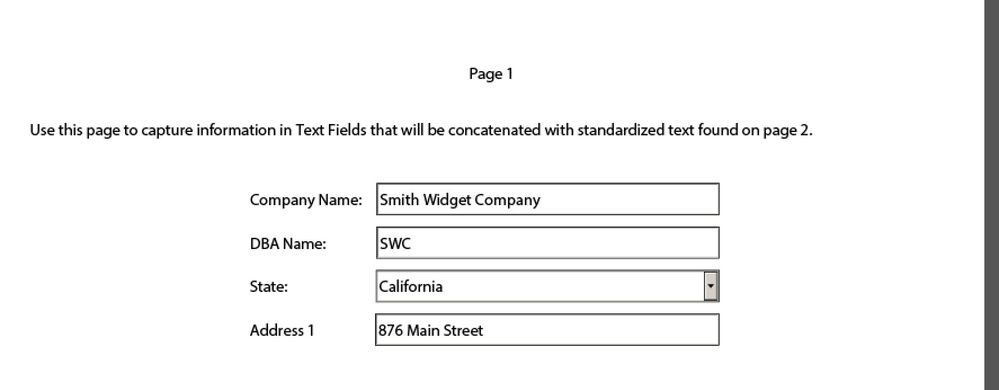User enters text within a paragraph
- Mark as New
- Follow
- Mute
- Subscribe to RSS Feed
- Permalink
- Report
Is there a way to create a paragraph where the form user has to enter text within the paragraph itself and the other text following will move/adjust and wrap as needed?
Example of what I mean:
The undersigned company, [ENTER YOUR COMPANY NAME HERE], organized under the laws of the State of [ENTER THE STATE HERE]., and hereinafter referred to as [ENTER NAME HERE] located at [ENTER STREET ADDRESS HERE] etc...
I would like to highlight the areas the customer needs to enter their text into also. I used a textField with no caption but could not figure out how to highlight the needed areas and I would prefer the only areas editable are where the user enters their information.
Thank you
Solved! Go to Solution.
Views
Replies
Total Likes
- Mark as New
- Follow
- Mute
- Subscribe to RSS Feed
- Permalink
- Report
I do not know if the is the best way, but it works and is an effective method. I have used this technique to develop certification templates for years.
Use the concat function and FormCalc to create the desired text. I set up a form with two pages. On the first page, I capture the "insert" information in various text boxes. I se the page's Object Property for presence to "Visible - Screen Only" so that when the end user prints, he/she only gets the certification page.
On page two, insert a text box and in in the script editor, select calculate and add a statement that looks something like this:
concat("The undersigned company, ",Company," organized under the laws of the State of ",State.........) It will produce the following (you may wish to remover the border for the textbox):
You will need to use a comma to separate items in the concat list, and your standardized text must be in " ". You need to play with it a bit to get the word spacing correct. This example can be found here:
https://www.dropbox.com/s/iah808igek6bsq0/Concat%20Example.pdf?dl=0
Good luck.
Views
Replies
Total Likes
- Mark as New
- Follow
- Mute
- Subscribe to RSS Feed
- Permalink
- Report
I do not know if the is the best way, but it works and is an effective method. I have used this technique to develop certification templates for years.
Use the concat function and FormCalc to create the desired text. I set up a form with two pages. On the first page, I capture the "insert" information in various text boxes. I se the page's Object Property for presence to "Visible - Screen Only" so that when the end user prints, he/she only gets the certification page.
On page two, insert a text box and in in the script editor, select calculate and add a statement that looks something like this:
concat("The undersigned company, ",Company," organized under the laws of the State of ",State.........) It will produce the following (you may wish to remover the border for the textbox):
You will need to use a comma to separate items in the concat list, and your standardized text must be in " ". You need to play with it a bit to get the word spacing correct. This example can be found here:
https://www.dropbox.com/s/iah808igek6bsq0/Concat%20Example.pdf?dl=0
Good luck.
Views
Replies
Total Likes
- Mark as New
- Follow
- Mute
- Subscribe to RSS Feed
- Permalink
- Report
Looks great! Thank you
Views
Replies
Total Likes

- Mark as New
- Follow
- Mute
- Subscribe to RSS Feed
- Permalink
- Report
Hi there,
the best tool I've found for this kind of request can be found on the following link :
There's a few things that doesn't work like inserting a carriage return within a floating field but the snippet code works just fine for most of the times. Its really helpful for free text entry within a paragraph...
Hope this help!
Views
Replies
Total Likes
- Mark as New
- Follow
- Mute
- Subscribe to RSS Feed
- Permalink
- Report
Thank you so much! I will look into that link.
Views
Replies
Total Likes