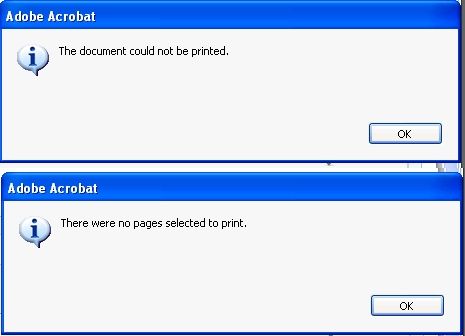Unable to print.

- Mark as New
- Follow
- Mute
- Subscribe to RSS Feed
- Permalink
- Report
For some reason since my last update, I get this when trying to print any documents I have either created or modified with Livecycle. Is there a fix for this issue?
Solved! Go to Solution.
Views
Replies
Total Likes

- Mark as New
- Follow
- Mute
- Subscribe to RSS Feed
- Permalink
- Report
Paul, It is a field thing. Once I removed all my radio buttons/radio button groups, the page prints fine and using the 11X8.5 layout. Somehow when I upgraded from Livecycle 8 to Livecycle Es2 it messed with a few of my radio buttons and pushed them, alibiet invisably, out of the bounds of the printer margins.
Views
Replies
Total Likes

- Mark as New
- Follow
- Mute
- Subscribe to RSS Feed
- Permalink
- Report
The pink box is less than the size of the page. The pink box is 10.5X8.0 and the page itself is 11X8.5.
Views
Replies
Total Likes

- Mark as New
- Follow
- Mute
- Subscribe to RSS Feed
- Permalink
- Report
Ok …so much for that idea. I have no idea why that is happening….do other computers using that printer have the same issue or is it just your machine?
Paul
Views
Replies
Total Likes

- Mark as New
- Follow
- Mute
- Subscribe to RSS Feed
- Permalink
- Report
All of them. I tried reducing the size of the content (fields and text) to see if it would print, and it does I will test varying sizes to see if that works. Does Adobe have a snap to content area option to just snap it to the right size?
Views
Replies
Total Likes

- Mark as New
- Follow
- Mute
- Subscribe to RSS Feed
- Permalink
- Report
I reduced it, but this is way too small and LiveCycle shouldn’t be requiring the content to be that size on a 11X8.5 page. You can see the size on the document below.
Views
Replies
Total Likes

- Mark as New
- Follow
- Mute
- Subscribe to RSS Feed
- Permalink
- Report
Note that we are going through this exercise to detrmine what is happening, by no means do I suggest that this is a solution.
So when you reduce the size to the really small area it works ...right? Now select all (CTrl -a ) grab the resize bars (midpoint of each axis) and extend the content to the edge of the content area. Then try printing again.
Paul
Views
Replies
Total Likes

- Mark as New
- Follow
- Mute
- Subscribe to RSS Feed
- Permalink
- Report
I increased it fully vertically, but when I try to increase it horizontally, it fails.
Views
Replies
Total Likes

- Mark as New
- Follow
- Mute
- Subscribe to RSS Feed
- Permalink
- Report
I now changed the vertical size to 8.5” and then moved the content to the very edge of the vertical limits and it prints. It has something to do with the horizontal limits.
Views
Replies
Total Likes

- Mark as New
- Follow
- Mute
- Subscribe to RSS Feed
- Permalink
- Report
I agree but I do not know what!
Paul
Views
Replies
Total Likes

- Mark as New
- Follow
- Mute
- Subscribe to RSS Feed
- Permalink
- Report
I saw this one posting from a guy who said that because he changed a field, somehow, to a different value type created the problem. I too just changed from livecycle 8 to es2. Why is Adobe LiveCycle so quirky like that? This will mean that I will have to examine every single field in the entire original document 72 pages for the problem.
Views
Replies
Total Likes

- Mark as New
- Follow
- Mute
- Subscribe to RSS Feed
- Permalink
- Report
I woudl concentrate on the one page form that you have ...you duplicated it with that set of fields. I do not think it is a field thing at all. You used all of the same fields and simply moved them and it worked. Coudl there be an unusable margin set by the printer that the form is encroaching on? The fact that it works on other printers tells me that the form is OK and that it is something specific to that printer.
Paul
Views
Replies
Total Likes

- Mark as New
- Follow
- Mute
- Subscribe to RSS Feed
- Permalink
- Report
Paul, It is a field thing. Once I removed all my radio buttons/radio button groups, the page prints fine and using the 11X8.5 layout. Somehow when I upgraded from Livecycle 8 to Livecycle Es2 it messed with a few of my radio buttons and pushed them, alibiet invisably, out of the bounds of the printer margins.
Views
Replies
Total Likes