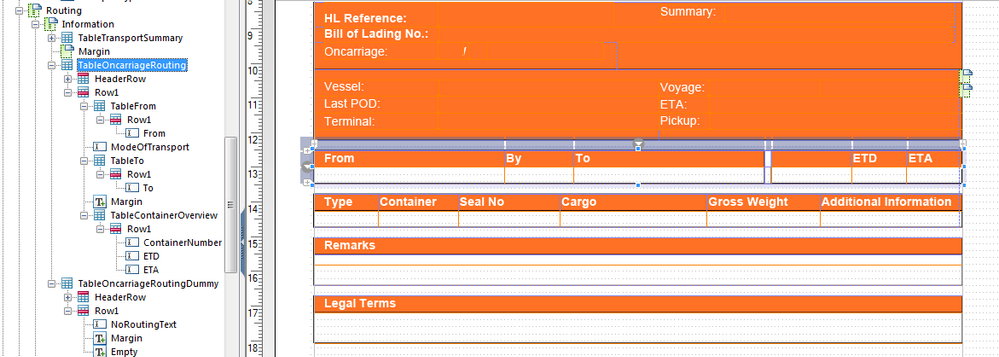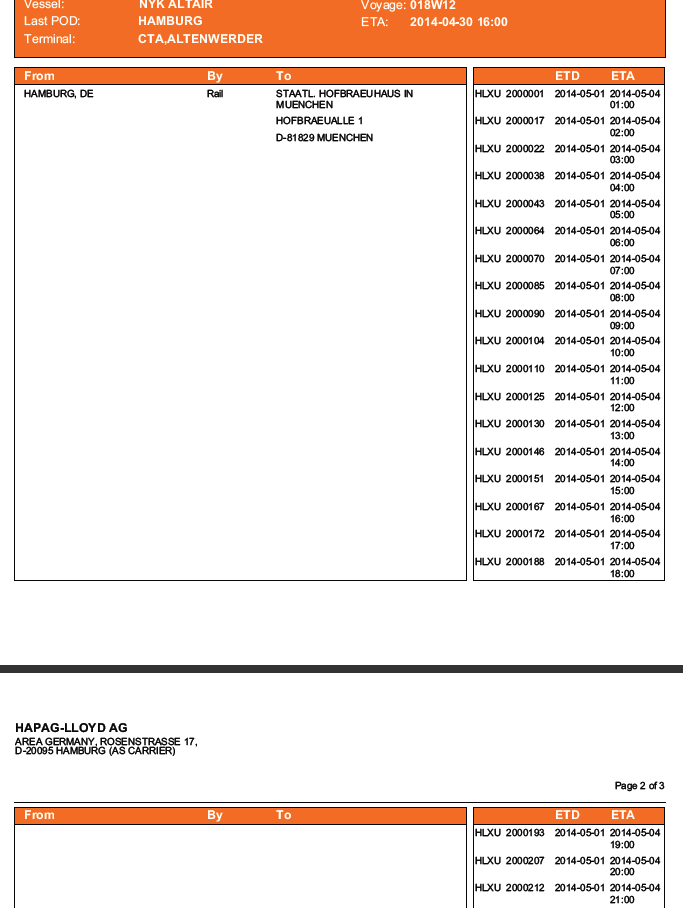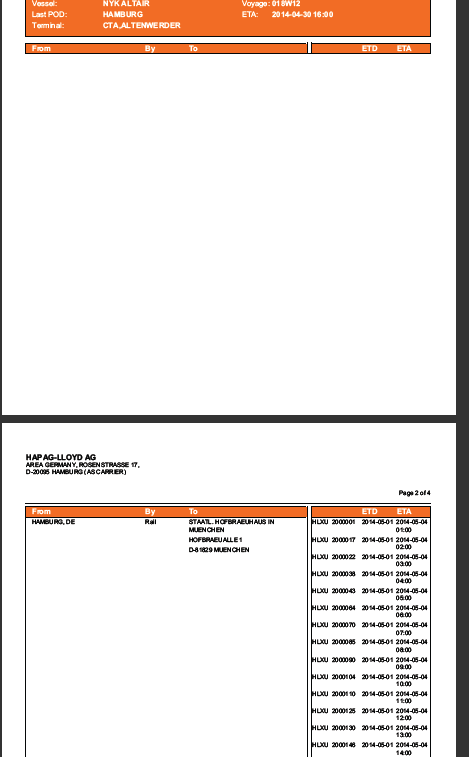Tool Problem (?): Table Pagination with Expanding Row

- Mark as New
- Follow
- Mute
- Subscribe to RSS Feed
- Permalink
- Report
Hi,
this is my first post here. Normally I was able to find a solution for every problem I came across. I am working with the Adobe Livecycle Designer now for several years - currently in the version ES 10.
Now here is my issue I hope you can help me with.
I have a form consisting of several Subforms and tables. The selected table is being filled via JS (row breaks are set via addInstance()).
Important to note here is that the marked table consists of several inner tables meaning that there can be several rows wihtin a row.
Normally it looks like this. Pagination working nicely and all the data presented properly. Please note that we can see 35 lines on the right hand site.
Now the same layout with 1 additional line/row: 36. As you can see the pagination does not work properly eventhough there was just one line added.
If we now increase the number of input lines this problem gets worse and worse.
My first thought was that I had wrong pagination settings for any of the tables or rows. But pagination is allowed, Place set to "following previous" everywhere and no "keep with" selected.
Hope any of you knows this issue, came across it or has an idea how to fix it. I also found that others have the problem in the comment section of a blog but no answer was provided/ nobody knew it.
thx for you help!
Views
Replies
Total Likes

- Mark as New
- Follow
- Mute
- Subscribe to RSS Feed
- Permalink
- Report
Hi, is it possible that you can share your PDF so I can have a look. That already happens to me and I had many options to look to get it fix.
Even though I had to restart the PDF once because it depends on how it's made. Anyway it would be easier to have a look to debug this.
Views
Replies
Total Likes

- Mark as New
- Follow
- Mute
- Subscribe to RSS Feed
- Permalink
- Report
Hey Magus, sure. I am today no longer in office so I'll prepare the data for download tomorrow. Thx
Views
Replies
Total Likes

- Mark as New
- Follow
- Mute
- Subscribe to RSS Feed
- Permalink
- Report
Hi, magnus. Here is as promised the files needed for testing. Thx a lot.
Views
Replies
Total Likes

- Mark as New
- Follow
- Mute
- Subscribe to RSS Feed
- Permalink
- Report
Sorry for taking such time to look into it, unfortunately the link provided isn't working, did you manage to solve the issue?
Views
Replies
Total Likes

- Mark as New
- Follow
- Mute
- Subscribe to RSS Feed
- Permalink
- Report
Hey magus, what does it say when clicking on the link? Tried it on multiple computer and do not get any issues. No unfortunately this issue still remains which makes me think it is a flaw of the adobe software. If it is, it would be a major one as well.
Views
Replies
Total Likes

- Mark as New
- Follow
- Mute
- Subscribe to RSS Feed
- Permalink
- Report
This web page is not available.
Google Chrome pops this message doesn't look like its the website or internet.
Views
Replies
Total Likes

- Mark as New
- Follow
- Mute
- Subscribe to RSS Feed
- Permalink
- Report
Hm that's strange. I uploaded it now again to google drive, pls try if it works: https://drive.google.com/file/d/0B3HkiDovWN-OSnJESG5XLXdmdG8/edit?usp=sharing
Views
Replies
Total Likes

- Mark as New
- Follow
- Mute
- Subscribe to RSS Feed
- Permalink
- Report
Hi Savvy, the link works just fine, I am wondering if you could tell me how to make the issue appear?
Views
Replies
Total Likes

- Mark as New
- Follow
- Mute
- Subscribe to RSS Feed
- Permalink
- Report
Sure. When you start the xdp in the designer and than hit the preview with the "working.xml" data as preview input data, than everthing looks just fine. Now switch the preview data in the properties to the "working+1=not working.xml", start the preview again and it won't paginate properly.
Views
Replies
Total Likes
- Mark as New
- Follow
- Mute
- Subscribe to RSS Feed
- Permalink
- Report
Hello SavvyOne
I know this is an old post but were you able to fix this issue?
I'm facing similar problems related to tables within tables, such as pagination, header not repeating and data overlapping the footer, and I'm running out of time to solve this.
Thank you in advance
Views
Replies
Total Likes