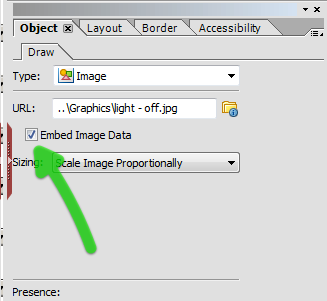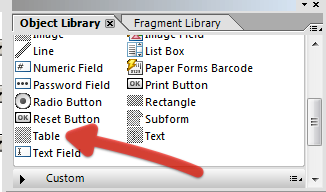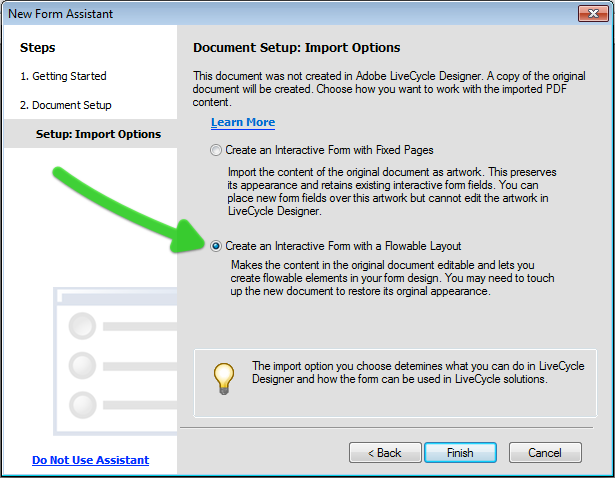Switch Background from Image to PDF or Copy Fields
- Mark as New
- Follow
- Mute
- Subscribe to RSS Feed
- Permalink
- Report
Hi All,
I would appreciate some help with livecycle designer.
I have a form with an image of a background. Is there a way I can change the background to a PDF?
Alternatively, is there a way to copy the same fields in that livecycle file to a new livecycle file?
Thanks for all help in advance.
Views
Replies
Total Likes
- Mark as New
- Follow
- Mute
- Subscribe to RSS Feed
- Permalink
- Report
Hi,
It is fairly straightforward to copy objects from one form to another.
In LC Designer just select the objects you want to copy, press Control+C or from the Edit menu and then go to the other form and paste.
Now the only complication that may occur is if you are copying images. In the original form the image (orimageField) will have a specific URL. In addition the embed option may be ticked (recommended).
When you copy/paste the image into the new form, you may lose the URL and embed option. If this happens you would need to relink the image file.
When you open the original form you can click the object that contains the background. If this is an image object or imageField object, you can link the URL to a new image using the folder/browse button next to the URL.
When dealing with the PDF, if you open it in Acrobat you can export the page(s) as a JPEG or TIFF. Just go to the File > Export > Image > Jpeg. In the dialog you can change the export settings, eg resolution.
I hope that helps,
Niall
Views
Replies
Total Likes
- Mark as New
- Follow
- Mute
- Subscribe to RSS Feed
- Permalink
- Report
Hi Nail,
Thanks for your reply. The problem I'm having is that if you open a PDF in Livecycle, you cannot insert tables (which I need to copy from the old form) so copy paste does not work.
If I export the PDF as an image I lose some quality because I have found that livecycle will only handle image files that I export with a resolution of 600. Otherwise it crashes.
If you know of any other workaround to this problem I would appreciate it. I don't understand why you cannot import the PDF to livecycle and then add tables (or anything else you would want!).
Views
Replies
Total Likes
- Mark as New
- Follow
- Mute
- Subscribe to RSS Feed
- Permalink
- Report
Hi,
If you created your new form by importing from PDF or Word then you will lose some of the standard LC Designer functionality.
I can't check at the moment, but if the root node (at the top of the hierarchy) says "form1" then it is likely to be a native XFA (LC Designer) form and you should be able to add tables.
However if the root node says SOMETHING like "TopMostSubform", then it is likely to be imported.
Check and come back to me.
Niall
Views
Replies
Total Likes
- Mark as New
- Follow
- Mute
- Subscribe to RSS Feed
- Permalink
- Report
Thanks. Yes indeed it says TopMostSubForm! Any ideas?
Views
Replies
Total Likes
- Mark as New
- Follow
- Mute
- Subscribe to RSS Feed
- Permalink
- Report
Okay,
When you import a PDF as a fixed layout, Tables are not available:
However if you import the PDF with a flowable layout, then Tables are available:
Good luck,
Niall
Views
Replies
Total Likes
- Mark as New
- Follow
- Mute
- Subscribe to RSS Feed
- Permalink
- Report
Thanks, you're correct. Unfortunately when you import with a fluid layout it changes the appearance of many elements on the PDF! Maybe in the next version of livecycle they'll fix this. Thanks for all your help. If anyone knows a workaround it would be appreciated.
Views
Replies
Total Likes
- Mark as New
- Follow
- Mute
- Subscribe to RSS Feed
- Permalink
- Report
Hi,
If you go for a fixed pages, you just can't add tables.
I appreciate that if you go for a flowed layout it disrupts your layout too much. Although this will allow you to import an existing form AND add tables.
The only other option I can think of is to fake the tables with textFields (and numericFields) with solid outlines instead of 3d.
Good luck,
Niall
Views
Replies
Total Likes