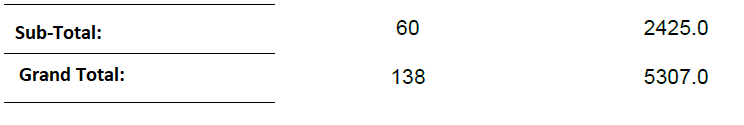Scripting for specific cell in a table
![]()
- Mark as New
- Follow
- Mute
- Subscribe to RSS Feed
- Permalink
- Report
Hi All,
I am displaying a table which contains subtotals and grand-total and this table is coming as an XML file from a Java program directly.
The exact cells in a row which contains subtotal text and grand total text have to be enclosed with a border as shown below:-
I was able to achieve it using this code
if (this.rawValue == "Sub-Total:" || this.rawValue == "Grand Total:") {
this.font.weight = "bold";
this.border.getElement("edge",0).presence = "visible";
this.border.getElement("edge",1).presence = "invisible";
this.border.getElement("edge",2).presence = "visible";
this.border.getElement("edge",3).presence = "invisible";
}
The issue is the subsequent cell which contains the subtotal and grand total value also has to be enclosed with a border similarly. But I am not able to achieve this functionality. Kindly suggest a solution.
Solved! Go to Solution.
Views
Replies
Total Likes
![]()
- Mark as New
- Follow
- Mute
- Subscribe to RSS Feed
- Permalink
- Report
You can set the borders of the surrounding row instead of the cells.
var oThis = this,
oParent = oThis.parent;
if (oThis.rawValue.match(/^(Sub-Total:|Grand Total:)$/g)) {
oThis.font.weight = "bold";
oParent.border.getElement("edge",0).presence = "visible";
oParent.border.getElement("edge",1).presence = "invisible";
oParent.border.getElement("edge",2).presence = "visible";
oParent.border.getElement("edge",3).presence = "invisible";
}
If you only want set the borders of specific cells on each row you can do this the following way:
var oThis = this,
oParent = oThis.parent;
if (oThis.rawValue.match(/^(Sub-Total:|Grand Total:)$/g)) {
oThis.font.weight = "bold";
// Modify cell named "Cell1"
oParent.Cell1.border.getElement("edge",0).presence = "visible";
oParent.Cell1.border.getElement("edge",1).presence = "invisible";
oParent.Cell1.border.getElement("edge",2).presence = "visible";
oParent.Cell1.border.getElement("edge",3).presence = "invisible";
// Modify cell named "Cell3"
oParent.Cell3.border.getElement("edge",0).presence = "visible";
oParent.Cell3.border.getElement("edge",1).presence = "invisible";
oParent.Cell3.border.getElement("edge",2).presence = "visible";
oParent.Cell3.border.getElement("edge",3).presence = "invisible";
}
Views
Replies
Total Likes
![]()
- Mark as New
- Follow
- Mute
- Subscribe to RSS Feed
- Permalink
- Report
You can set the borders of the surrounding row instead of the cells.
var oThis = this,
oParent = oThis.parent;
if (oThis.rawValue.match(/^(Sub-Total:|Grand Total:)$/g)) {
oThis.font.weight = "bold";
oParent.border.getElement("edge",0).presence = "visible";
oParent.border.getElement("edge",1).presence = "invisible";
oParent.border.getElement("edge",2).presence = "visible";
oParent.border.getElement("edge",3).presence = "invisible";
}
If you only want set the borders of specific cells on each row you can do this the following way:
var oThis = this,
oParent = oThis.parent;
if (oThis.rawValue.match(/^(Sub-Total:|Grand Total:)$/g)) {
oThis.font.weight = "bold";
// Modify cell named "Cell1"
oParent.Cell1.border.getElement("edge",0).presence = "visible";
oParent.Cell1.border.getElement("edge",1).presence = "invisible";
oParent.Cell1.border.getElement("edge",2).presence = "visible";
oParent.Cell1.border.getElement("edge",3).presence = "invisible";
// Modify cell named "Cell3"
oParent.Cell3.border.getElement("edge",0).presence = "visible";
oParent.Cell3.border.getElement("edge",1).presence = "invisible";
oParent.Cell3.border.getElement("edge",2).presence = "visible";
oParent.Cell3.border.getElement("edge",3).presence = "invisible";
}
Views
Replies
Total Likes