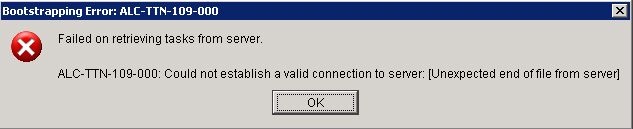Regarding SQL Database Initialization

- Mark as New
- Follow
- Mute
- Subscribe to RSS Feed
- Permalink
- Report
Hello All,
I had an existing working version of LiveCycle on Server A which had two drives; A.1 and A.2. Do to space constraints we decided to move the Adobe LiveCycle ES2 folder from drive A.1 to A.2. We had not created anything so we werent worried about loosing any data. When it was installed on to drive A.1 it was runnning on the default MYSQL database that is created when you install using jboss turnkey. . But now we want to connect our jboss application to a SQL server database. I went ahead and walked through the documentation in order create the database and users. I also made the modicications to the XML files within jboss. The problem I am having is when I try to run the LiveCycle ES2 Database Initialization in the Configuration Manager, I get the following error:
From LCM.log:
[2013-04-22 15:29:51,196], SEVERE, Thread-14, com.adobe.livecycle.lcm.feature.bootstrap.BootstrapTask, Task failed
com.adobe.livecycle.bootstrap.BootstrapException: ALC-TTN-109-000: Could not establish a valid connection to server: [Unexpected end of file from server]
at com.adobe.livecycle.bootstrap.client.BootstrapClient.invoke(BootstrapClient.java:117)
at com.adobe.livecycle.bootstrap.client.FetchTasksClient.fetchTasks(FetchTasksClient.java:68)
at com.adobe.livecycle.bootstrap.client.BootstrapManager.getTasks(BootstrapManager.java:147)
at com.adobe.livecycle.lcm.feature.bootstrap.BootstrapTask$ActualTask.<init>(BootstrapTask.java:100)
at com.adobe.livecycle.lcm.feature.bootstrap.BootstrapTask$1.construct(BootstrapTask.java:58)
at com.adobe.livecycle.lcm.core.tasks.SwingWorker$2.run(SwingWorker.java:114)
at java.lang.Thread.run(Thread.java:619)
Caused by: java.net.SocketException: Unexpected end of file from server
at sun.net.www.http.HttpClient.parseHTTPHeader(HttpClient.java:769)
at sun.net.www.http.HttpClient.parseHTTP(HttpClient.java:632)
at sun.net.www.http.HttpClient.parseHTTPHeader(HttpClient.java:766)
at sun.net.www.http.HttpClient.parseHTTP(HttpClient.java:632)
at sun.net.www.protocol.http.HttpURLConnection.getInputStream(HttpURLConnection.java:1064)
at java.net.HttpURLConnection.getResponseCode(HttpURLConnection.java:373)
at com.adobe.livecycle.bootstrap.client.BootstrapClient.parseResponse(BootstrapClient.java:155)
at com.adobe.livecycle.bootstrap.client.BootstrapClient.invoke(BootstrapClient.java:105)
... 6 more
[2013-04-22 15:29:51,461], SEVERE, AWT-EventQueue-0, com.adobe.livecycle.lcm.feature.bootstrap.BootstrapDialog, Bootstrap exception
com.adobe.livecycle.bootstrap.BootstrapException: ALC-TTN-109-000: Could not establish a valid connection to server: [Unexpected end of file from server]
at com.adobe.livecycle.bootstrap.client.BootstrapClient.invoke(BootstrapClient.java:117)
at com.adobe.livecycle.bootstrap.client.FetchTasksClient.fetchTasks(FetchTasksClient.java:68)
at com.adobe.livecycle.bootstrap.client.BootstrapManager.getTasks(BootstrapManager.java:147)
at com.adobe.livecycle.lcm.feature.bootstrap.BootstrapTask$ActualTask.<init>(BootstrapTask.java:100)
at com.adobe.livecycle.lcm.feature.bootstrap.BootstrapTask$1.construct(BootstrapTask.java:58)
at com.adobe.livecycle.lcm.core.tasks.SwingWorker$2.run(SwingWorker.java:114)
at java.lang.Thread.run(Thread.java:619)
Caused by: java.net.SocketException: Unexpected end of file from server
at sun.net.www.http.HttpClient.parseHTTPHeader(HttpClient.java:769)
at sun.net.www.http.HttpClient.parseHTTP(HttpClient.java:632)
at sun.net.www.http.HttpClient.parseHTTPHeader(HttpClient.java:766)
at sun.net.www.http.HttpClient.parseHTTP(HttpClient.java:632)
at sun.net.www.protocol.http.HttpURLConnection.getInputStream(HttpURLConnection.java:1064)
at java.net.HttpURLConnection.getResponseCode(HttpURLConnection.java:373)
at com.adobe.livecycle.bootstrap.client.BootstrapClient.parseResponse(BootstrapClient.java:155)
at com.adobe.livecycle.bootstrap.client.BootstrapClient.invoke(BootstrapClient.java:105)
... 6 more
Are there other files that I need to configure in order to switch the application from the default MYSQL to the new SQL Database? And is there any way for me to test the connection to the database before I attempt to initialize it.
Thanks in advance.
Views
Replies
Total Likes
![]()
- Mark as New
- Follow
- Mute
- Subscribe to RSS Feed
- Permalink
- Report
I would recommend you to go with fresh clean installation using partial turnkey option so that you can select MSSQL as database. Do make sure via test connection that DB is accessible for server machine.
Views
Replies
Total Likes
![]()
- Mark as New
- Follow
- Mute
- Subscribe to RSS Feed
- Permalink
- Report
LCM screen has a test connection option. You can make use of that.
Views
Replies
Total Likes
- Mark as New
- Follow
- Mute
- Subscribe to RSS Feed
- Permalink
- Report
First and foremost you cannot use the XMLs which are part of turnkey JBoss directly.
You should discard adobe-ds.xml and mysql-ds.xml from <LiveCycle Root>/jboss/server/<server profile>/deploy and get hold of SQL Server specific adobe-ds.xml and mssql-ds.xml and then make necessary modifications w.r.t your SQL Server.
In addition to this you would have to modify login-config.xml as well to add an entry of application policy for MSSQL DB.
If you have performed all these steps and still issues are coming then the error could be because of any of the reasons mentioned below:
- The XMLs that you have configured
- The connection pools configured
- Missing database driver jar
I would recommend the following:
1) Make sure driver jar for SQL Server (most probably sqljdbc.jar) exists in <LiveCycle Root>/jboss/server/<server profile>/lib directory
2) Ensure that you have modified the following XML files correctly:
- adobe-ds.xml and mssql-ds.xml inside <LiveCycle Root>/jboss/server/<server profile>/deploy directory
- login-config.xml inside <LiveCycle Root>/jboss/server/<server profile>/conf directory
3) Ensure that you have removed mysql-ds.xml from the <LiveCycle Root>/jboss/server/<server profile>/deploy directory
Try opening the XMLs in a browser to verify that they are modified correctly.
You won't find an option to test the connection in LCM.
Though you could try starting up your JBoss without any EARs and see if it is coming up without issues.
Views
Replies
Total Likes

- Mark as New
- Follow
- Mute
- Subscribe to RSS Feed
- Permalink
- Report
The individual who installed it initially is no longer here and I cant seem to find the files he used to intall it in the first place. Is there somewhere I can dowload or request an intall disk?
Views
Replies
Total Likes

- Mark as New
- Follow
- Mute
- Subscribe to RSS Feed
- Permalink
- Report
Hello Hina,
I have insured that the files are configurred as you mentioned above, and I made sure the driver is in the folder specified. I also modified the login-config.xml but I wanted to confirm that the username and password is that of the user that I was asked to create in the documentation outlining how to prepare the SQL server for LiveCycle correct? Also should I modify where the Content Services database and data location lives? And what about the lcm.properties file?
I tried to run the LCM again today and I got the same error.
If you also know where I can get the install disk that would be great to know as well.
Thanks
Views
Replies
Total Likes