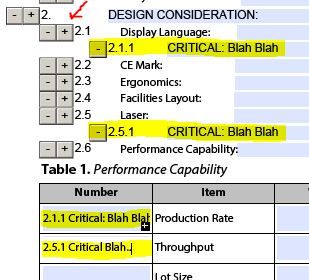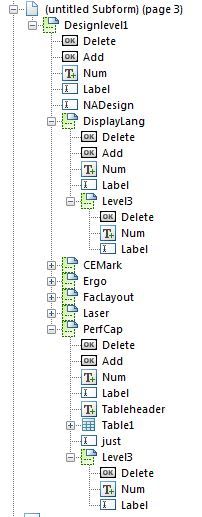Recognize key words in value and reference later in form, real time

- Mark as New
- Follow
- Mute
- Subscribe to RSS Feed
- Permalink
- Report
How do I make my form recognize certain key words in the value that the user types and reference that value later in a table, real time? There is a more complex scenario to add to this once this issue is resolved. I can give examples should I get a response. Thank you.
Views
Replies
Total Likes

- Mark as New
- Follow
- Mute
- Subscribe to RSS Feed
- Permalink
- Report
Hi there,
to be able to find some key words in a field using strings, you can use the function indexOf();
This function is known to return the index of a value inside an array, for a string the indexOf() function is used to return the index of the first character where the value is found...
E.g.:
If your value is found in the string, it will return its index, but if there is no instance of the value you are looking for, it will return -1 (false)
So..
Hope this help!
Views
Replies
Total Likes

- Mark as New
- Follow
- Mute
- Subscribe to RSS Feed
- Permalink
- Report
Thank you Magus069,
This is getting me I the right direction, I'm just not there yet. here is my reply from another post I made last week taking it one step farther in the scenario.
"I have attached screen shots from my form in run-time as well as my hierarchy. My form is really a template for Engineers who will need to fill this out and there will be many cases where the user will need to add additional text fields (add instances) using a click event. Later in the template, I have tables that need to reference the value of text fields within each instance should the value be "critical". However, since the user will be adding instances, I don't know how to reference the value of a new instance at run-time. I can send you more in an email if this doesn't make sense. Thank you for your time and help! I have only taught myself everything with LiveCycle so please be patient if I don't understand conclusions. My apologies in advance. Thanks again!
Views
Replies
Total Likes

- Mark as New
- Follow
- Mute
- Subscribe to RSS Feed
- Permalink
- Report
Hi again,
to be able to get through each instances you need a loop, and if you have more instances inside 1 instance, you will need to make more than 1 loop
If I understand well what you are trying to do, your code should look something like this : (But before doing this, please rename your (untitled Subform) (page 3) to Main or Page3
I hope this is what you are looking for, if not it should be pretty much similar to what you want to do!
Hope this help!
Views
Replies
Total Likes