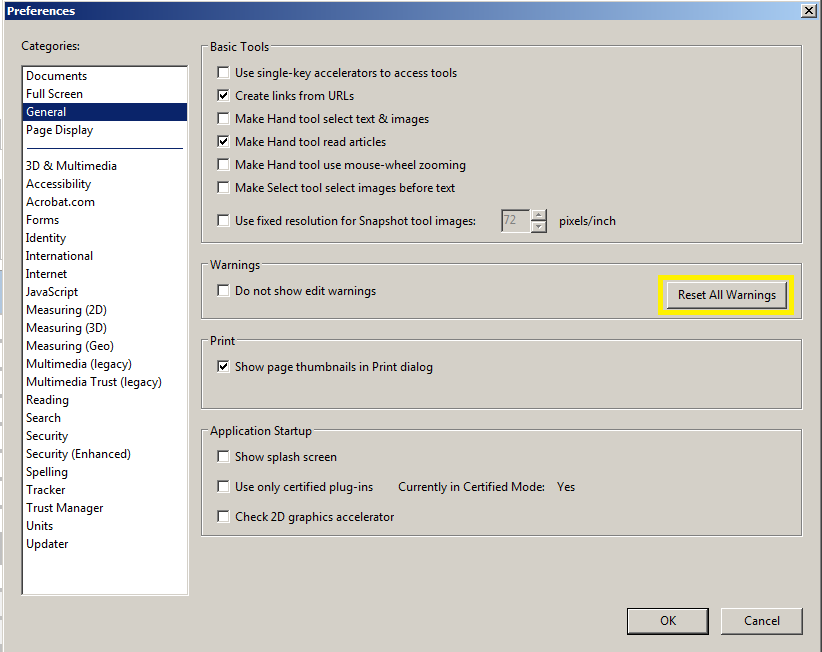Reader pop-up after ES form submit troublesome
- Mark as New
- Follow
- Mute
- Subscribe to RSS Feed
- Permalink
- Report
After ES form submitted in Reader, pop-up only allows for save and attach to a new return email. I noted that an earlier pop-up said that if the recipient's email program was Outlook et al, data submitted directly (one click). With Gmail, Hotmail and Yahoo et al, the form had to be saved then attached to response. If true, the latter would be a big hassle for me and my Gmail recipients. How do I at least get that form to pop-up again and is there a work-around so that it's a one click submission for all? I would think that a correct answer would deserve at least 50 points.
Solved! Go to Solution.
Views
Replies
Total Likes

- Mark as New
- Follow
- Mute
- Subscribe to RSS Feed
- Permalink
- Report
Views
Replies
Total Likes

- Mark as New
- Follow
- Mute
- Subscribe to RSS Feed
- Permalink
- Report
Try resetting the warnings (toolbar Preferences > General).
Steve
Views
Replies
Total Likes
- Mark as New
- Follow
- Mute
- Subscribe to RSS Feed
- Permalink
- Report
Thanks for the reply. I had looked at that preference page and didn't understand the significance. There seems to be more buttons than there are explanations of what the buttons do. For an extra 25 points, can you suggest what I did to AA9 that causes the warning "Do you want to allow this program to make changes to this computer?" to pop up multiple times during a working session?
Views
Replies
Total Likes

- Mark as New
- Follow
- Mute
- Subscribe to RSS Feed
- Permalink
- Report
That sounds like Windows UAC (user account control).
http://windows.microsoft.com/en-US/windows-vista/Turn-User-Account-Control-on-or-off
Steve
- Mark as New
- Follow
- Mute
- Subscribe to RSS Feed
- Permalink
- Report
Thanks. I set the adjustment to beep if a program tries to change the computer. Starting AA8 beeps every time. Is it trying to change the computer multiple times during a work session?
Views
Replies
Total Likes
- Mark as New
- Follow
- Mute
- Subscribe to RSS Feed
- Permalink
- Report
Also, I sent a form to Gmail and tried to submit it without the save and attach method and/but it didn't work. I can't use a server to help for certain legal compliance reasons. If I am forced to use only email and I want the one click submit, am I totally out of luck sending forms to Gmail, Hotmail and Yahoo?
Views
Replies
Total Likes