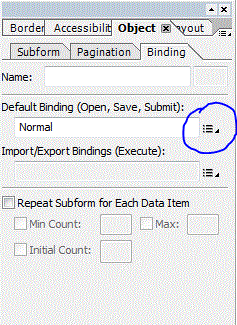Using Designer for documents, not forms
- Mark as New
- Follow
- Mute
- Subscribe to RSS Feed
- Permalink
- Report
Hi,
I am just checking out if you can use Adobe Designer to design documents.
It seems I can import my sample XML file, and then create a form field from one of the elements.
But how would I just get the value of that field?
For example, if my XML contains:
<customer><name>Bob</name></customer>
I want:
Dear Mr. ${customer.name}
Not a form element, like "Name: BLANK."
Is this possible?
Thanks
Daniel
Views
Replies
Total Likes
![]()
- Mark as New
- Follow
- Mute
- Subscribe to RSS Feed
- Permalink
- Report
Can you elaborate your question? or just post your form for a view?
Nith
Views
Replies
Total Likes
- Mark as New
- Follow
- Mute
- Subscribe to RSS Feed
- Permalink
- Report
What I want is a program that takes XML or a DB table, extracts meaningful data, and places the data in the right place in a document.
It is a common feature of DOCCM (Document Output For Customer Communications Management) - Adobe appeared on the list in the Forrester Report, and I was taking a look at LiveCycle for this purpose.
But as far as I can tell, it just isn't meant for this at all. When you drag and drop the mapped XML elements, it creates a form textfield.
I don't want a form - I want a document. No interaction. Just presentation of dynamic data.
Views
Replies
Total Likes
![]()
- Mark as New
- Follow
- Mute
- Subscribe to RSS Feed
- Permalink
- Report
Option1: making all your form fields readonly.
Option2: Flattening your dynamic PDF form to PDF Document (Non-Interactive document)
Make sense?
Nith
DISCLAIMER:
========================================================================
"This communication is intended only for the named recipient and others authorized to receive it.
It contains confidential or legally privileged information. If you are not the intended recipient, please notify us immediately, and note that any disclosure, copying, distribution or action you may take in reliance on this communication is strictly prohibited and may be unlawful. Unless indicated otherwise, this communication is not intended, nor should it be taken to create any legal and/or contractual relation or otherwise. Ministry of Finance (MOF) is neither liable for the proper and complete transmission of the communication, nor for any delay in its receipt.
Whilst MOF undertakes all reasonable efforts to screen outgoing e-mails for viruses, it cannot be held liable for any viruses transmitted by this e-mail."
Views
Replies
Total Likes
- Mark as New
- Follow
- Mute
- Subscribe to RSS Feed
- Permalink
- Report
How do I do either of those?
Views
Replies
Total Likes

- Mark as New
- Follow
- Mute
- Subscribe to RSS Feed
- Permalink
- Report
Its easier than all of that. If I uberstand you correctly you want to create a letter template and have a data file (XML) that
contains that data to merge onto the template such that the template will reflow to accomodate data length. If so then
what you want to do is have a floating field to hold or representing that data to be merged. You can add a floating field by putting your cursor in the area of the text block where you want it to appear. Then under the Insert menu choose floating field. Your Text block will look like this:
Dear {TextField1}
The TextField can be accessed in the hierarchy view. By clicking it on it there you can acces that fields properties and change its name as well as set up the binding to the node that you want to use in the inbound XML. Once the merge happens the TextField will take on the XML value and the field will be turned into text. Note that this field is not interactive and can only be set once (when the form and data are merged together).
Hope that helps
Paul
Views
Replies
Total Likes
- Mark as New
- Follow
- Mute
- Subscribe to RSS Feed
- Permalink
- Report
Thanks Paul,
that exactly what I want...
but when I add the floating field, and rename it, and right-click on it, there are no binding options in the menu.
I see a binding tab at the bottom, but that has no options either.
There is a warning sign near my floating field "Using 'Use Name' data binding when a default data connection is defined may produce undesirable results."
I am also wondering how would I test this with incoming XML?
Regards,
Daniel
Views
Replies
Total Likes
![]()
- Mark as New
- Follow
- Mute
- Subscribe to RSS Feed
- Permalink
- Report
I have never seen this Floating Field feature before. Looks great for this scenario.
Thanks a lot for the useful info.
Nith
Views
Replies
Total Likes

- Mark as New
- Follow
- Mute
- Subscribe to RSS Feed
- Permalink
- Report
You need to define a DataConnection so you can indicate what to bind to. If you have a schema that defines the data structure or some sample XML then you can use that in the Data Connection. Once that is defined then you will be able to set the binding as described earlier.
Paul
Views
Replies
Total Likes
- Mark as New
- Follow
- Mute
- Subscribe to RSS Feed
- Permalink
- Report
capedecoder,
Look at the Dunning Notice example that's installed wth Designer.
Views
Replies
Total Likes
- Mark as New
- Follow
- Mute
- Subscribe to RSS Feed
- Permalink
- Report
@Paul - That much is obvious... but I already have a data connection, generated from sample XML. And it's not showing any binding options.
@Iakov - Likewise, I see they are doing what I want, but I guess I'm just not seeing how. If I click on 'amount', there is nothing in any menu that suggests that it's bound to a specific XML field somewhere.
Views
Replies
Total Likes

- Mark as New
- Follow
- Mute
- Subscribe to RSS Feed
- Permalink
- Report
If you click on the icon beside the binding expression you can navigate your DataConnection and choose the node that you
want to assign this field to.
Views
Replies
Total Likes
- Mark as New
- Follow
- Mute
- Subscribe to RSS Feed
- Permalink
- Report
Hmm. I think my problem is that I don't have that View. When I choose 'View ->Object Editor', nothing changes.
Views
Replies
Total Likes

- Mark as New
- Follow
- Mute
- Subscribe to RSS Feed
- Permalink
- Report
Did you select the Floating Field from the hierarchy view first?
Paul
Views
Replies
Total Likes
- Mark as New
- Follow
- Mute
- Subscribe to RSS Feed
- Permalink
- Report
Yes. All clicking on 'Object Editor' does is put a checkmark next to the words in the menu. But otherwise nothing.
Views
Replies
Total Likes

- Mark as New
- Follow
- Mute
- Subscribe to RSS Feed
- Permalink
- Report
Can you post your form and data and I will try it here?
Paul
Views
Replies
Total Likes
- Mark as New
- Follow
- Mute
- Subscribe to RSS Feed
- Permalink
- Report
Ok, will try tomorrow. The files are on another computer, and I am going home. I have a feeling like it's just a bug, and that there's nothing about the data itself that would effect the non-existence of an options editor.
Views
Replies
Total Likes