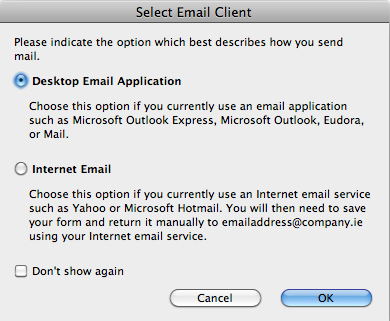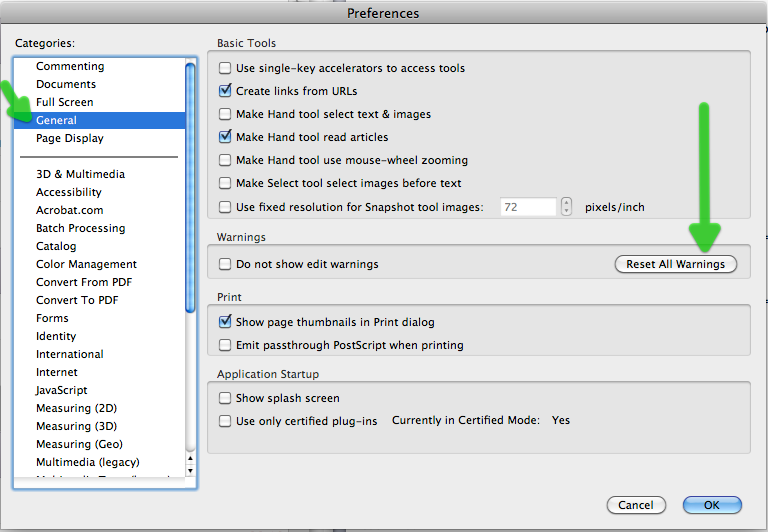Troubleshooting Email Issues of Dynamic Online PDF Form
- Mark as New
- Follow
- Mute
- Subscribe to RSS Feed
- Permalink
- Report
Hello,
I created a dynamic PDF using LiveCycle Designer ES. At the very end there is an Email button and the end user should be able to click on the button and it automatically emails the form to us. We have received complaints that people have attempted to email us the form but we have not received anything.
I've tested it and we have had no problems here. We have received the form from others outside of our Agency.
Any suggestions???
Shayne Morgan
Nebraska Department of Education
Solved! Go to Solution.
Views
Replies
Total Likes
- Mark as New
- Follow
- Mute
- Subscribe to RSS Feed
- Permalink
- Report
Hi,
Was just about to add to the end of the last post, that if:
- The email button is set to return a PDF; and
- The form is not reader enabled,
then users with Reader will not be able to submit the form by email. This is because submitting by email requires Acrobat/Reader to save the form first. Users with Reader cannot save the form if it is not reader enabled, so the script fails silently. The user clicks the button but nothing happens (no warning).
So if you form is reader enabled then this is not the issue. But if the form is not reader enabled then users with Reader will have trouble.
There is a summary of features that are available/restricted depending on what the user has (Acrobat/Reader) and how the form is enabled. It is on our blog at: http://assurehsc.ie/blog/?p=29
Good luck,
Niall
Views
Replies
Total Likes
- Mark as New
- Follow
- Mute
- Subscribe to RSS Feed
- Permalink
- Report
Hi,
The submit by email button hands over control to the user's email client. If the user doesn't complete the process of actually sending the email from their client, you will not get the response.
You can script a regular button to bypass this step and go straight to the email client, but this will not work if the user is using a web-based email account.
You may wish to include further instructions to the user, so that they complete the email process.
Niall
- Mark as New
- Follow
- Mute
- Subscribe to RSS Feed
- Permalink
- Report
Makes total sense to me... I will check with those people who have been having issues and see if this fixes it and let you know
Thank you for your assistance!
Ms. Shayne Morgan
Nebraska Department of Education
Views
Replies
Total Likes
- Mark as New
- Follow
- Mute
- Subscribe to RSS Feed
- Permalink
- Report
Hi,
Was just about to add to the end of the last post, that if:
- The email button is set to return a PDF; and
- The form is not reader enabled,
then users with Reader will not be able to submit the form by email. This is because submitting by email requires Acrobat/Reader to save the form first. Users with Reader cannot save the form if it is not reader enabled, so the script fails silently. The user clicks the button but nothing happens (no warning).
So if you form is reader enabled then this is not the issue. But if the form is not reader enabled then users with Reader will have trouble.
There is a summary of features that are available/restricted depending on what the user has (Acrobat/Reader) and how the form is enabled. It is on our blog at: http://assurehsc.ie/blog/?p=29
Good luck,
Niall
Views
Replies
Total Likes
- Mark as New
- Follow
- Mute
- Subscribe to RSS Feed
- Permalink
- Report
That is probably the problem then... In order to get around the EULA (although we would never have 500 end users) I didn't enable the form for Reader. I wondered if that was going to be an issue for me... Voila! It is!
Thank you for your assistance yet again!!!
Ms. Shayne Morgan
Nebraska Department of Education
Views
Replies
Total Likes
- Mark as New
- Follow
- Mute
- Subscribe to RSS Feed
- Permalink
- Report
How do you get this box to pop up on your form? I think this is the problem I am having, when I test the form nothing happens, but I use webmail.
Thanks!
Views
Replies
Total Likes
- Mark as New
- Follow
- Mute
- Subscribe to RSS Feed
- Permalink
- Report
Hi,
In the previous post there is a 'Don't show again' checkbox. If that has been clicked in the past, then you won't get the dialog window. I am reasonably confident that if you go to the preferences and tick the 'Reset warnings' button, it should allow the dialog to appear:
I just don't want to test it!
The other potential issue is which type of button you used for your email submit:
- A regular button with control type 'regular' and a custom script will not show the dialog window;
- A regular button with control type 'submit' will show the dialog window; and
- An email submit button will show the dialog window.
So in the sample here (https://acrobat.com/#d=2W4mi8OiEHBYfsXEWJcMcA) the first button does not show the dialog, but the last two buttons do show the dialogue. Testing these on your copy of Acrobat may help.
Also bear in mind that if you are using Reader and the form is not Reader Enabled, then the dialog will not come up at all.
A solution to this is to select "submit as XML' instead of 'submit as PDF'. Users with Reader can submit XML responses even when the form is not Reader Enabled.
Good luck,
Niall
Views
Replies
Total Likes
- Mark as New
- Follow
- Mute
- Subscribe to RSS Feed
- Permalink
- Report
Thank you so much for all the information.....I am a Photoshop and Lightroom user!! This is the first time I've attempted a form. I just didn't see the point in buying machforms when I had adobe! I'll try your suggestions this afternoon........I might be back with more questions!
Thanks again!!
Views
Replies
Total Likes