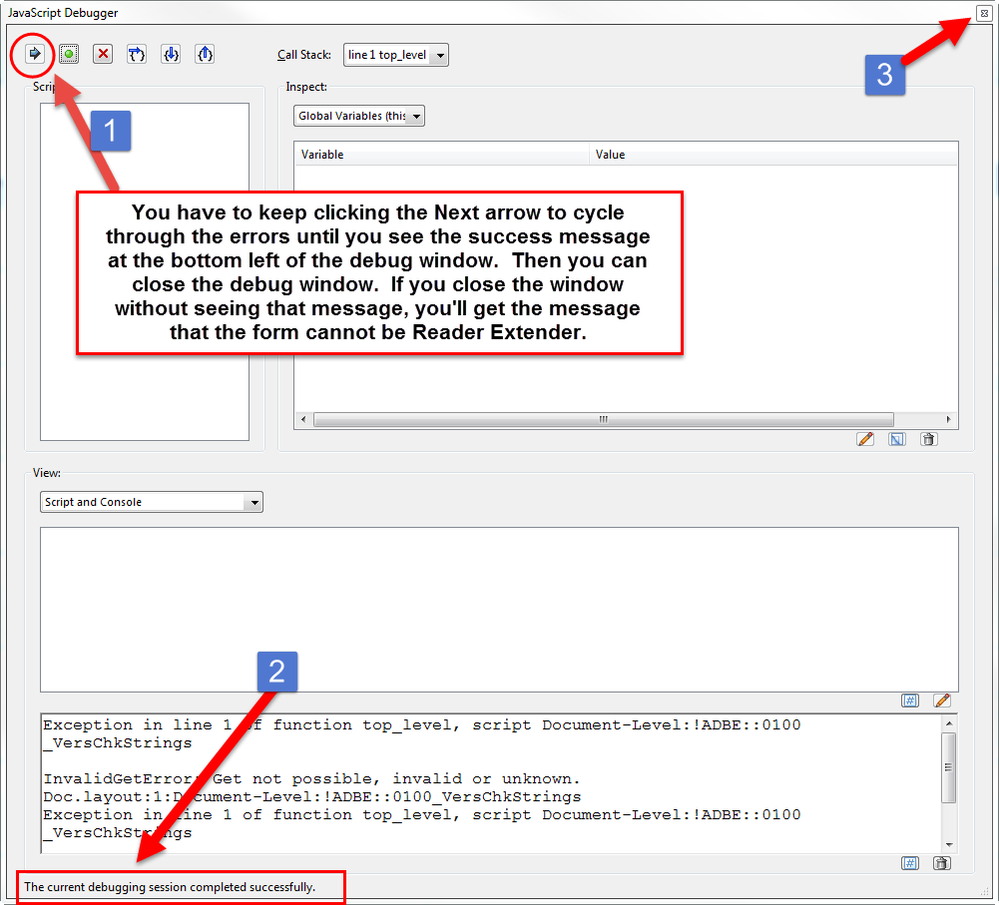Problem trying to make a LC Designer ES4 form "Reader Extended" in Acrobat XI Pro
![]()
- Mark as New
- Follow
- Mute
- Subscribe to RSS Feed
- Permalink
- Report
I have a form that I created in LC Designer ES4 that I was able to successfully "Reader Extend" using Acrobat XI Pro. I added a script to the form to allow for the deselecting of radio buttons (which I found on this forum), and now I cannot Reader Extend the form.
Here are the specifics of my environment:
Acrobat XI Pro - Ver. 11.0.10
Adobe LiveCycle Designer ES4 - Ver. 11.0.20130826.2.901444
Windows 7 Professional, SP1
Here's the error I am getting in the Acrobat debugger:
Exception in line 1 of function top_level, script Document-Level:!ADBE::0100_VersChkStrings
InvalidGetError: Get not possible, invalid or unknown. Doc.layout:1:Document-Level:!ADBE::0100_VersChkStrings
This error message appears at the very bottom of the debugger window:
Unable to find source for Document-Level:!ADBE::0100_VersChkStrings
Acrobat XI Pro does not allow me to save the new file, and gives this error:
This document could not be Reader enabled.
I used the chat support for Acrobat XI Pro, and was told that this is a LC Designer issue. Since there's no phone support for LC (at least not free), I came to this forum for help.
Here's the script object (JavaScript) that I inserted into the main subform:
form1.Main.#variables[0].RBClear_Script_Object - (JavaScript, client)
var rbs = new Object();
function handleRBClick(o)
{
if (rbs[o.name]==null)
{
rbs[o.name]=o.rawValue;
}
else{
if (rbs[o.name] == o.rawValue)
{
o.selectedMember().rawValue = 0;
o.execEvent('change');
}
rbs[o.name] = o.rawValue;
}
}
I then call the above function from within a radio button's group list object (not individual items).
form1.Main.Subform_Stock_Detail.Table2.Row3.Subform_Responsibility.RadioButtonList::click - (JavaScript, client)
RBClear_Script_Object.handleRBClick(this);
This all works fine when I preview the form from within LC Designer ES4. I then open the dynamic PDF form in Acrobat XI Pro, click File, Save as Other..., Reader Extended PDF, then Enable More Tools.
Acrobat shows the errors at the top of this post within the Acrobat debugger window. When I close debugger, Acrobat does not allow me to save the new file, and gives this error:
This document could not be Reader enabled.
I've been searching for days and cannot find any resolution to this issue. It appears to me that this is a security related issue, and Acrobat does not like the running of a function within the form. Just a guess. I can't think of anything else.
Anyone come across this issue, and how were you able to fix it?
Thanks in advance,
Dean
Views
Replies
Total Likes
- Mark as New
- Follow
- Mute
- Subscribe to RSS Feed
- Permalink
- Report
what are you using to Reader Extend?
Views
Replies
Total Likes
![]()
- Mark as New
- Follow
- Mute
- Subscribe to RSS Feed
- Permalink
- Report
Acrobat XI Pro
Views
Replies
Total Likes
- Mark as New
- Follow
- Mute
- Subscribe to RSS Feed
- Permalink
- Report
Can you send me your file and I will look at it? mousland@gmail.com
Views
Replies
Total Likes
![]()
- Mark as New
- Follow
- Mute
- Subscribe to RSS Feed
- Permalink
- Report
I just sent it to you.
Thanks!
Views
Replies
Total Likes
![]()
- Mark as New
- Follow
- Mute
- Subscribe to RSS Feed
- Permalink
- Report
Although I did not find a cause for the errors, I did find a workaround in my case.
This only happens when running the Javascript Debugger in Acrobat XI Pro. If you turn it off, you can Reader Extend the document. If you turn it on, you have to cycle through all of the debugger errors/warnings using the arrow button in the top left corner of the debugger window, then close that window. Still not sure what the errors are for, but at least I got the form to work.
Views
Replies
Total Likes