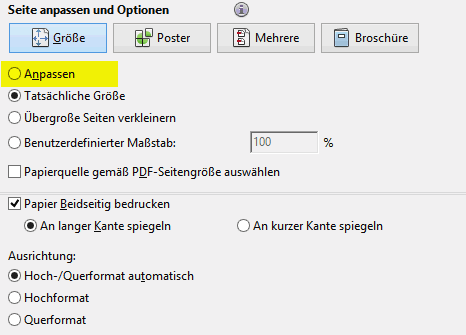print dialog
![]()
- Mark as New
- Follow
- Mute
- Subscribe to RSS Feed
- Permalink
- Report
Problem:
How can i out of a life cycle designer Pdf toggle/set
Print dialog Options?
I want to have «Anpassen» as set when the print dialog opens.
do i have to do it here (see code below)?
Or is there another way for changing print dialog settings ?
if(xfa.form.execValidate() && validateForm()){
xfa.host.print(1, "0", (xfa.host.numPages -1).toString(), 0, 1, 0, 0, 0);
}
A. Can anyone gibe me a help?
B. Are some people here skilled in programming for further freelance jobs in this LifeCycle Designer Script Programming?
Please let me know. Thanx :-)
Regards Patrick
- Mark as New
- Follow
- Mute
- Subscribe to RSS Feed
- Permalink
- Report
I believe the information you are looking for can be found in the Acrobat JavaScript Scripting Reference.
http://www.adobe.com/content/dam/Adobe/en/devnet/acrobat/pdfs/Acro6JS.pdf
Specifically, the 'printParams' object - 'pageHandling' object.
Good Luck
Mark
![]()
- Mark as New
- Follow
- Mute
- Subscribe to RSS Feed
- Permalink
- Report
Mark is right, use the Acroforms print() method instead to control the parameters in the print dialog.
The only difference ist, that you do not use the keyword „this“ but „event.target“.
AcroForms:
var pp = this.getPrintParams();
pp.interactive = pp.constants.interactionLevel.automatic;
pp.printerName = "hp officejet d series";
this.print(pp);
XFA forms:
var pp = event.target.getPrintParams();
pp.interactive = pp.constants.interactionLevel.automatic;
pp.printerName = "hp officejet d series";
event.target.print(pp);
Views
Replies
Total Likes