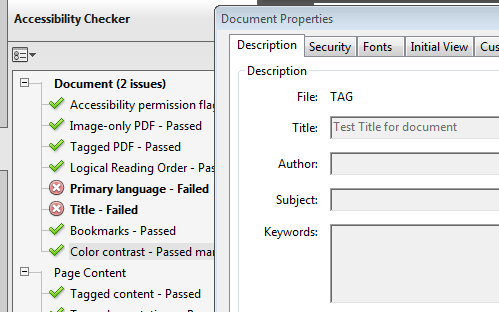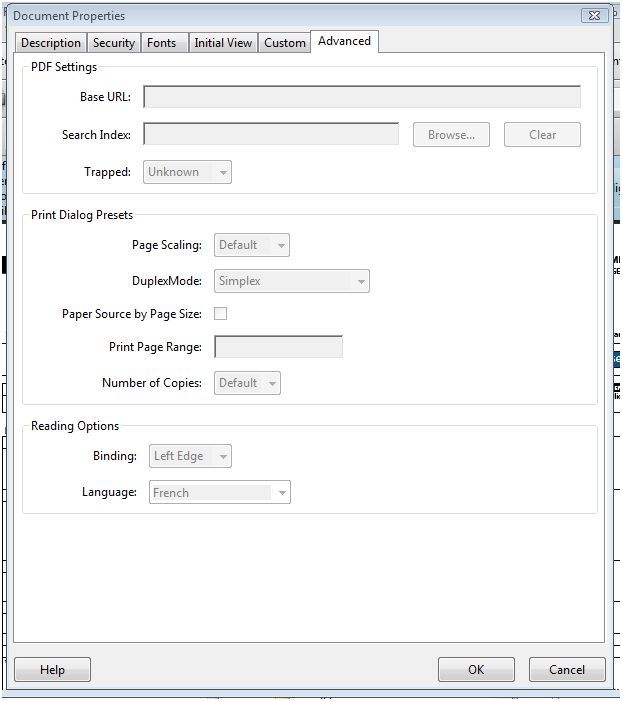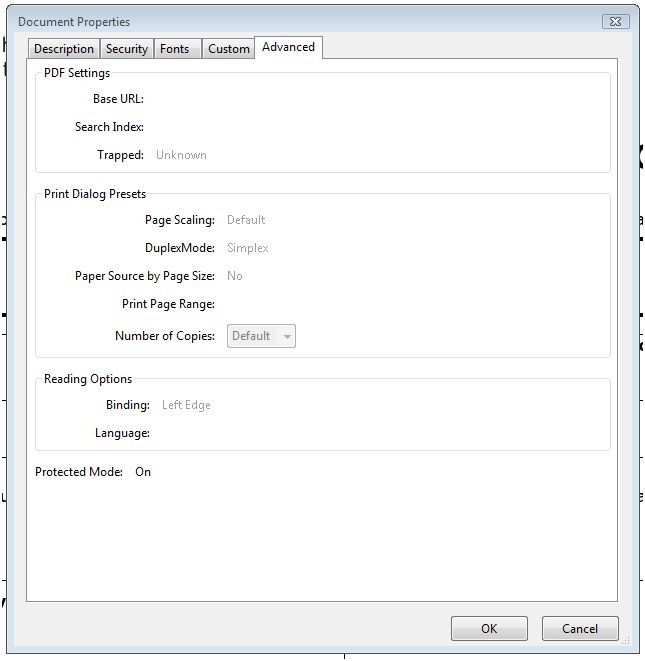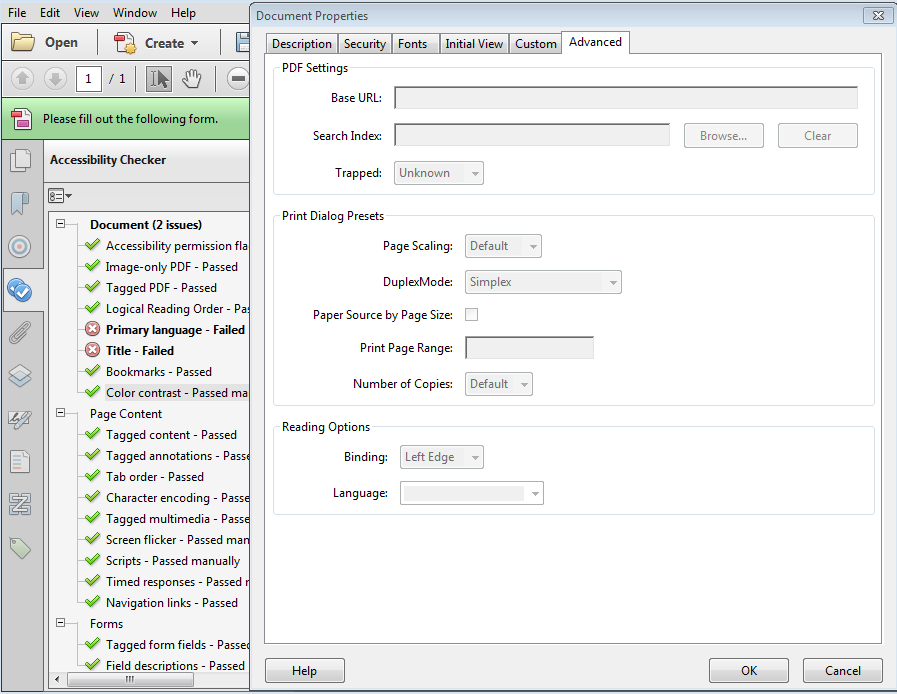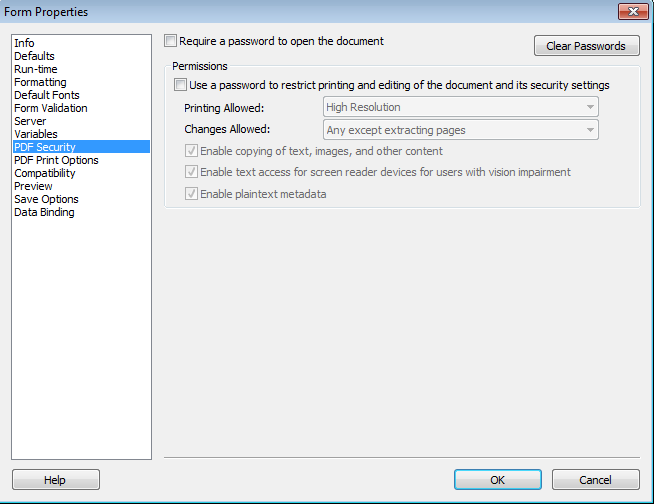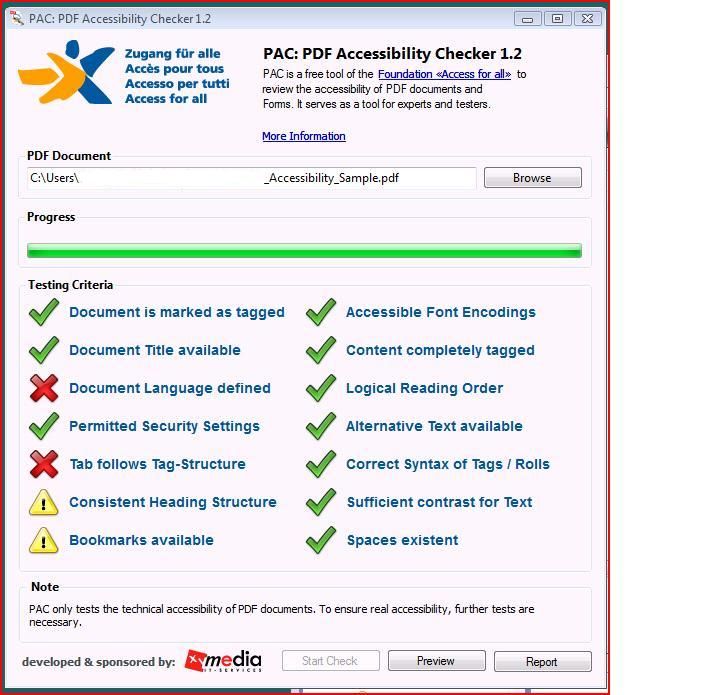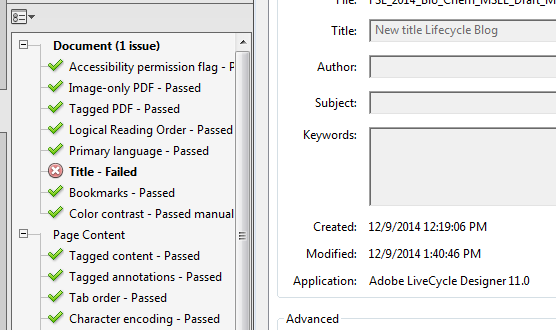Primary language and Title do not pass accessibility test.
![]()
- Mark as New
- Follow
- Mute
- Subscribe to RSS Feed
- Permalink
- Report
In a simple test document in Lifcycle the Form properties dialog box title has been set under “Info” and the language has been set to “English (USA) under defaults.
The form has been saved as a static PDF and brought into Acrobat Pro XI to run an accessibility test because a report must be supplied to the client.
Everything gets a green check mark except for the Title and Language. If you open the PDF properties dialog box in Acrobat Pro all of the fields are locked and you cannot update the title or language.
Has anyone come across this or knows of documentation I could view to resolve this problem?
Thank you in advance
Views
Replies
Total Likes
- Mark as New
- Follow
- Mute
- Subscribe to RSS Feed
- Permalink
- Report
what accessibility tool are you using? Is the screenshot from acrobat via Advanced > Accessbility > Quick Check or Full Check.
Is the form an interactive form? or static
I find you can only set and see the Primary Language from Acrobat and not Reader.
Here is the Lang under Acrobat.
The same file opened under Reader doesnt indicate the lang.
I find if you have Reader Extensions or security on the form, it can be rather tricky to apply it even...
Views
Replies
Total Likes
![]()
- Mark as New
- Follow
- Mute
- Subscribe to RSS Feed
- Permalink
- Report
Thanks for looking into this.
I am using Acrobat XI Pro and it is a static form.
I ran a “Full Accessibility” check and the screen shot below shows that the form title is not transferring over because the field is blank.
I also double checked the title in Acrobat Reader and the field is also blank.
There is no security set in the Lifecycle form. They are the default settings
Views
Replies
Total Likes
- Mark as New
- Follow
- Mute
- Subscribe to RSS Feed
- Permalink
- Report
sorry, im unfamiliar with accessibility with static forms..
i can only suggest you try your form with JAWS or NVDA (JAWS is the most popular but i think adobe prefers NVDA) and see if it is read or not.
You may also what to try your forms with the PAC tool for accessibility to see if the results are the same. google it and download a copy.
Views
Replies
Total Likes
![]()
- Mark as New
- Follow
- Mute
- Subscribe to RSS Feed
- Permalink
- Report
There is a way change the protected PDF properties like the Reading options.
Views
Replies
Total Likes
- Mark as New
- Follow
- Mute
- Subscribe to RSS Feed
- Permalink
- Report
here is a screenshot of the result of the PAC tool.. as you can see in the header, it is a free download.
Views
Replies
Total Likes
![]()
- Mark as New
- Follow
- Mute
- Subscribe to RSS Feed
- Permalink
- Report
Thank you for your help.
Views
Replies
Total Likes
![]()
- Mark as New
- Follow
- Mute
- Subscribe to RSS Feed
- Permalink
- Report
Thank you for your help on this.
I am almost there.![]()
As you can see from the screen shot I changed the title and the language and then ran the accessibility check again. The language changed and was recognized but the title was not.
I tried it several times and for some reason Acrobat will not recognize the the PDF title of a static form saved from Lifecycle designer.
Views
Replies
Total Likes
![]()
- Mark as New
- Follow
- Mute
- Subscribe to RSS Feed
- Permalink
- Report
Here's how you add a document title to the title bar in LiveCycle ES4:
Views
Replies
Total Likes