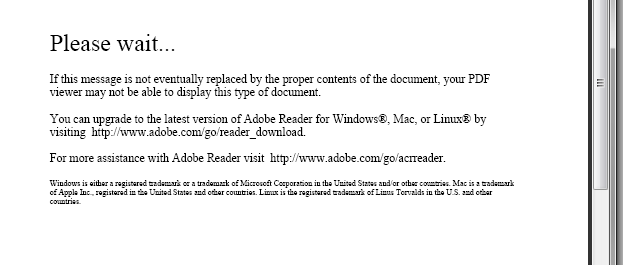Old forms can bring up in browser preview- new forms get an error message-
![]()
- Mark as New
- Follow
- Mute
- Subscribe to RSS Feed
- Permalink
- Report
9.0.0.2.20101008.1.734229 old version, 11.0.0.20130303.1.892433.887364 new version
In the older forms I can see the form in a preview browser window- with the new version I get the following error message- any ideas- all other setting are identical.
Views
Replies
Total Likes
![]()
- Mark as New
- Follow
- Mute
- Subscribe to RSS Feed
- Permalink
- Report
Where do you see this page?
If it is in the PDF-Preview of Designer your new form is faulty.
If it happens in a browser then because its a dynamic XFA form and you browser's PDF-Plug-In doesn't support these kind of form.
Views
Replies
Total Likes
![]()
- Mark as New
- Follow
- Mute
- Subscribe to RSS Feed
- Permalink
- Report
I am not sure you understand my problem- maybe I did not explain it correctly.
windows- My computer- file folder- file name- preview window. It also happens when you send the form via email, in the preview window. It s a windows form and windows system opening the email.
The older forms are dynamic XFA too. They work.
The form preview in livecycle is working - it opens to a redirect page then opens to the form preview fine.
Views
Replies
Total Likes
![]()
- Mark as New
- Follow
- Mute
- Subscribe to RSS Feed
- Permalink
- Report
The Windows Preview does not support dynamic XFA forms, it never did.
Your older forms may be saved as static XFA forms.
Views
Replies
Total Likes