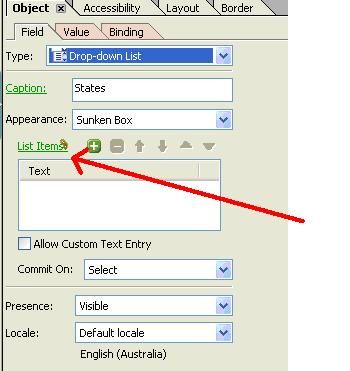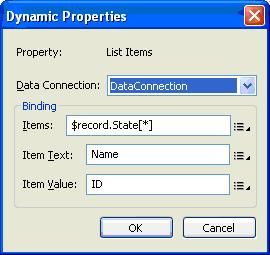How to filter XML Datasource bound to Dropdown list?

- Mark as New
- Follow
- Mute
- Subscribe to RSS Feed
- Permalink
- Report
Dear All,
I quiet new to LiveCycle designer ES from past couple of weeks I am working on this.
Right Now I have issue with filering XML Datasource bound with dropdown list.
I have XML file which has the data to the States and City. I have bound one of my dropdown list to State. My requirement is once I select the 'State' the corresponding City Names has to be listed in the second dropdown list.
I searched in the net and got couple of samples on that. But I failed to make my form work as requirement. Even though I have generated the XML file as given structure in the examples.
Please check the attached xml file which I have created.
I have struckup right now. So, help me this.
Very much thanks in advance.
Regards,
Sree Harshavardhana.
Solved! Go to Solution.
Views
Replies
Total Likes

- Mark as New
- Follow
- Mute
- Subscribe to RSS Feed
- Permalink
- Report
Hi,
Your xml structure is virtually the same as one last week with a similar question, http://forums.adobe.com/thread/518731.
I have renamed the required fields in the attached example.
Hope it helps.
Bruce
Views
Replies
Total Likes

- Mark as New
- Follow
- Mute
- Subscribe to RSS Feed
- Permalink
- Report
Hi,
Your xml structure is virtually the same as one last week with a similar question, http://forums.adobe.com/thread/518731.
I have renamed the required fields in the attached example.
Hope it helps.
Bruce
Views
Replies
Total Likes

- Mark as New
- Follow
- Mute
- Subscribe to RSS Feed
- Permalink
- Report
Dear BR,
Thanks for the quick reply and most useful example. I'll try to apply the same in to my form and look in to it.
But, I would like to know is what was the corrections you have made in the javascript. I am not wrong the code which you have written in the example pdf the same I had written, but it did not work for me! ![]() Please check the code below which I had written.
Please check the code below which I had written.
---------------------
StatesAndCities.#subform[0].StateName::change - (JavaScript, client)
var stateDataNode = xfa.resolveNode("StatesAndCities.States.(StateID.value == " + this.boundItem(xfa.event.change) + ")");
CityName.clearItems();
for (var i=0; i<stateDataNode.City.all.length; i++)
{
xfa.host.messageBox(stateDataNode.Cities.all.item(i).Code.value);
CityName.addItem(staffDataNode.City.all.item(i).Code.value);
}
---------------------
I'll look forward by highlighting my mistakes, so that I can go by my own.
Regards,
Sree Harshavardhana.
Views
Replies
Total Likes

- Mark as New
- Follow
- Mute
- Subscribe to RSS Feed
- Permalink
- Report
Dear BR,
As I have mentioned in the above reply, I tried your example with my form it's really working great!
But, the problem is, in the State dropdown list it's not showing the selected State name. How do I do that?
Regards,
Sree Harshavardhana.
Views
Replies
Total Likes

- Mark as New
- Follow
- Mute
- Subscribe to RSS Feed
- Permalink
- Report
Sree,
You need to setup the item binding for the States, in the State dropdownlist object pallet;
Click the list items hyperlink and entry the bindings in the Dynamic Properties dialog
Bruce

- Mark as New
- Follow
- Mute
- Subscribe to RSS Feed
- Permalink
- Report
Dear Bruce,
Actually I did the same, even then it did not show up the State. But I'll try the same once again.
Regards,
Sree Harshavardhana.
Views
Replies
Total Likes