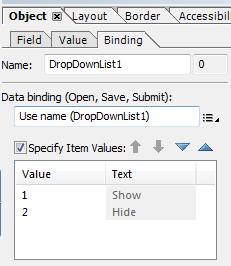Hide/show multiple subforms based on dropdown selection
- Mark as New
- Follow
- Mute
- Subscribe to RSS Feed
- Permalink
- Report
Hi - I am wanting to use a selection from a dropdown to hide/show 17 subforms that contain text only.I've tried if/else statements that I've used in the same way before but I'm having problems making it work this time. Is there a better way to do this when multiple subforms are required to hide/show. Thanks.
Solved! Go to Solution.
Views
Replies
Total Likes
- Mark as New
- Follow
- Mute
- Subscribe to RSS Feed
- Permalink
- Report
What event are you triggering the action on? I have the following on the Exit event and it works.
if(this.rawValue == "Hide"){
subForm1.presence = "hidden"
}
else
if(this.rawValue == "Show"){
subForm1.presence = "visible"
}
If however you have the "Specify Item Values" button clicked on the Binding tab you will need to change the values from "Hide" to their specified value i.e. "1"
Then you would change the code to:
if(this.rawValue == "2"){
subForm1.presence = "hidden"
}
else
if(this.rawValue == "1"){
subForm1.presence = "visible"
}
Views
Replies
Total Likes
- Mark as New
- Follow
- Mute
- Subscribe to RSS Feed
- Permalink
- Report
What event are you triggering the action on? I have the following on the Exit event and it works.
if(this.rawValue == "Hide"){
subForm1.presence = "hidden"
}
else
if(this.rawValue == "Show"){
subForm1.presence = "visible"
}
If however you have the "Specify Item Values" button clicked on the Binding tab you will need to change the values from "Hide" to their specified value i.e. "1"
Then you would change the code to:
if(this.rawValue == "2"){
subForm1.presence = "hidden"
}
else
if(this.rawValue == "1"){
subForm1.presence = "visible"
}
Views
Replies
Total Likes
- Mark as New
- Follow
- Mute
- Subscribe to RSS Feed
- Permalink
- Report
if (this.rawValue == "Value 1" || this.rawValue == "Value 2") { //Select which options on the dropdown you want to use
this.resolveNode("subform").presence = "hidden"; //Sets the subform "subform" to hidden
}
Alternatively use the Action Builder in the tools menu and make sure you are putting the Javascript on the "Change" event.
Views
Replies
Total Likes