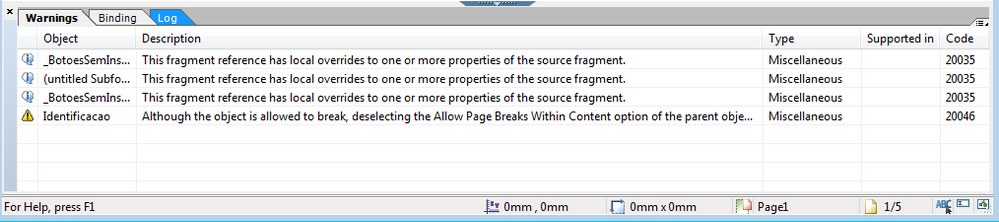Couldn't Open PDF on Designer ES
- Mark as New
- Follow
- Mute
- Subscribe to RSS Feed
- Permalink
- Report
Hi,
We are currently using Adobe LiveCycle Designer ES v8.2 to design my corporate pdf forms, but I’ve one PDF that after I save it, I can’t open it on designer, it just freeze the designer, but I can open it on Adobe Reader.
Can anyone tell me what happen and how can I recover all the work done there?
I’m sending the pdf in attach
Thanks in advance
FC
Views
Replies
Total Likes
- Mark as New
- Follow
- Mute
- Subscribe to RSS Feed
- Permalink
- Report
I have Designer 8.1 so I don't know if this will help but I was able to open the form. I saved a copy of it and have posted it below.
Views
Replies
Total Likes
- Mark as New
- Follow
- Mute
- Subscribe to RSS Feed
- Permalink
- Report
Hi,
Not sure what is going on. I was able to open it in LC Designer ES2 (v9) and save it to a new name.
Hopefully you will now be able to open it. Check fragments, etc.
Good luck,
Niall
// snap
Views
Replies
Total Likes
- Mark as New
- Follow
- Mute
- Subscribe to RSS Feed
- Permalink
- Report
Thank u Niall
I'll try it
regards
Views
Replies
Total Likes
- Mark as New
- Follow
- Mute
- Subscribe to RSS Feed
- Permalink
- Report
Nop Niall, even with the pdf that you send the designer still not responding
It's possible to activate some kind off logs to catch the error?
thanks
Flavio
Views
Replies
Total Likes
- Mark as New
- Follow
- Mute
- Subscribe to RSS Feed
- Permalink
- Report
Hi Flavio,
Here is a screenshot of the warnings tab:
Also here is the log, detailing 15 problems:
Cannot resolve url: ..\..\Comum\Modelo.xdp.
Bad value: '..\..\Comum\Modelo.xdp#idMasterPageController' of the 'usehref' attribute of 'subform' element ''. Default will be used instead.
Bad value: '..\..\Comum\Modelo.xdp#idAreaMostrarDescVia' of the 'usehref' attribute of 'subform' element ''. Default will be used instead.
Bad value: '..\..\Comum\Modelo.xdp#idMostrarNumVia' of the 'usehref' attribute of 'field' element ''. Default will be used instead.
Bad value: '..\..\Comum\Modelo.xdp#idMostrarDescDoc' of the 'usehref' attribute of 'subform' element ''. Default will be used instead.
Bad value: '..\..\Comum\Modelo.xdp#idMostrarPagina' of the 'usehref' attribute of 'subform' element ''. Default will be used instead.
Bad value: '..\..\Comum\Modelo.xdp#idCabecalhoA4Retrato' of the 'usehref' attribute of 'subform' element ''. Default will be used instead.
Cannot resolve url: ..\..\Comum\Empresas\BESPRIVATE.xdp.
Bad value: '..\..\Comum\Empresas\BESPRIVATE.xdp#idDefEmpresaFixa' of the 'usehref' attribute of 'subform' element ''. Default will be used instead.
Cannot resolve url: ..\..\Comum\Empresas\BES.xdp.
Bad value: '..\..\Comum\Empresas\BES.xdp#idDefEmpresaDina' of the 'usehref' attribute of 'subform' element ''. Default will be used instead.
Bad value: '..\..\Comum\Empresas\BESPRIVATE.xdp#idDefLogo' of the 'usehref' attribute of 'subform' element ''. Default will be used instead.
Cannot resolve url: ..\..\Comum\Modelo.xdp.
Url cannot be resolved for node: _BotoesSemInsert.
Bad value: '..\..\Comum\Modelo.xdp#idBotoesListaSemInsert' of the 'usehref' attribute of 'subform' element '_BotoesSemInsert'. Default will be used instead.
Bad value: '..\..\Comum\Modelo.xdp#idFwkFrmSys' of the 'usehref' attribute of 'subform' element ''. Default will be used instead.
15 warnings/errors reported.
This might give you some insight into what is happening, however I suspect that this is just because I don't have these references here.
If you want I can try and delete these objects here and then send it back to you.
Do you want me to try?
Niall
Views
Replies
Total Likes
- Mark as New
- Follow
- Mute
- Subscribe to RSS Feed
- Permalink
- Report
No problem Niall, you can delete the objects and try it
Thanks again
Flavio
Views
Replies
Total Likes
- Mark as New
- Follow
- Mute
- Subscribe to RSS Feed
- Permalink
- Report
OK Flavio,
I have removed the errors and the form opens in LC Designer ES2 and Acrobat.
Two subforms called "_BotoesSemInsert" and an unnamed subform were bound to a fragment "..\..\Comum\Modelo.xdp".
I removed the preview xml data from the File/Form Properties: "..\..\Comum\Dados\DadosBES.xml"
Lastly there were approx. 12 instances of usehef (usehref="..\..\Comum\Modelo.xdp#idMostrarPagina"), which I removed.
I hope that works,
Niall
Views
Replies
Total Likes
- Mark as New
- Follow
- Mute
- Subscribe to RSS Feed
- Permalink
- Report
No, still not responding
i've the Designer ES version is 8.2.1.3158 ( SP3 )
Ca this be the problem?
thanks
Views
Replies
Total Likes
- Mark as New
- Follow
- Mute
- Subscribe to RSS Feed
- Permalink
- Report
Hi Flavio,
No, I would not think that it has anything to do with LC Designer ES 8.2 itself. That version is robust and not that different to ES2. If you have another PC with LC Designer you could try that.
Djaknow could open the form as well, so it might be that the installation of LC Designer on your PC. At least do a reboot and try again. Else you might have to do a re-install of LC Designer.
Good luck,
Niall
Views
Replies
Total Likes
- Mark as New
- Follow
- Mute
- Subscribe to RSS Feed
- Permalink
- Report
Niall,
we already try to open the pdf in 4 diferent pc's, all of them with the same designer version, and didn´t work too
I will try with a different version (without SP3)
if the error persist, could someone suggest any solution for this issue ?
thanks
Flavio
Views
Replies
Total Likes
- Mark as New
- Follow
- Mute
- Subscribe to RSS Feed
- Permalink
- Report
Hi,
i tried with the LC Designer 8.1.1.2188 and the form opens
after that i do the upgrade to 8.2.1.3158, in the same pc, and when i try to open it the form the designer freez
So, I have no doubt that the issue is related to LC Designer version 8.2
Could anybody help me with that?
thanks
FC
Views
Replies
Total Likes