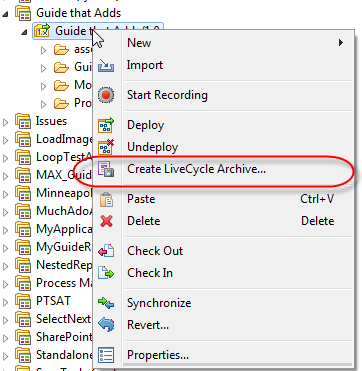Application Management - How to export an App?
- Mark as New
- Follow
- Mute
- Subscribe to RSS Feed
- Permalink
- Report
Hi..
I'm new to all of this..
How can I export or transfer an Application from 1 server to another. I have an app on dev server and need to put it on a prod.
thanks inadvance
Views
Replies
Total Likes

- Mark as New
- Follow
- Mute
- Subscribe to RSS Feed
- Permalink
- Report
In Work Bench you can right click on your app and create a LiveCycle Archive (LCA file). You can then import that LCA file into the Production environment by using the adminui. There is an import LCA function in Services/Applications and Services/Application Management screen
paul
Views
Replies
Total Likes
- Mark as New
- Follow
- Mute
- Subscribe to RSS Feed
- Permalink
- Report
How do I get into work bench?
I'm in the LiveCycle Administration Console
thx
Views
Replies
Total Likes

- Mark as New
- Follow
- Mute
- Subscribe to RSS Feed
- Permalink
- Report
Workbench is a desktop app/design tool that allows Developers to design the assets that are used with LiveCycle. It is a separate install from the LiveCycle server.
Paul
Views
Replies
Total Likes
- Mark as New
- Follow
- Mute
- Subscribe to RSS Feed
- Permalink
- Report
ok.. I right clicked ...but don't see the option to create an LCA?
Where is that.. thanks again
Views
Replies
Total Likes

- Mark as New
- Follow
- Mute
- Subscribe to RSS Feed
- Permalink
- Report
Expand the Application folder and on the Application version folder you can right click on that.
Paul
Views
Replies
Total Likes
- Mark as New
- Follow
- Mute
- Subscribe to RSS Feed
- Permalink
- Report
I don't see an option to export? thanks
Views
Replies
Total Likes

- Mark as New
- Follow
- Mute
- Subscribe to RSS Feed
- Permalink
- Report
Here is a screen shot .....
Paul
Views
Replies
Total Likes
- Mark as New
- Follow
- Mute
- Subscribe to RSS Feed
- Permalink
- Report
Oh.. It's Archive.... I was looking for Export.
thanks
Views
Replies
Total Likes
- Mark as New
- Follow
- Mute
- Subscribe to RSS Feed
- Permalink
- Report
Software that manages the availability of network-centered applications within an organization, such as e-mail, intranets and client/server. It monitors all the components of an application to see if they are up and running. It also checks the traffic load on essential components in order to forecast delays as well as invoke additional processes to handle the overload if possible.....a lot of developers want to be able to share their app’s data via email. It’s a convenient way for users to send data to each other or between device...
server management services
Views
Replies
Total Likes