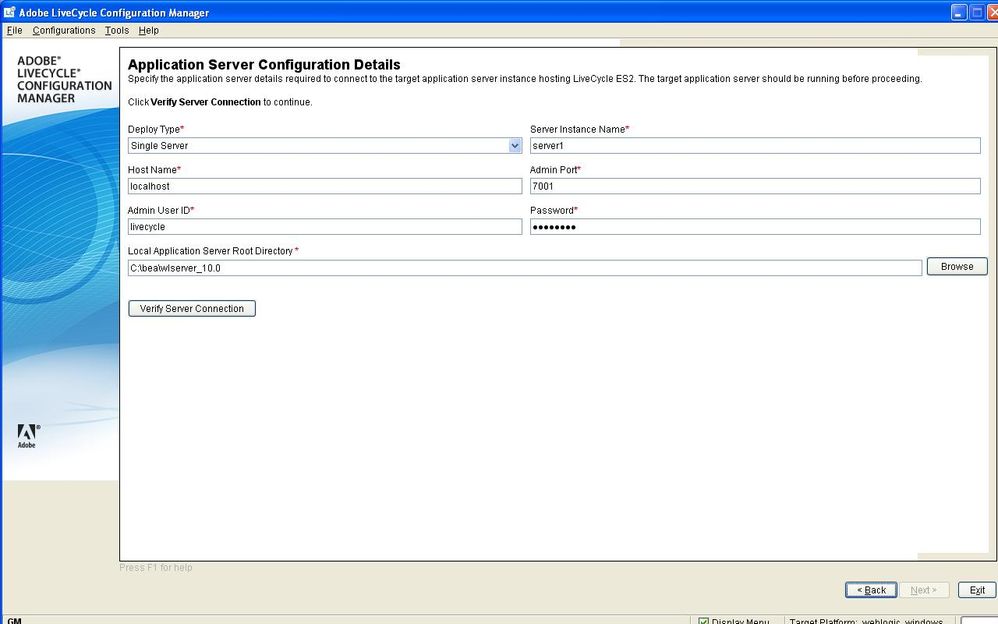ALC-LCM-100-011 error for configuring LC to weblogic
- Mark as New
- Follow
- Mute
- Subscribe to RSS Feed
- Permalink
- Report
When trying to configure LC to managed weblogic application server. I am seeing this error. I tried to change the port from 7001 to 8001(configured for managed server). I tried to put the IP of localhost and tried with 127.0.0.1 and no use. My weblogic is running and I am able to see the page when hit http://localhost:7001/console
Please help me if I missed some thing for configuration.
Views
Replies
Total Likes

- Mark as New
- Follow
- Mute
- Subscribe to RSS Feed
- Permalink
- Report
Hi,
Are you still facing this issue.
In case you do, Could you please check whether the Machine is mapped to the Application Server and further with the managed Server in weblogic.
I had a similar issue some time back, I was able to resolve it by checking the weblogic configuration for the Managed Server running LC.
- Pushkar
Views
Replies
Total Likes
- Mark as New
- Follow
- Mute
- Subscribe to RSS Feed
- Permalink
- Report
Hi,
I have mapped machine1 with the server1(Managed server) and I am able to ping and telnet to the managed server. I tried to use my hostname and local ip from ipconfig of computer and tried to use 127.0.0.1 but was not able to complete configuration. if possible could you send me steps how you configured the managed server and let me know if there are any supporting jar files?
Views
Replies
Total Likes