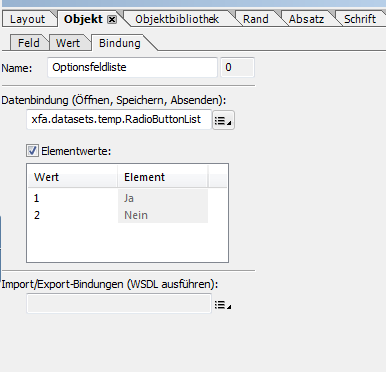Radio button bug on ES3
- Mark as New
- Follow
- Mute
- Subscribe to RSS Feed
- Permalink
- Report
Hello
I have a small issue with radio buttons. I have made a form using Adobe Live Cycle ES3 which has a data connection to a xsd scheme. I created some Yes/No radio buttons, some with and some without data connection to the xsd scheme. The radio buttons with data connection are working without issues but the radio buttons without data connection are showing a strange bug. If I open a previously filled form, the radio buttons without data connection are showing that both options are selected. That only happens to radio buttons which have the Yes option selected (No is standard value) and only to radio buttons without the data connection to the xsd scheme. Radio buttons with data connection are working as they should.
I am not sure were the problem lies. Is it because the Designer or maybe the newer version form Adobe Reader?
Did someone had similar issues?
Best regard
Views
Replies
Total Likes

- Mark as New
- Follow
- Mute
- Subscribe to RSS Feed
- Permalink
- Report
Hi,
Sounds strange, haven't come across. Are you saying that it only happens with radio buttons that are bound with "use name", or have they no binding at all. Is it possible that the radio buttons are bound to the same value? Is it possible to upload your form and post a link to it in this thread so we can have a look.
Regards
Bruce
Views
Replies
Total Likes
- Mark as New
- Follow
- Mute
- Subscribe to RSS Feed
- Permalink
- Report
Hello
It only happens to radio button fields which have no binding on a saved form which had the Yes option selected. If I open a form later both options were selected. That only happens if the Yes option was selected because No is the default value.
I will try to create an example during the day.
Best regards
Edit: Will post tomorrow an example.
Views
Replies
Total Likes

- Mark as New
- Follow
- Mute
- Subscribe to RSS Feed
- Permalink
- Report
Hi
I guess you are not binding the radio buttons so they are not part of the data that gets submitted. But it looks like without the binding the default value will be applied. One option would be to bind your radio buttons to another dataset. The default one xfa.datasets.data is what your bound fields will end up in. If you bind you 'unbound' radio buttons to something like xfa.datasets.temp.RadioButtonList then the binding will retain the value and the default wont be applied. See this sample https://sites.google.com/site/livecycledesignercookbooks/home/TempBinding.pdf?attredirects=0&d=1.
Will get harder to apply if your form has a complex structure, are any of them in a repeating group?
Regards
Bruce
Views
Replies
Total Likes
- Mark as New
- Follow
- Mute
- Subscribe to RSS Feed
- Permalink
- Report
Hello
My forms are complex with a high number of fields and with multiple expressions. It has also some repeating fields (or expanding fields) but no radio buttons in it.
I tried your solution but sadly the same problem still persists. I bounded the unbound radio button field to xfa.datasets.temp.RadioButtonList but it didn't solve the problem.
This field below was unbounded and now it has a data binding to xfa.datasets.temp.RadioButtonList. Standard value was Nein (engl. No). Before saving I checked the Ja (engl. Yes) option.
The binding settings from the field above:
This field below is bounded to the xsd scheme:
It's easy to check which option is selected, but some clients may not like it. We'd like to avoid that.
Thanks and best regards
Views
Replies
Total Likes

- Mark as New
- Follow
- Mute
- Subscribe to RSS Feed
- Permalink
- Report
Hi,
I'm not sure why the binding to the temp dataset didn't work, did my sample work on your system. Maybe there's something else in your form that is causing this? Were you able to come up with a sample to post?
Maybe you can do the default logic yourself, so in the ready:form event of the radiobuttonlist object (the exclGroup)
if (this.isNull) this.rawValue = No.items.nodes.item(0).value
Which just selects the No radio button if the radio button list has no value.
Bruce
Views
Replies
Total Likes
- Mark as New
- Follow
- Mute
- Subscribe to RSS Feed
- Permalink
- Report
Hello
Sorry for the waiting. Below is the link to my example and the xsd scheme:
Microsoft OneDrive - Access files anywhere. Create docs with free Office Online.
Be sure to put both files in the
The fields "Tax at source" and "Border crosser" both have a data connection to the scheme, but the fields "Accident insurance" and "Health insurance" are fields without a data connection.
Some fields still have German values.
Be sure to put the files into the same folder.
Thanks and best regards
Views
Replies
Total Likes

- Mark as New
- Follow
- Mute
- Subscribe to RSS Feed
- Permalink
- Report
Hi,
Seems binding to a alternative dataset is not working when there is a default data connection, or some circumstance.
The code I gave above needs to be changed for your field names so try this more generic version
if (this.isNull) this.rawValue = xfa.resolveNode("#field[1]").items.nodes.item(0).value
This assumes that the default is always the second radio button (change the 1 to 0 if it's the first)
Also remove the default value from the Value tab of the object palette.
Regards
Bruce
Views
Replies
Total Likes
- Mark as New
- Follow
- Mute
- Subscribe to RSS Feed
- Permalink
- Report
Hi Bruce,
I tried the code from your post, but it didn't make any difference. I'll post a link to the modified example form:
Microsoft OneDrive - Access files anywhere. Create docs with free Office Online.
I know that it can be solved setting the option field to be without a default selection, but because of data accuracy it would be better to set "No" as the default value.
Thanks and best regards
Views
Replies
Total Likes

- Mark as New
- Follow
- Mute
- Subscribe to RSS Feed
- Permalink
- Report
Hi,
The code I suggested for the ready:form event was an alternative to setting the default value via the Designer UI. Try change the default value in Designer back to none.
Regards
Bruce
Views
Replies
Total Likes