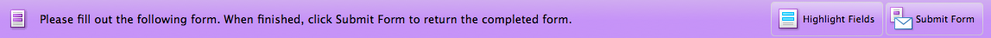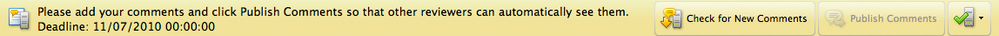Programatically Disable purple "fill in this form" header for reader/acrobat

- Mark as New
- Follow
- Mute
- Subscribe to RSS Feed
- Permalink
- Report
Hi guys.
Hope this is an easy fix.
I want my forms to open without showing that "please fill in this form" purple header.
Can this be coded around, say with something in the docopen event perhaps?
thanks in advance.
Solved! Go to Solution.
Views
Replies
Total Likes
- Mark as New
- Follow
- Mute
- Subscribe to RSS Feed
- Permalink
- Report
Hi Greg,
I am fairly sure you cannot show/hide the Document Message Bar using script. The user can disable it from the preferences in Acrobat/Reader when they open the form.
Niall
Views
Replies
Total Likes
- Mark as New
- Follow
- Mute
- Subscribe to RSS Feed
- Permalink
- Report
Hi Greg,
I am fairly sure you cannot show/hide the Document Message Bar using script. The user can disable it from the preferences in Acrobat/Reader when they open the form.
Niall
Views
Replies
Total Likes

- Mark as New
- Follow
- Mute
- Subscribe to RSS Feed
- Permalink
- Report
Thanks Niall,
Not a major, but stylewise would have been better if we could. You prob knew but in new reader (poss older copies too) clicling it will park it on the screens left.
Your lads gave the wallabies a fright last night - was an excellent game.![]()
Views
Replies
Total Likes

- Mark as New
- Follow
- Mute
- Subscribe to RSS Feed
- Permalink
- Report
If the "fill in this form" message can't be disabled, does anyone know if it can be edited?
Thanks.
Views
Replies
Total Likes
- Mark as New
- Follow
- Mute
- Subscribe to RSS Feed
- Permalink
- Report
Hi,
The Document Message Bar is there to communicate aspects of the form to the user. This changes depending on whether the form has been distributed or if the PDF is distributed for comments. There may be other states of the Document Message Bar, but here are three:
I am 99% sure you cannot script for the presence OR content of the Document Message Bar. The only options is for individual users to click the left of the bar as Greg says or to have users change their preferences to always hide the bar.
In relation to the rugby, they let it slip away. It was a disappointing tour. ![]()
Niall
Views
Replies
Total Likes

- Mark as New
- Follow
- Mute
- Subscribe to RSS Feed
- Permalink
- Report
Thanks for the quick reply, Niall. I guess I'll have to live with the defaults, unless Adobe considers allowing edits in their next upgrade.
Dave
Views
Replies
Total Likes
Views
Likes
Replies
Views
Likes
Replies