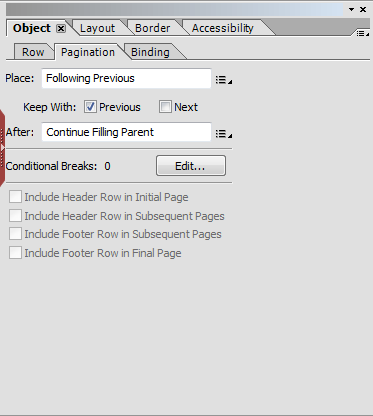Problem with table overflowing (link to form snippet included)
- Mark as New
- Follow
- Mute
- Subscribe to RSS Feed
- Permalink
- Report
I posted earlier about my form tables not expanding correctly when i enter a lot of data into a table. Niall gave me some good tips, unfortunately, none of them worked. I was unable click "allow page break between content" in the text field in the table because it was grayed out.
I am hoping someone can give me some advice on how to fix this, I have a ton of these tables in my form.
https://acrobat.com/#d=XgsswaU-FqCMI7LdpZBYcA
The form is linked to that link.
Views
Replies
Total Likes
- Mark as New
- Follow
- Mute
- Subscribe to RSS Feed
- Permalink
- Report
Hi,
If you try manually typing in data into your form, you will see that the table does flow onto a second page, but not a third.
Looking at the form there were a couple of subforms and the Row where you were forcing it to keep with the Previous or Next.
I have removed this, but it still didn't work. So I copied all of your form contents into a new form and it works as expected, flowing up to 23 pages and beyond. As suspected something was corrupted or had a duff setting.
Try the new version here: https://acrobat.com/#d=WisEaR1Tk-5sKbJHAmvQog.
Niall
Views
Replies
Total Likes
- Mark as New
- Follow
- Mute
- Subscribe to RSS Feed
- Permalink
- Report
Niall,
Thank you very much, that is exactly what I was looking for.
You said copying and pasting the contents into a new form worked, is it possible to do that with an ENTIRE form and preserving all my scripts and settings? I have too much done to start from scratch.
Views
Replies
Total Likes
- Mark as New
- Follow
- Mute
- Subscribe to RSS Feed
- Permalink
- Report
Hi,
Yes. I would work through page-by-page, copying the content of a page over to the new form and then naming the page in the new form to match the existing. The script should work.
Good luck,
Niall
Views
Replies
Total Likes
- Mark as New
- Follow
- Mute
- Subscribe to RSS Feed
- Permalink
- Report
It actually appears that I am having the same problem even after copying and pasting your data into a new form.
Maybe it is a Livecycle 9 issue. Are you aware of this being a known issue Niall?
Views
Replies
Total Likes
- Mark as New
- Follow
- Mute
- Subscribe to RSS Feed
- Permalink
- Report
Hi,
Maybe, but I can't recall any. I have tried Designer 10 and it works. I have also tried LC Designer ES2 (v 9) and I am having trouble getting it to work.
At this stage I would recommend that you delete the table and create it using textfields in a subform. You can easily create a table using subforms and I don't think you will have the issues you are currently experiencing.
The last "table" in this example uses subforms: http://assure.ly/gk8Q7a.
Niall
Views
Replies
Total Likes