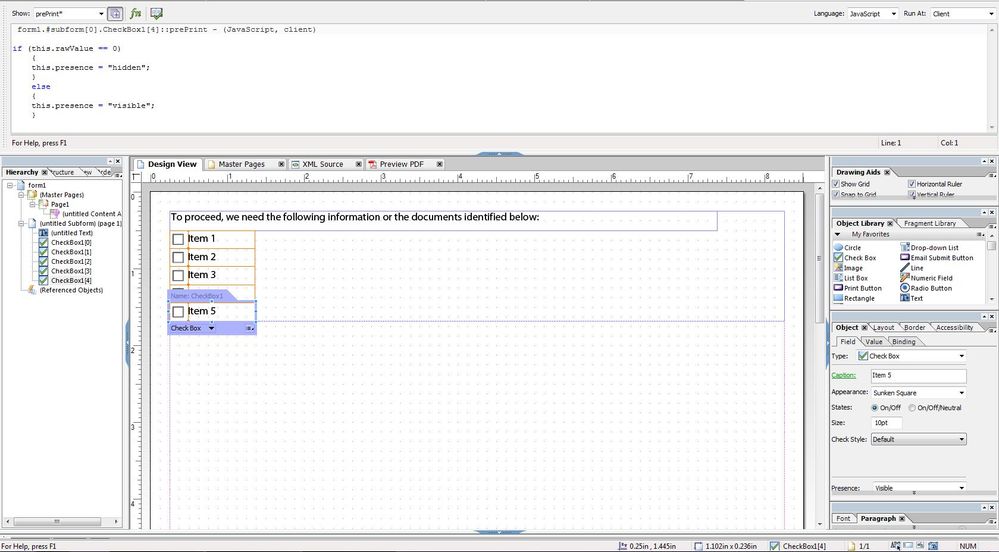Populate a Floating Field from Multiple Choices in a Drop Down List

- Mark as New
- Follow
- Mute
- Subscribe to RSS Feed
- Permalink
- Report
Hi, folks, it's been a while which means things have been going smoothly. But what I'm trying to do at the moment has me stumped.
I have a form that was originally made with a long section of checkboxes that our agents would check if the answers applied to the client's case. This meant that the client had a whole bunch of information that didn't apply to them on the form so I thought would be clearer for the client if the agent would select only those items that pertained to them in a List Box. I used a List Box for multiple choices because several choices could apply to their case. And I wanted those selections to relayout to a floating text field in a paragraph but for the life of me, I can't seem to make that happen. I tried switching to a Drop Down Field and that allows only one selection to relayout.
The paragrah reads "To proceed, we need the following information or the documents identified below:" and then the 15 items would be listed with the checkboxes.
Any suggestions as to how I should do this?
Views
Replies
Total Likes
- Mark as New
- Follow
- Mute
- Subscribe to RSS Feed
- Permalink
- Report
What if you leave them as checkboxes and just put a pre-print event in each of the 15 items to make them visible or hidden based on their value?
Like this:
Jo
Views
Replies
Total Likes

- Mark as New
- Follow
- Mute
- Subscribe to RSS Feed
- Permalink
- Report
I am going to try exactly that. THANKS!!!!!
Views
Replies
Total Likes