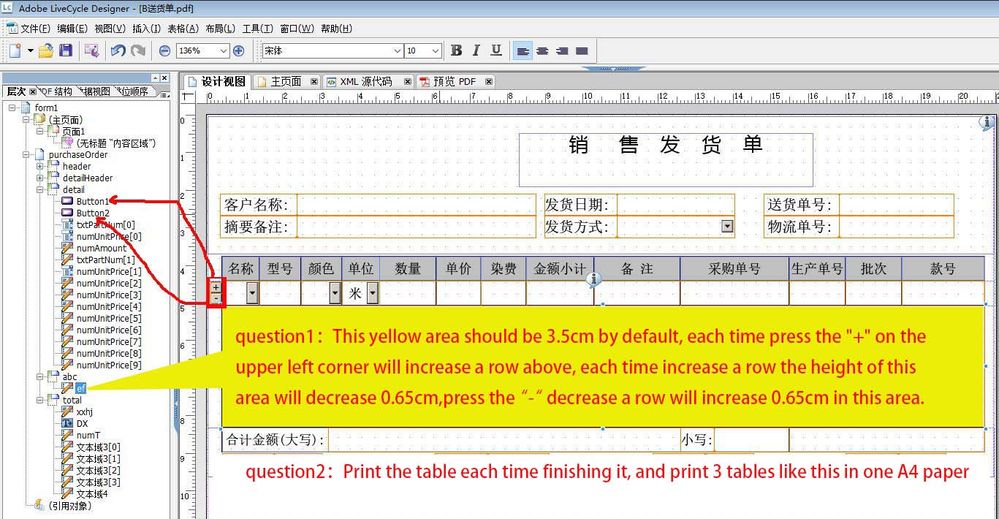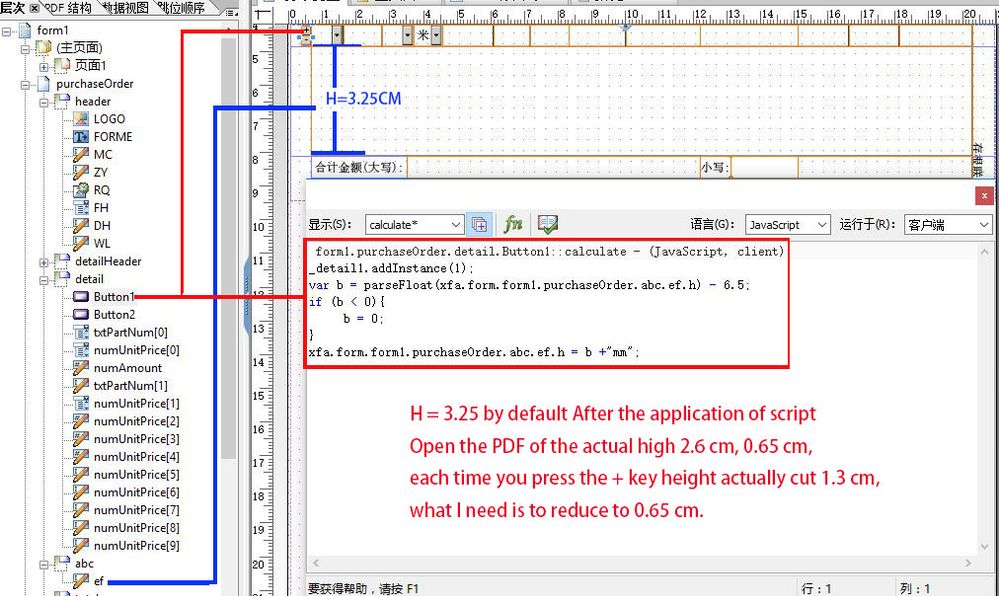please help to improve the JavaScript script
- Mark as New
- Follow
- Mute
- Subscribe to RSS Feed
- Permalink
- Report
please help to improve the JavaScript script
Solved! Go to Solution.
Views
Replies
Total Likes

- Mark as New
- Follow
- Mute
- Subscribe to RSS Feed
- Permalink
- Report
Hi there,
to increase and decrease the height of a subform, you use the following within the click of + and - button's
This should do the trick, I hope this will help you
Views
Replies
Total Likes

- Mark as New
- Follow
- Mute
- Subscribe to RSS Feed
- Permalink
- Report
Hi there,
to increase and decrease the height of a subform, you use the following within the click of + and - button's
This should do the trick, I hope this will help you
Views
Replies
Total Likes
- Mark as New
- Follow
- Mute
- Subscribe to RSS Feed
- Permalink
- Report
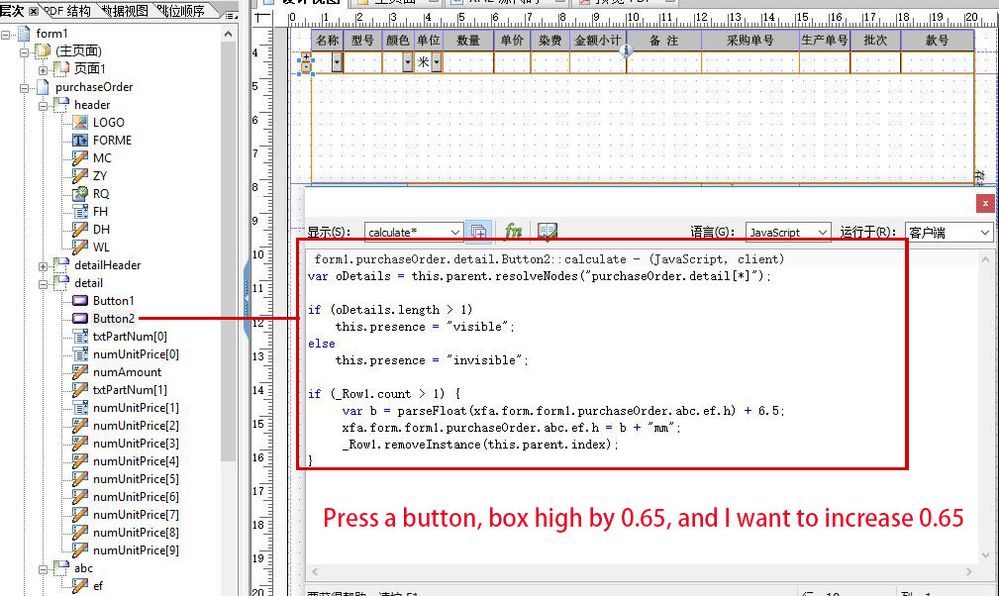
Views
Replies
Total Likes

- Mark as New
- Follow
- Mute
- Subscribe to RSS Feed
- Permalink
- Report
cmdRemove::JavaScript
if (_Row1.count > 1) {
var b = parseFloat(Subform3.h) + 3.25;
Subform3.h = b + "mm";
_Row1.removeInstance(this.parent.index);
}
Views
Replies
Total Likes