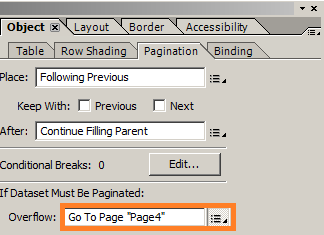Page break issue with subform AddInstance
- Mark as New
- Follow
- Mute
- Subscribe to RSS Feed
- Permalink
- Report
I would like the table on page 4 of this form --- http://www.tahc.state.tx.us/10-09_TrichomoniasisEpiInvestigation.pdf --- to be allowed to break across a page if necessary. I want the button on that page to add another instance of the table at the top of the next available page.
I am clearly missing something about subforms and overflow because in LCD, this is a 5-page form. When it's opened in Acrobat, it's a 7-page form (the table displays on page 6) and and the table extends past the bottom of the page so that the button is not visible.
Any leads on how I can fix this? Thanks.
Views
Replies
Total Likes

- Mark as New
- Follow
- Mute
- Subscribe to RSS Feed
- Permalink
- Report
Give this a go. I modified the inventory table overflow property.
Steve
Views
Replies
Total Likes
- Mark as New
- Follow
- Mute
- Subscribe to RSS Feed
- Permalink
- Report
Thank you for the tip. Your fix is a big step in the right direction --- the form renders as it should but only if I don't enable usage rights for Reader. After usage rights are enabled, the page break problems reappear and the blank table runs off the bottom of the page. Do you know why this occurs? (I've reposted your fixed form with user rights enabled---http://www.tahc.state.tx.us/10-09_TrichomoniasisEpiInvestigation.pdf.) Thanks again.
Views
Replies
Total Likes

- Mark as New
- Follow
- Mute
- Subscribe to RSS Feed
- Permalink
- Report
Of hand I cannot explain why Reader-enabling the form would change the pagination behaviour. I changed the inventorySubform to be positioned and repeated with a minimum occurrence of 1. A sub-form does not have to be flowed to repeat, the parent object must be flowed however.
I tested the attached in Reader 9 (no added rights) and Acrobat 9 and it behaved the same.
Steve
Views
Replies
Total Likes