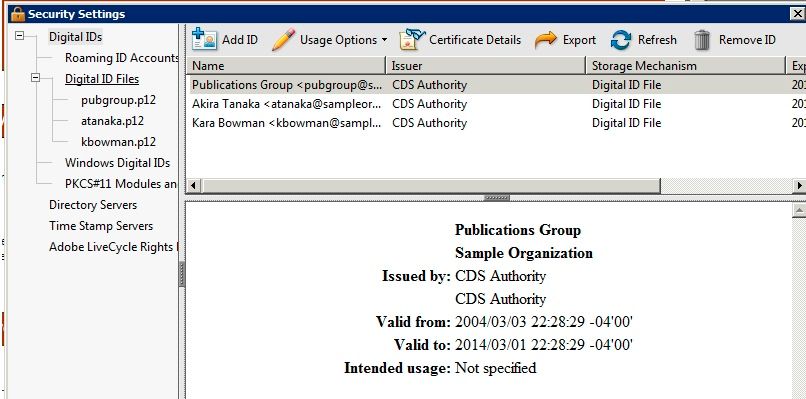One person on one computer adding multiple electronic IDs or signatures to one document
- Mark as New
- Follow
- Mute
- Subscribe to RSS Feed
- Permalink
- Report
I recently created a simple form in Adobe LiveCycle Designer 8. It has several places for signatures. I sent along with the form the Adobe user guide instructions for creating electronic IDs and signatures. However, in several instances, our executives have given their administrative assistants permission to sign for them. The assistants are also required to add their own signatures. Apparently, when they click on any signature field, their bosses' signatures come up. Can someone tell me how one person can create multiple electronic signatures and be able to select from among them in order to fill out one of these forms?
Views
Replies
Total Likes

- Mark as New
- Follow
- Mute
- Subscribe to RSS Feed
- Permalink
- Report
When a user is signing a form, the digital certificates that are installed (in Acrobat) on the computer being used to sign the PDF will be available to be used to create the signature. If only the "bosses" certificate is on the machine, this will be the only on available. Make sure all certificate that could be used to sign are installed on the machine being used to sign.
This screen shot is from the security settings in Acrobat, it shows multiple certifcates are installed.
And here is the signature dialog with the option to use one of the installed certificates on the machine...
Hope this helps.
Steve
Views
Replies
Total Likes
- Mark as New
- Follow
- Mute
- Subscribe to RSS Feed
- Permalink
- Report
Thank you, Steve. Your instructions seem to be for electronic IDs that
have a third-party certificate. Ours don't. However, I'll see if we
can edit to create the necessary additional signatures.
Gloria
Views
Replies
Total Likes

- Mark as New
- Follow
- Mute
- Subscribe to RSS Feed
- Permalink
- Report
It doesn't matter if the certificates are issued by a third party or if they are "self-signed". The same concept applys for "self-signed" certificates that you can create with Acrobat.
Regards
Steve
Views
Replies
Total Likes
- Mark as New
- Follow
- Mute
- Subscribe to RSS Feed
- Permalink
- Report
Thank you again, Steve. I was just about to let you know that I tried
it, and it worked. I easily created three different signatures myself.
Now I know how to instruct our administrative assistants to do the same.
I really appreciate your help.
Gloria
Views
Replies
Total Likes