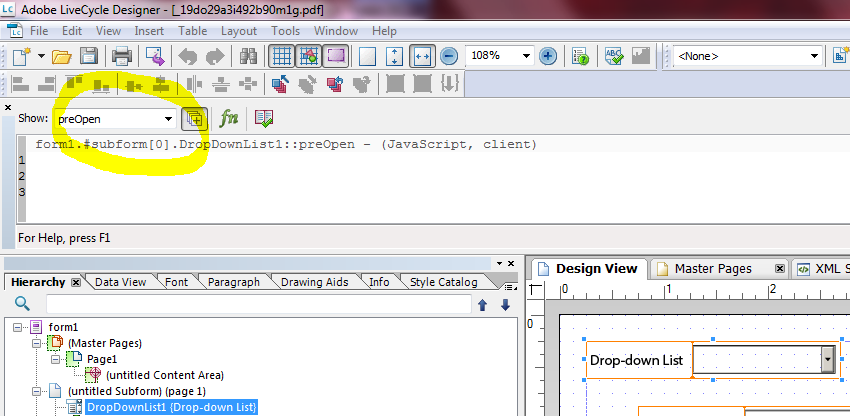Looking to put a quick series of dropdown lists that are dependent on the selections made. What is the easiest and most efficient way to do this in LiveCycle Designer? Thanks
- Mark as New
- Follow
- Mute
- Subscribe to RSS Feed
- Permalink
- Report
what is the easiest and most efficient way to relate multiple dropdown lists that are dependent on the choices being made. When using Adobe LiveCycle Designer - is there something specific that needs to be done for this to occur (i.e. data relationship building, etc)? thank you and appreciate your assistance.

- Mark as New
- Follow
- Mute
- Subscribe to RSS Feed
- Permalink
- Report
Hi,
It probably depends on where the values are coming from. If they are fixed and included in the code then it could be as simple as this JavaScript in the pre-open event of the second dropdown.
switch (Zone.rawValue)
{
case "US":
this.setItems("New York,Houston,Missouri");
break;
case "EU":
this.setItems("Germany,France");
break;
}
This is assuming that that the first drop down is called Zone, with values "US" and "EU"
Or are you values included in a data connection?
Regards
Bruce
- Mark as New
- Follow
- Mute
- Subscribe to RSS Feed
- Permalink
- Report
Hi Bruce,
I'd like to use the code you posted in this thread, but I have no coding experience, so I don't know where the 'pre-open event' is in the existing code. I'm using LiveCycle ES4.
Not sure how to paste the code in here properly to show my current file either.. sorry! ![]()
Views
Replies
Total Likes

- Mark as New
- Follow
- Mute
- Subscribe to RSS Feed
- Permalink
- Report
Hi,
Make sure the script window is open (off the Window menu), choose your field and then select preOpen in the "show" option
You can't upload files here, seems it was abused in the past, but you can add a link if you can host your form on Dropbox, or Google Docs.
Bruce
- Mark as New
- Follow
- Mute
- Subscribe to RSS Feed
- Permalink
- Report
That was perfect, thank-you so much!!!!!!
Works like a charm now. ![]()
Views
Replies
Total Likes