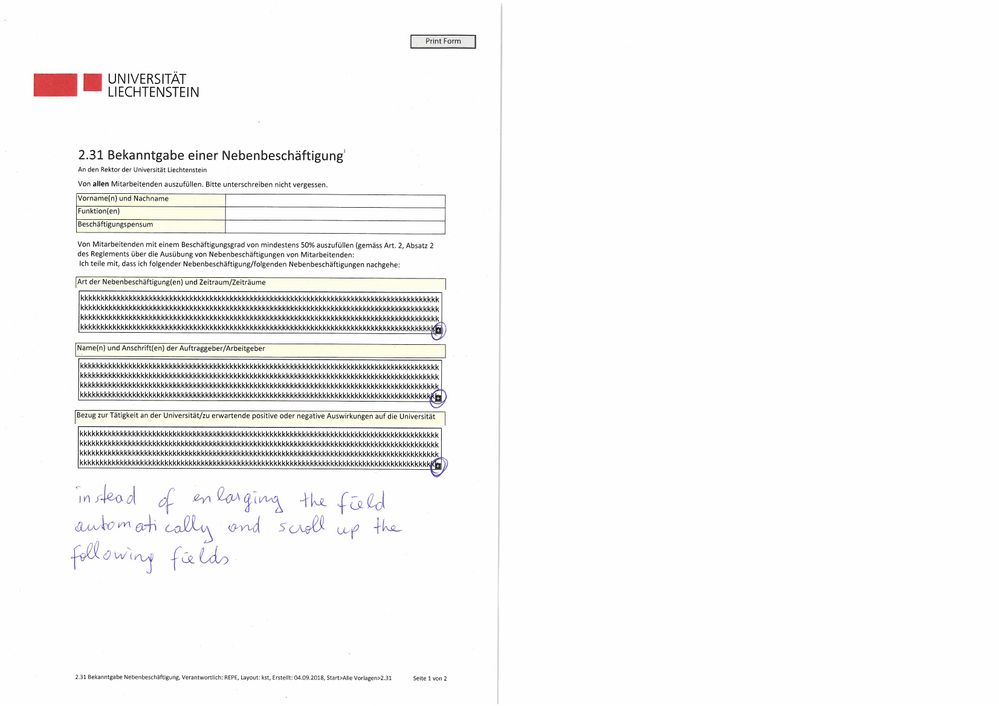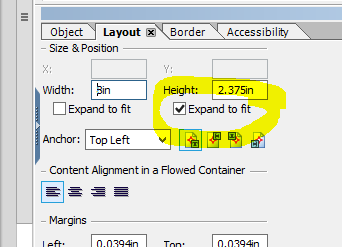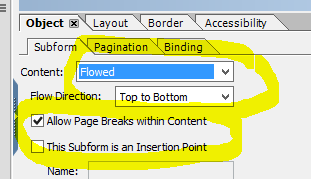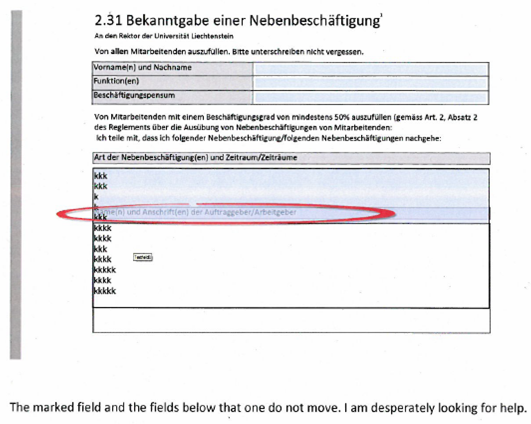Livecycle - flexibles Teilformular
- Mark as New
- Follow
- Mute
- Subscribe to RSS Feed
- Permalink
- Report
Guten Tag
Nach der Erstellung eines flexiblen Teilformulars vergrössert sich das ausgefüllte Feld NICHT. Was mache ich falsch? Lösungen?
Vielen Dank für die Unterstützung.
Freundliche Grüsse
Kirsten
Solved! Go to Solution.
Views
Replies
Total Likes

- Mark as New
- Follow
- Mute
- Subscribe to RSS Feed
- Permalink
- Report
Hi Kirsten,
Your form is still using positioned content in the subform objects, the content will only expand if it is set to flowed.
This means for your layout you have to use the margins to position your content, you also need to have your field and labels in the same order as the document flow.
I've done the first page for you, I hope you see what I mean.
Regards
Bruce
![]()
- Mark as New
- Follow
- Mute
- Subscribe to RSS Feed
- Permalink
- Report
Moving from Acrobat Reader to LiveCycle Designer
Views
Replies
Total Likes

- Mark as New
- Follow
- Mute
- Subscribe to RSS Feed
- Permalink
- Report
Hi Kirsten
Can you include some screen shots to help us understand the issue.
Regards
Bruce
Views
Replies
Total Likes
- Mark as New
- Follow
- Mute
- Subscribe to RSS Feed
- Permalink
- Report
Dear Bruce
Thanks for your quick reply. I send you the form as attachment. I intended to create flexible forms in the form. When I understand correctly, it should be possible to write as much text as needed in the field and the field will automatically increase that the full text is visible. The fields thereunder would move down automatically.
I my form not the full text is visible and the fields to not move.
Your assistance is highly appreciated.
Best Regards
Kirsten
Views
Replies
Total Likes

- Mark as New
- Follow
- Mute
- Subscribe to RSS Feed
- Permalink
- Report
Hi Kirsten,
There is a Expand to fit option on the Layout tab of the text field object palette, make sure this is set.
Then work up the form structure and make sure all the parent subforms have content set to Flowed and Allow Page Break within Content.
Bruce
Views
Replies
Total Likes
- Mark as New
- Follow
- Mute
- Subscribe to RSS Feed
- Permalink
- Report
Dear Bruce
Your reply was very helpful. However, the fields below the respective field do not move down. I'm afraid I miss to click one button somewhere. Could you help me again please?
Many thanks.
Kirsten
Views
Replies
Total Likes

- Mark as New
- Follow
- Mute
- Subscribe to RSS Feed
- Permalink
- Report
Hi Kirsten,
This looks like you missed a Content: Flowed somewhere in the form structure.
You could also check that "Preview Adobe XML Form As" is set to Dynamic under Edit ... Preferences ... Preview.
You might also have trouble if you started your form from a imported document from InDesign or similar.
If you can share your form, add a link to this thread and I'll have a look.
Regards
Bruce
Views
Replies
Total Likes
- Mark as New
- Follow
- Mute
- Subscribe to RSS Feed
- Permalink
- Report
Dear Bruce
Here is the link to my form. Again, thank you very much for your help.
Best Regards
Kirsten
http://https://www.file-upload.net/download-13312266/testform_bruce.pdf.html
Views
Replies
Total Likes

- Mark as New
- Follow
- Mute
- Subscribe to RSS Feed
- Permalink
- Report
Hi,
That link doesn't seem to work, or at least it wants me to log into something.
Is there a share with public option?
Views
Replies
Total Likes
- Mark as New
- Follow
- Mute
- Subscribe to RSS Feed
- Permalink
- Report
Dear Bruce
I tested this link and you can download and open with livecycle. Thanks.
Best Regards
Kirsten
Views
Replies
Total Likes

- Mark as New
- Follow
- Mute
- Subscribe to RSS Feed
- Permalink
- Report
Hi Kirsten,
Your form is still using positioned content in the subform objects, the content will only expand if it is set to flowed.
This means for your layout you have to use the margins to position your content, you also need to have your field and labels in the same order as the document flow.
I've done the first page for you, I hope you see what I mean.
Regards
Bruce
- Mark as New
- Follow
- Mute
- Subscribe to RSS Feed
- Permalink
- Report
Dear Bruce
Thank you very much for your help. I highly appreciate your efforts.
Best Regards
Kirsten
Views
Replies
Total Likes