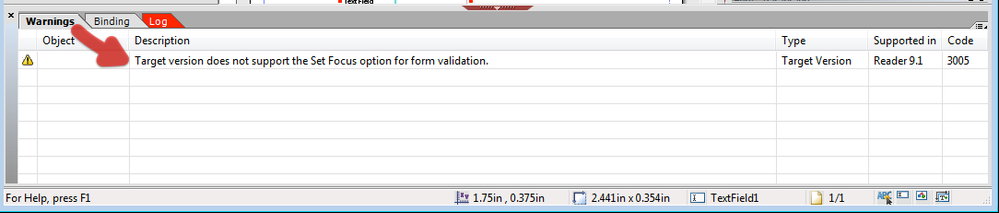LiveCycle Es form--Acrobat 8 error message pops up "Invalid enumerated value: postSubmit"
- Mark as New
- Follow
- Mute
- Subscribe to RSS Feed
- Permalink
- Report
I created a form in LiveCycle ES that has a submit button by email. When this form is opened in Acrobat 9, no error messages pop up. When it is opened in Acrobat 8 the error message pops up "Invalid enumerated value: postSubmit". I have seen other discussions regarding this error, but no answers. Is there a way to fix this?
Views
Replies
Total Likes
- Mark as New
- Follow
- Mute
- Subscribe to RSS Feed
- Permalink
- Report
Hi,
The postSubmit event is from XFA specification 2.8, so is only supported in Acrobat/Reader v9 or above.
It just doesn't exist in v8 - sorry.
Niall
Views
Replies
Total Likes
- Mark as New
- Follow
- Mute
- Subscribe to RSS Feed
- Permalink
- Report
Thanks, Niall. Is it because of the submit button and email that is causing this problem. I need to explain it to the customer so that she understands. Thanks again,
Maggie
Views
Replies
Total Likes
- Mark as New
- Follow
- Mute
- Subscribe to RSS Feed
- Permalink
- Report
Hi Maggie,
No, I don't think so. A standard 'submit by email' button works in earlier versions of Acrobat/Reader.
The issue is that you have script in the postSubmit event. This event did not exist in earlier versions, so that is why it is causing a problem in Acrobat/Reader v8.
I would delete/move the script to another event - it depends on what the script is trying to achieve.
Does that helps?
Niall
- Mark as New
- Follow
- Mute
- Subscribe to RSS Feed
- Permalink
- Report
The problem is with LiveCycle Designer ES2 version 9.x. In this version under the File-> Form Properties if you select SetFocus and turn it on it puts the following code into the XML:
script>
<?templateDesigner expand 1?></variables> proto/> desc> text name="version">9.0.0.0.20091029.1.612548.606130</text> desc>
<?templateDesigner expand 1?>
event activity="postSubmit" ref="$form" name="event__postSubmit"> script contentType="application/x-javascript">//+ GENERATED - DO NOT EDIT (ID:881AD7B1-842A-4CF3-BE05-E05C44ED287E CRC:3815899415) script>
<
<
SetFocusOnFirstFailedField.DoSetFocusOnFirstFailedField(this);
//-
</
Notice in the above code the postSubmit event. This postSubmit event is not supported in versions of Acrobat/Reader prior to version 9. Even though you have set the file to support version 7 this remains in the code. I resolved this by turning off setFocus in the Form Validation.
<
<
<
</
</
Views
Replies
Total Likes
- Mark as New
- Follow
- Mute
- Subscribe to RSS Feed
- Permalink
- Report
Hi,
What I would add is that LC Designer has a Warnings tab. If you have selected a feature that is not supported in your target version, then it will warn you there:
So design your form, set your targer version, BUT check the warnings tab before you deploy. It is up to the forms developer to deselect options that are not supported by the target version that they set.
Hope that helps,
Niall
Views
Replies
Total Likes
- Mark as New
- Follow
- Mute
- Subscribe to RSS Feed
- Permalink
- Report
I agree that the warning tab is there and it lets you know there is a problem. It would be nice if it were
a bit more specific. I would also be nice if when you selected the option there was a warning on the dialog box when you
made the selection.
Views
Replies
Total Likes