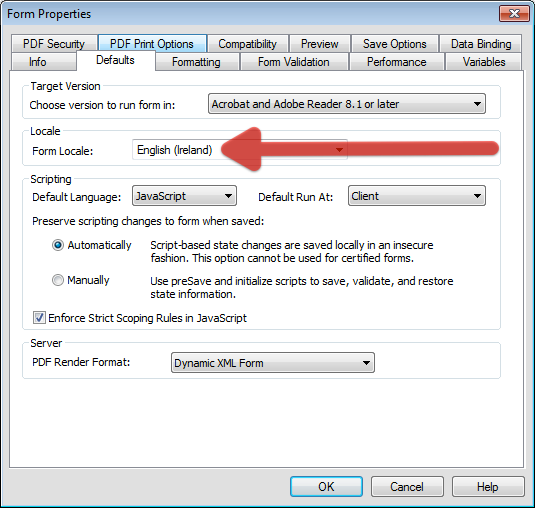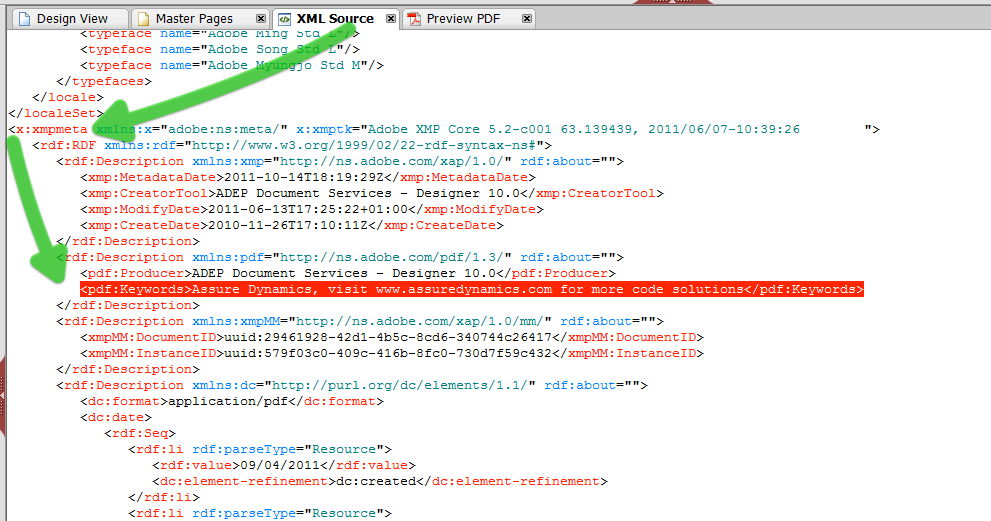Livecycle designer form accessibility in PDF
- Mark as New
- Follow
- Mute
- Subscribe to RSS Feed
- Permalink
- Report
HI!
I have created a form in LiveCycle. When it opens in PDF and I run the accessiblitiy checker it says that the language is not defined for the form? How do I define it.
Also In PDF there is a Keywords section that I can't figure out how to populate in Livecycle so if filters over to PDF. Any help is greatly appreciated!
jodi
Views
Replies
Total Likes
- Mark as New
- Follow
- Mute
- Subscribe to RSS Feed
- Permalink
- Report
Hi,
I am not sure about the language specification. I could only run an accessibility check on a static PDF form. Like you, it could not determine the language specification for the text objects. I would have expected the Form Locale to have set this, but it seems not to be the case:
In relation to the Keywords, you can add these to a form in Designer. However you have to do this manually in the XML Source tab:
Add your keywords into the <rdf:Description> tag after <pdf:Producer>. Bound by a <pdf:Keywords> tag.
Hope that helps,
Niall
Views
Replies
Total Likes
- Mark as New
- Follow
- Mute
- Subscribe to RSS Feed
- Permalink
- Report
I know this is old but thank you Niall! For some reason even if you set the language in the top screen shot it doesn't come over to PDF? not sure why.
Thanks for all the help!
Jodi
Views
Replies
Total Likes
- Mark as New
- Follow
- Mute
- Subscribe to RSS Feed
- Permalink
- Report
The accessibility checker in Acrobat Pro does not support Dynamic XFA forms.
I believe there are plans to have a design time accessibility checker for Designer in the pending SP1 release in the next quarter.
However, you can refer to this blog if you need one today: http://blogs.adobe.com/formfeed/2011/07/a-runtime-accessibility-checker.html, and here: http://blogs.adobe.com/formfeed/2010/03/an_accessibility_checker_for_p.html
Views
Replies
Total Likes