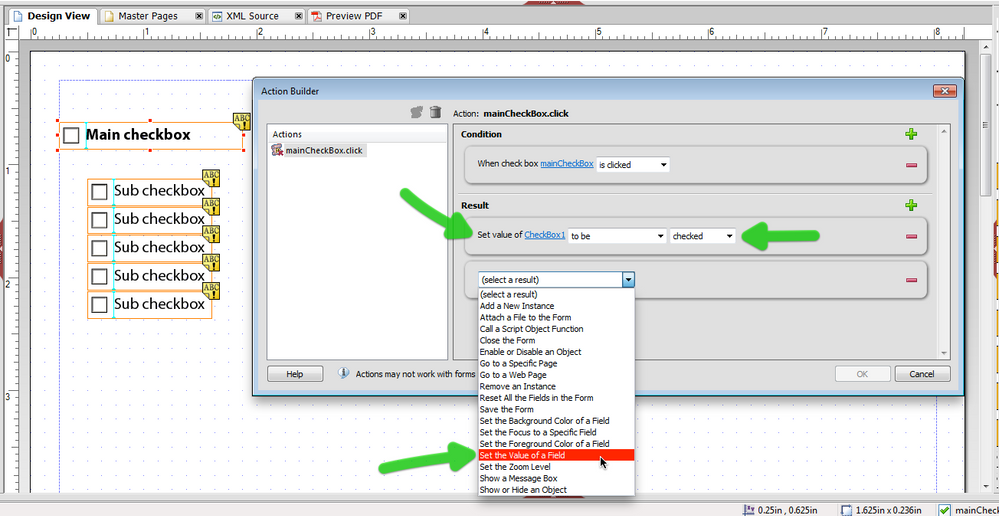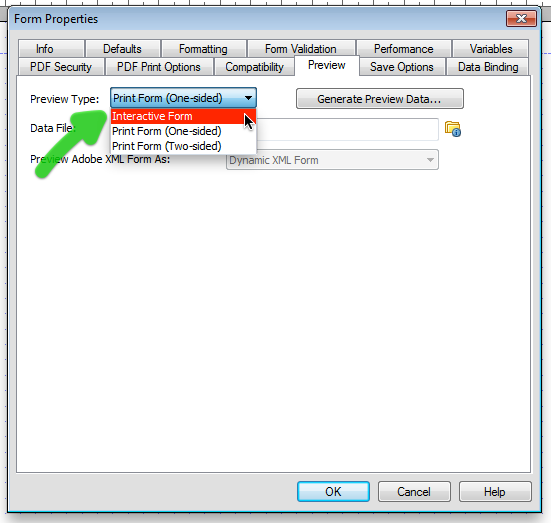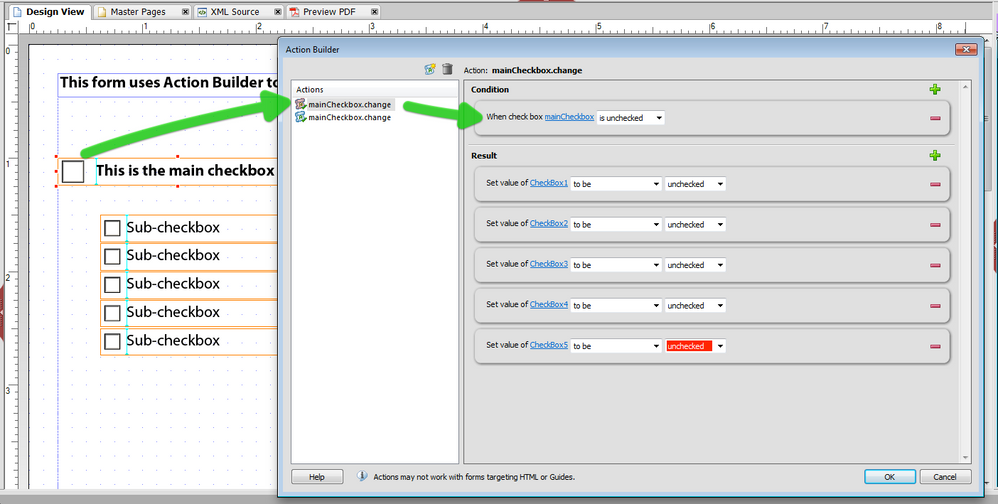Linking checkboxes with Action Builder
- Mark as New
- Follow
- Mute
- Subscribe to RSS Feed
- Permalink
- Report
Hello everyone!
I am a rookie with this new Action Builder tool...
I have a form that contains many checkboxes. I would like that when I check a "main" checkbox, it automatically checks other checkboxes.
The condition part of this program is fairly easy : When Checkbox1 is checked... But I can't find a "result" in the drop down list that could help me realize exactly what I want to do!
Can someone help me with this? Thank you very much
Dave
Views
Replies
Total Likes
- Mark as New
- Follow
- Mute
- Subscribe to RSS Feed
- Permalink
- Report
Hi Dave,
In the dropdown you are looking for 'Set the value of a field' Action Builder will recognise the object as a checkbox and automatically present you with checked, unchecked, or neutral.
You would need to go through a set up an action for each individual checkbox.
Good luck,
Niall
Views
Replies
Total Likes
- Mark as New
- Follow
- Mute
- Subscribe to RSS Feed
- Permalink
- Report
Thank you very much for your help!
Is there something I need to activate so that it works when I switch to the PDF Overview?
Dave
Views
Replies
Total Likes
- Mark as New
- Follow
- Mute
- Subscribe to RSS Feed
- Permalink
- Report
Hi Dave,
I suspect that if you look in the File > Form Properties > Preview tab, you will have Preview set to 'Print Form'.
Change this to 'Interactive Form' and the script should work in preview.
Hope that works,
Niall
Views
Replies
Total Likes
- Mark as New
- Follow
- Mute
- Subscribe to RSS Feed
- Permalink
- Report
Unfortunately it doesn't work, the preview was already set to Interactive Form...
Views
Replies
Total Likes
- Mark as New
- Follow
- Mute
- Subscribe to RSS Feed
- Permalink
- Report
Hi,
Not sure what is going wrong. Here is a sample which was developed using Action Builder. https://acrobat.com/#d=TMfkRbAJ6yWhrwxUEp9J0w
You could try this, as it works here in Preview (inside LC Designer).
Good luck,
Niall
Views
Replies
Total Likes
- Mark as New
- Follow
- Mute
- Subscribe to RSS Feed
- Permalink
- Report
The problem was finally with the names I gave my checkboxes, they contained dots!!
Thanks for your help Niall!
Dave
Views
Replies
Total Likes