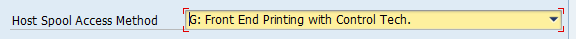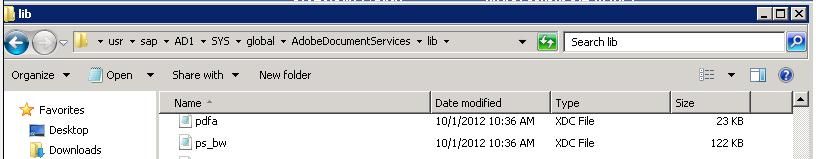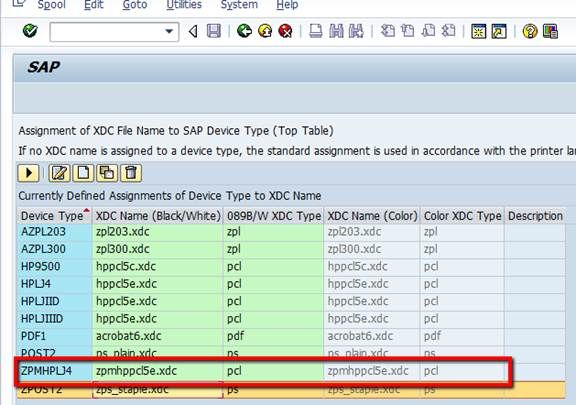Is it possible to designate stapling when printing a PDF form?
- Mark as New
- Follow
- Mute
- Subscribe to RSS Feed
- Permalink
- Report
I am using Adobe Lifecycle Designer (ver. 10.0.1029120306.1.870331) to set up a new report for an SAP application. I can certainly designate duplex printing from within the form by using Form Properties and the PDF Print Options, but no stapling option can be found. Is this possible? Is there a way to set this up from within the PDF form? If not within the form, what have others found to work for their environment? We are using Xerox GPD PS printers here and they certainly offer the stapling feature.
Thanks for any suggestions...Pat
Solved! Go to Solution.
Views
Replies
Total Likes
- Mark as New
- Follow
- Mute
- Subscribe to RSS Feed
- Permalink
- Report
OK...it has been a wild ride, but between our Basis team and the Server team (which handles our printer drivers), here is what they came up with to enable this feature. They really put in the time to figure this out. References to PRD in this document is a reference to our production machine. ZPMLOCL is a printer type used by our users for printing these work order forms. A lot of effort was also given to make sure the driver on the printer supported the stapling feature (most do anymore). This effort is to not only allow stapling, but to also eliminate the pesky banner page which can suddenly start printing with these changes. We are using Xerox printers in our evironment.
Steps for Basis Portion of PRD change on the - Standard Work Order Form - shop paper document
- (STMS) Transport device type ZPMHPLJ4 to PRD with Transport
- SPAD
- Change device type of printer ZPMLOCL from SAPWIN to ZPMHPLJ4.
- Click on access method tab and change access method to G: (Front End Printing with Control Tech).
- Confirm the "No device Selection at frontend" checkbox is selected.
- Hit the Save button.
- Change device type of printer ZPMLOCL from SAPWIN to ZPMHPLJ4.
- Copy zpmhppcl5e.xdc file from AD1 to ADS, in the location below.
4. SA38/SE38* run program RSPO0022 on PRD and Check to see if transport from step 1 moves the assignment below.
If not create assignment the same as in the red box below.
5. Finally, stop and then start the XML Form Module Java Service in ADS.
I have no other notes on this setup. I hope this helps you in your efforts to get the stapling feature up and running on your system.
Views
Replies
Total Likes
- Mark as New
- Follow
- Mute
- Subscribe to RSS Feed
- Permalink
- Report
OK...it has been a wild ride, but between our Basis team and the Server team (which handles our printer drivers), here is what they came up with to enable this feature. They really put in the time to figure this out. References to PRD in this document is a reference to our production machine. ZPMLOCL is a printer type used by our users for printing these work order forms. A lot of effort was also given to make sure the driver on the printer supported the stapling feature (most do anymore). This effort is to not only allow stapling, but to also eliminate the pesky banner page which can suddenly start printing with these changes. We are using Xerox printers in our evironment.
Steps for Basis Portion of PRD change on the - Standard Work Order Form - shop paper document
- (STMS) Transport device type ZPMHPLJ4 to PRD with Transport
- SPAD
- Change device type of printer ZPMLOCL from SAPWIN to ZPMHPLJ4.
- Click on access method tab and change access method to G: (Front End Printing with Control Tech).
- Confirm the "No device Selection at frontend" checkbox is selected.
- Hit the Save button.
- Change device type of printer ZPMLOCL from SAPWIN to ZPMHPLJ4.
- Copy zpmhppcl5e.xdc file from AD1 to ADS, in the location below.
4. SA38/SE38* run program RSPO0022 on PRD and Check to see if transport from step 1 moves the assignment below.
If not create assignment the same as in the red box below.
5. Finally, stop and then start the XML Form Module Java Service in ADS.
I have no other notes on this setup. I hope this helps you in your efforts to get the stapling feature up and running on your system.
Views
Replies
Total Likes
- Mark as New
- Follow
- Mute
- Subscribe to RSS Feed
- Permalink
- Report
Hello PJDarnell,
Is it possible for you to send the customized xdc file .. I have tried to modify the file but somehow I am not getting the Stapling .
Regards
Mohit S
Views
Replies
Total Likes