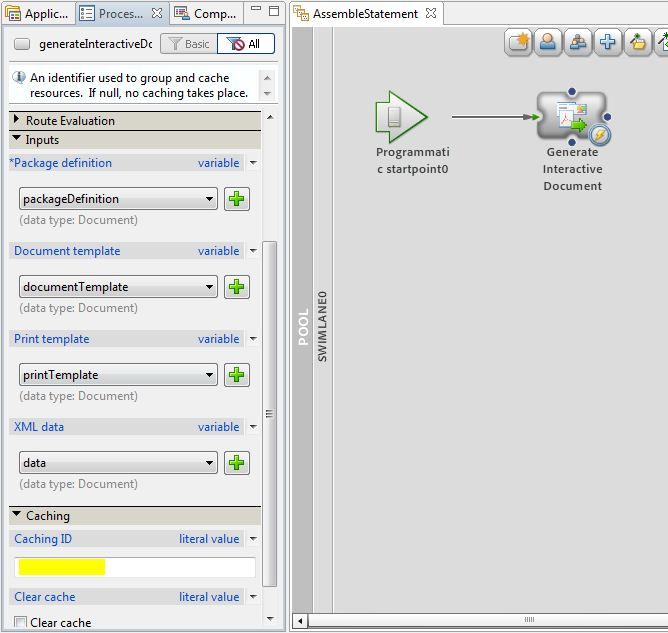Interactive Statement - why doesn't it update in LC?

- Mark as New
- Follow
- Mute
- Subscribe to RSS Feed
- Permalink
- Report
Hi there!
After editing the .nav file and the XML, nothing changed when i invoked the process from Workbech, even after undeploying, checking out checking in and deploying again the solution.
Previously, as a test, I copied the .nav from Flash Builder structure and pasted it in a folder I called assets in LC structure.
So when I invoke the AssembleStatemente process, I indicate the new XML file in *data field, the new .nav in the documentTemplate field and the other new XML file in the *packageDefinition field.
After all this, I still get the old .nav and XML in the statement. Why?? This is not intuitive!
Thank you for any hints.
Marcos
Views
Replies
Total Likes
- Mark as New
- Follow
- Mute
- Subscribe to RSS Feed
- Permalink
- Report
That's all you should have to do. As long as the Package definition, Document templand and XML data fields are correct, then the process should give you a portfolio with the new templates/data.
Is there more than one version of your application on the server? If you choose File -> Get Application do you see other versions of your application in the resulting dialog box?
You also may try right clicking on your process in the Applications tab and select Synchronize.
Views
Replies
Total Likes

- Mark as New
- Follow
- Mute
- Subscribe to RSS Feed
- Permalink
- Report
Hey Hodmi,
Thank you very much for replying.
No, there are no other versions of this application when I choose Get Application.
Yes, I have tried the Synchronize option.
No change.
This is driving me crazy! ![]()
I will erase this project completely and start another one from scratch, ...
Marcos
Views
Replies
Total Likes
- Mark as New
- Follow
- Mute
- Subscribe to RSS Feed
- Permalink
- Report
Before you do that, you may try deleting the local copy first.
Close workbench
On your local machine, go to the Workbench ES 2 directory (in mine its under (c:\Users\username\Workbench ES2).
There you should see a folder with the server name. In that will be another folder with the application name and another with the the version number.
That folder should contain at least two files for each process.
For example I connect to a server called pike to get an app called myApp 1.0. The files are in:
c:\Users\hodmi\Workbench ES2\pike\myApp\1.0\
Delete the entire application (myApp) folder (or move it somewhere safe).
Restart Workbench and re-synch. That should pull down the version that is currently running on the server and you should be able to carry on.
Views
Replies
Total Likes

- Mark as New
- Follow
- Mute
- Subscribe to RSS Feed
- Permalink
- Report
Hi Hodmi!
Thank you once again!
Well... I did exactly as you described - moved the folder somewhere else (to the Desktop) and even renamed it.
Then opened Workbench and synchronized...
I noticed the project folder was there agin after I synchnronized.
Howecer, same thing, still getting the old .nav and the old XML. ![]()
I just don't get it.
Any other ideas except for getting rid of the project in Workbench and starting over? ![]()
Thank you!
Marcos
Views
Replies
Total Likes
- Mark as New
- Follow
- Mute
- Subscribe to RSS Feed
- Permalink
- Report
That's just strange, its the first time I've heard of that happening.
If you check out, make changes, save and deploy now does the server get updated? If not, then you may have to create a new application.
Views
Replies
Total Likes
- Mark as New
- Follow
- Mute
- Subscribe to RSS Feed
- Permalink
- Report
Hi Marcos,
Before deleting your application in Workbench, you might want to make sure that your process does not cache the .nav.
In Workbench, open your process and check that field "Caching ID" is empty:
Hope it helps,
Oana
Views
Replies
Total Likes

- Mark as New
- Follow
- Mute
- Subscribe to RSS Feed
- Permalink
- Report
Hi Oana!
Thank you for the input.
Well, there is nothing in that area; I event trying checking the Clear Cache checkbox but nothing changed.
It feels like cache, yes!
Not only the .nav info doesn't update, but also the XML.
Strangest of all: I had succeeded in updating it once. But just once.
Thank you!
Marcos
Views
Replies
Total Likes