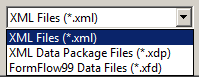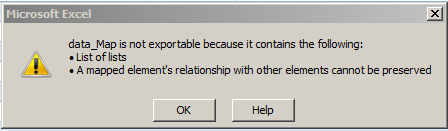Import Data to Forms does not display Tab Delimited .txt Option

- Mark as New
- Follow
- Mute
- Subscribe to RSS Feed
- Permalink
- Report
Was this option taken away or is it a specific form issue? I'm trying to import data from Excel into a fillable Form and this seems to be the easiest solution as the Exported XML file from the form is not mappable into Excel which prevents me from pulling the excel data into the form.
Or am I attacking this in the worst way possible?
FYI, I am using Adobe Acrobat XI Pro to import into the form.
Views
Replies
Total Likes
![]()
- Mark as New
- Follow
- Mute
- Subscribe to RSS Feed
- Permalink
- Report
If you can save your data in a CSV file you can also save it as XML, because CSV is a two dimensional method to save data, and this method Excel also supports for XML files (import and export).
- Open your form in Acrobat, type in some dummy data and export the data as XML.
- Open Excel and the open this XML from the file menu and select XML table as import method.
- Excel now creates a suitable XML scheme to display the data in its two dimensional grid.
- You now can see and edit your dummy data in a bluish colored table, which is mapped to the XML scheme.
From Excels developer tab (invisible by default) you now can select to import or export XML data.
Note: If export doesn't work, then because your forms XML structure contains nested repeatable elements. This kind of structure also won't work with a CSV.
Views
Replies
Total Likes

- Mark as New
- Follow
- Mute
- Subscribe to RSS Feed
- Permalink
- Report
Correct you can do it this way, but the way it's setup doesn't allow for easy data entry from actual excel data I would like to apply to PDF fillable form. Also trying to fill out the fillable form for multiple data entries.
If I export the XML and then map for which data I want to pull in, Excel throws errors for lists in lists, etc. See below. Yet I can import the XML into Excel. So I can never get the excel data back to PDF.
Views
Replies
Total Likes

- Mark as New
- Follow
- Mute
- Subscribe to RSS Feed
- Permalink
- Report
This happens when exporting xml with dummy data as well, XML imports to excel, can't export out.
Views
Replies
Total Likes
![]()
- Mark as New
- Follow
- Mute
- Subscribe to RSS Feed
- Permalink
- Report
As I said before, export from Excel won't work when you have nested repeatable elements in your XML. It's because Excel only supports two dimensional data structures but your XML structure is multi dimensional. There is not way to fix this in Excel, I'm afraid.
But, you can use XSLT to transform your XML structure when exporting from or importing in your form. Here's a sample:
LiveCycle Blog: XML-Daten mit XSLT umwandeln//Transform XML Data with XSLT
Views
Replies
Total Likes

- Mark as New
- Follow
- Mute
- Subscribe to RSS Feed
- Permalink
- Report
What program do you use to perform the XSLT to XLT?
Views
Replies
Total Likes
![]()
- Mark as New
- Follow
- Mute
- Subscribe to RSS Feed
- Permalink
- Report
I'm using Altova XMLSpy to create XML schemes (XSD) and XSLT stylesheets to modify XML data the way I need.
As shown in the linked sample above, the XFA form uses a XML scheme and transforms all the imported/exported data with XSLT.

Views
Replies
Total Likes