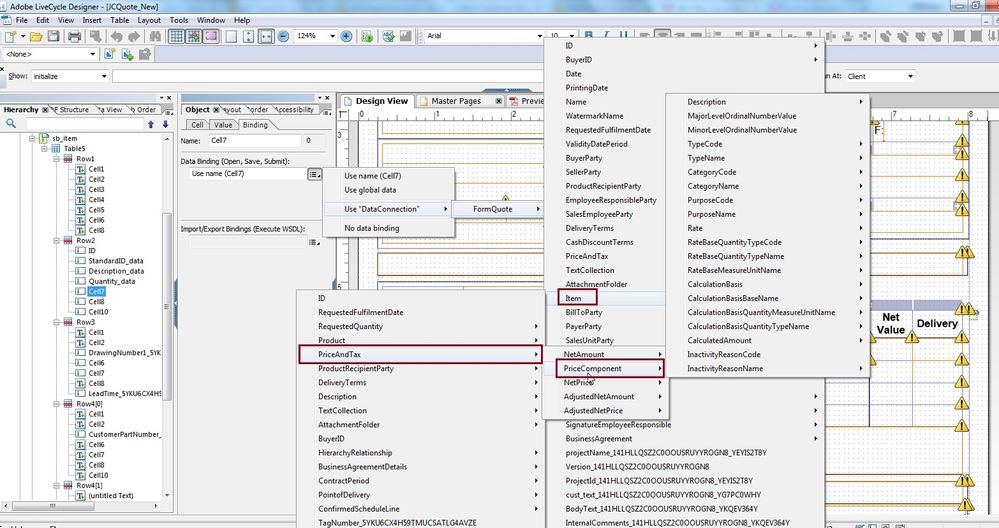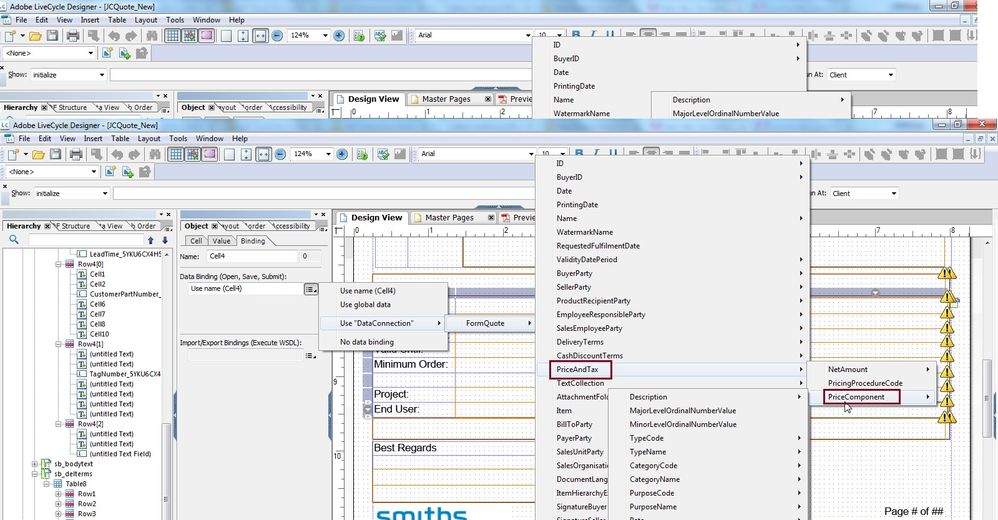Identify price [Derive dynamic pricing] related fields within sales quote output form in SAP cloud for customer CRM application
- Mark as New
- Follow
- Mute
- Subscribe to RSS Feed
- Permalink
- Report
We have designed a Sales Quote Output Form using ADLC for SAP Cloud for Customer (C4C). We need to print both header and item level price details like Unit Price, Tax%, Tax Amount, Discount %, Discount value on the output form. We are now struggling to find the actual fields which will carry these values in the transaction. We are using multiple pricing procedures which have different condition types. The struggle is to find the actual condition type while generating the output. Can somebody guide which fields could carry these values which condition type. Can this be achieved without coding. Please guide.
I have added two screen shots for reference.
Views
Replies
Total Likes
- Mark as New
- Follow
- Mute
- Subscribe to RSS Feed
- Permalink
- Report
I am not sure I understand your question. What I think you are asking is in your data binding where is the data for fields in question. That is something you will need to get from whoever defined the data. The connection simply binds the data to your form but determining which field carries that data is not something this group would be able to help with. I would go back to your DBA and ask for a schema or DB reference to show which bindings will carry that data. Does that help?
Views
Replies
Total Likes

- Mark as New
- Follow
- Mute
- Subscribe to RSS Feed
- Permalink
- Report
Unfortunately this cannot be achieved without coding (JavaScript or FormCalc).
To populate the target fields you'll have to analyse the pricing procedure(s).
Each condition type should be unique. The name of the condition type is populated in field 'Item->PriceAndTax->PriceComponent->TypeCode'.
The actual value (amount or percentage) is populated in field 'Item->PriceAndTax->PriceComponent->Rate.DecimalValue'.
An example of a JavaScript for a target field to determine the Recommended Retail Price:
if ( ItemPricingComponents.IPC_TypeCode.rawValue == "YRRP" ) {
this.rawValue = ItemPricingComponents.IPC_RateDecValue.rawValue;
}
An example of a JavaScript for a target field to determine the VAT percentage:
if ( ItemPricingComponents.IPC_TypeCode.rawValue == "ZVAT" ) {
this.rawValue = ItemPricingComponents.IPC_RateDecValue.rawValue;
}
So you'll have to ask your functional consultant to provide the names of the condition types of each pricing detail you have to print in your quote output.
Hope this helps.
Good luck and best regards,
Miranda
Views
Replies
Total Likes