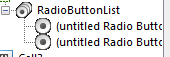I have 3 radio buttons, How do I enter the script

- Mark as New
- Follow
- Mute
- Subscribe to RSS Feed
- Permalink
- Report
I have 3 radio buttons 1=New, 2=Change, 3=Deactivate & 2 text fields SSN & EIN. When New is selected, I want these text fields to become required. However, once one of the text fields is populated with a value, the other field becomes non-required. How do I accomplish this in LiveCycle & where would I enter the script?
[i cut the title back ussnorway]
[Question moved to the LiveCycle Designer forum]
Views
Replies
Total Likes
- Mark as New
- Follow
- Mute
- Subscribe to RSS Feed
- Permalink
- Report
Put the script on the grouping around the radio buttons. The radio buttons should all be part of the same grouping to make them mutually exclusive.
Views
Replies
Total Likes
![]()
- Mark as New
- Follow
- Mute
- Subscribe to RSS Feed
- Permalink
- Report
Hi,
As mouslander said when you add radio buttons to a group, they will all work exclusively (only one can be selected)
As for your other question.
In the exit code of each textfield you need to test for null. For example, if the field is not null (contains something) then disable the other text field. You should also add code to enable it to if the field is cleared (null)
form1.#subform[0].tfEIN::exit - (JavaScript, client) //EIN textfield exit event
if (this.resolveNode("$").rawValue != null) {
this.resolveNode("tfSSN").access = "protected"; //if this field contains something, disable SSN text field
}
if (this.resolveNode("$").rawValue == null) {
this.resolveNode("tfSSN").access = "open"; //if this field doesnt contain something, enable SSN text field
}
form1.#subform[0].tfSSN::exit - (JavaScript, client) //SSN textfield exit event
if (this.resolveNode("$").rawValue != null) {
this.resolveNode("tfEIN").access = "protected"; //if this field contains something, disable EIN text field
}
if (this.resolveNode("$").rawValue == null) {
this.resolveNode("tfEIN").access = "open"; //if this field doesnt contain something, enable EIN text field
}
Views
Replies
Total Likes