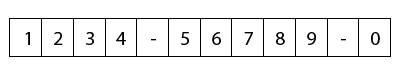How to 'split' combs with a space in single field? (e.g. 2 digit area code in comb -space- phone number also in comb)
- Mark as New
- Follow
- Mute
- Subscribe to RSS Feed
- Permalink
- Report
Hi all,
Hoping someone can tell me how to get a field to work like the one in the image below? I need to 'split' data entry in the field.
I'm well aware that I can use a pattern to display a dash or similar when the user enters text, but I don't want that - I need to insert a gap between two sets of combs (as below). Specifically, it's a reference number on a card that people will enter, and I don't want two separate fields!
Thanks in advance for any help!!
![]()
- Mark as New
- Follow
- Mute
- Subscribe to RSS Feed
- Permalink
- Report
Looking at the picture you provided, it appears to actually be three text/numeric fields. The second and third fields look like they have a hyphen "-" for their caption. There are no lines above or below the hyphens in the picture, and the only way I can duplicate that is to actually use multiple text fields.
Are you wanting to have one field for your benefit? Or just to make the user experience more seamless? If it's just for the user's experience, you could use the change event to move the focus of the cursor once the combs are complete or empty. Then you handle the full string programmatically if you need it.

- Mark as New
- Follow
- Mute
- Subscribe to RSS Feed
- Permalink
- Report
I couldn't think of better soulution than this. Thanks jasotastic81. I learnt something new today ![]()
Views
Replies
Total Likes
- Mark as New
- Follow
- Mute
- Subscribe to RSS Feed
- Permalink
- Report
You can also use one comb field and set a pattern. In the example above 4-5-1 would look like:
text{AAAA-AAAAA-A} - this is for all alpha chars
text{9999-99999-9} - this is for numeric chars
the output would look like this
In this example the user does not have to type in the dashes but it will work if the do