


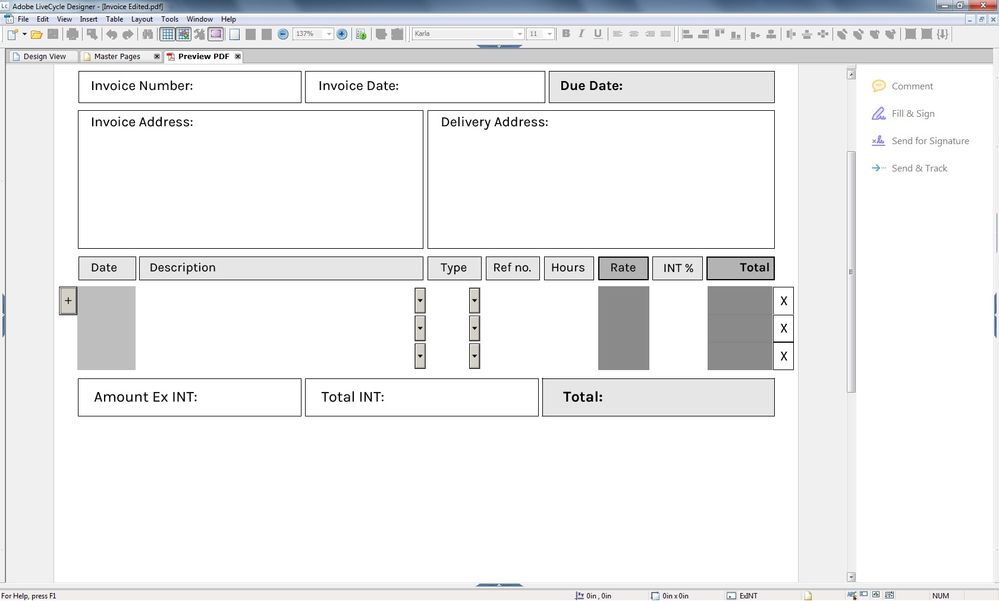
What I would like to do, within the 'Amount Ex INT' box (Contained within a separate subform),
is to Total the 'Hours' * 'Rate for each separate instance/row.
within the Total field I have used FormCalc to workout the total of (Hours * Rate) * INT% / 100.
This works fine within the row and gives the total of my rate plus interest.
Then for the Grand Total I have just used $.rawValue = sum($.Table.Table1.Row1[*].Total.rawValue)
however, it isn't as simple as adding the entirety of column 'Rate' together, adding the entirety of column 'Hours' together
and then multiplying them by one another.
I need to be able to inject each Row instance (Hours * Rate) into a variable and then add all occurrences of that variable together.
...or something similar and less complicated.
Thanks for your time.
Kind Regards,
Dan.
Views
Replies
Total Likes
![]()
I know this has been posted for a while, but I found exactly what you need on this URL:
http://forms.stefcameron.com/2009/02/25/expandable-table-with-totals/
Views
Replies
Total Likes