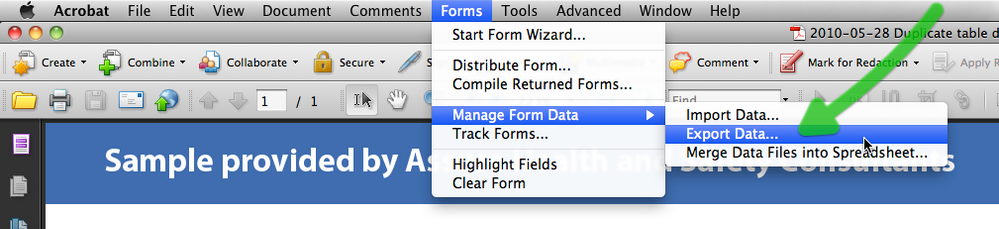How to copy the table datas into an open office excel file .
![]()
- Mark as New
- Follow
- Mute
- Subscribe to RSS Feed
- Permalink
- Report
Hello All ,
I have a form which contains several pages . Each page contains some tables in it . How can we copy each table datas into an open office execl files ??
I mean there will be several excel files each file corresponds to a particular table in the form. I am using LiveCycle Designer ES 2 . in Windows XP.
Thanks
Bibhu.
Views
Replies
Total Likes
- Mark as New
- Follow
- Mute
- Subscribe to RSS Feed
- Permalink
- Report
Hi,
I think the best way is to export the form data to an XML file (in Acrobat Forms > Manage Form Data) and then import into Excel. You will need to map the cells to the XML data. There may be third party tools to make this import easier.
Niall
Views
Replies
Total Likes
![]()
- Mark as New
- Follow
- Mute
- Subscribe to RSS Feed
- Permalink
- Report
Hello Niall ,
Thanks for quick response . But I am really sorry to say , I could not figure out what are you trying to explain , Could u please show some screen shots ?? Well what I want is almost like a database connection , but as i am using OpenOffice so , it's really tough to make the database connection , everytime i do it an error comes , I thought there may be a better approach .
Thanks .
Bibhu.
Views
Replies
Total Likes
- Mark as New
- Follow
- Mute
- Subscribe to RSS Feed
- Permalink
- Report
Hi Bibhu,
Here is a screenshot of exporting the form data to XML:
I have not imported XML into Excel, but I know that Excel 2007 has tools for this in the Developer tab. I don't have Excel 2007 on this machine, so I can't get screenshots. However using Acrobat you can merge the XML file into a spreadsheet, using the same menu Forms > Manage Form Data > Merge Data Files into Spreadsheet.
In addition you can set up a data connection to the spreadsheet. However this will only work in a Windows environment and you need to share the OLEDB data connection with all users. In addition if you Reader Enable the form with Acrobat, the data connection will not work.
So on balance if you want to get data to a spreadsheet I would recommend export XML.
Hope that helps,
Niall
Views
Replies
Total Likes
![]()
- Mark as New
- Follow
- Mute
- Subscribe to RSS Feed
- Permalink
- Report
Hello Niall ,
I tried to merge data through spreadsheet . The spread sheet has an .ods extension . When I viewed the report after merging that only a note pad come which only shows the excel file name , nothing else . Is it possible in LiveCycle to merge data into a spreadsheet or something ??
Thanks .
Bibhu .
Views
Replies
Total Likes
- Mark as New
- Follow
- Mute
- Subscribe to RSS Feed
- Permalink
- Report
Hi Bibhu,
A quick search tells me that .ods is OpenOffice'd Open Document Spreadsheet. I have not used this, so can give a direction there. I think that you would need to open the file in OpenOffice spreadsheet in order to see the data.
LC Designer can't deal with data directly (either import or export). It just designs the form that is subsequently used in Acrobat/Reader.
If you have the full LC Enterprise Suite then there may be a server component that will help you. However if you are just using LC Designer to design the forms and then Acrobat/Reader to use the forms standalone then you are options are limited to data connections and export XML.
Niall
Views
Replies
Total Likes
![]()
- Mark as New
- Follow
- Mute
- Subscribe to RSS Feed
- Permalink
- Report
Hello Niall ,
Thanks a lot for the quick response . Let me search some better way to implement it .
Thanks .
Bibhu.
Views
Replies
Total Likes