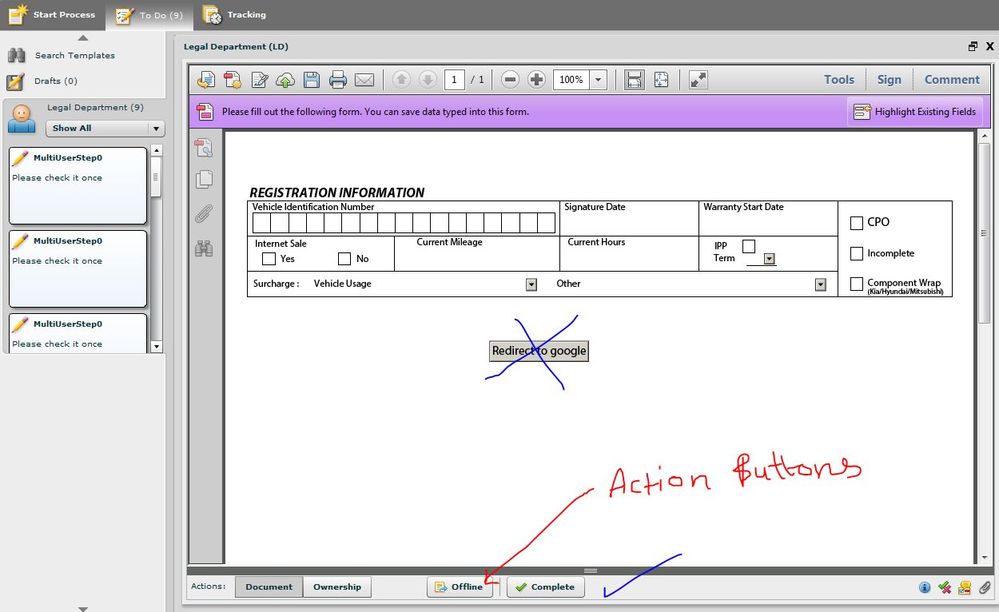how to call javaScript function in the form from Action:Tab buttion in workspace
- Mark as New
- Follow
- Mute
- Subscribe to RSS Feed
- Permalink
- Report
Hi,
I want to trigger JavaScript function that I have written in form from Action: buttons in workspace user's account.
Is there any way that if i hit a button on action bar, it fire a javascript function.
Reason is: I dont want to place button on the form to perform any action on the form. I want to take control of the form from these buttons. Like submit, edit a form, etc, etc..
Please let me know if i couldnt explain it properly.
regards
Sunil
Views
Replies
Total Likes

- Mark as New
- Follow
- Mute
- Subscribe to RSS Feed
- Permalink
- Report
You probably will need to create a custom approval container.
If your button is submitting the form, I think you are supposed to be able to get the action in a preSubmit event. I have had issues with that though.
Views
Replies
Total Likes
- Mark as New
- Follow
- Mute
- Subscribe to RSS Feed
- Permalink
- Report
Steve,
How can i create custom approval container? any solution or suggestion for this.
regards
Views
Replies
Total Likes
- Mark as New
- Follow
- Mute
- Subscribe to RSS Feed
- Permalink
- Report
Sunil, you want to look at the "Customizing the LiveCycle® Workspace ES User Interface" document at http://help.adobe.com/en_US/livecycle/9.0/customizeworkspaceui.pdf. The workspace is a Flash component. For ES4 there's an option to run the workspace in HTML5 which might be more productive long-term.
- Mark as New
- Follow
- Mute
- Subscribe to RSS Feed
- Permalink
- Report
thanks alot, i will try doing this
Views
Replies
Total Likes