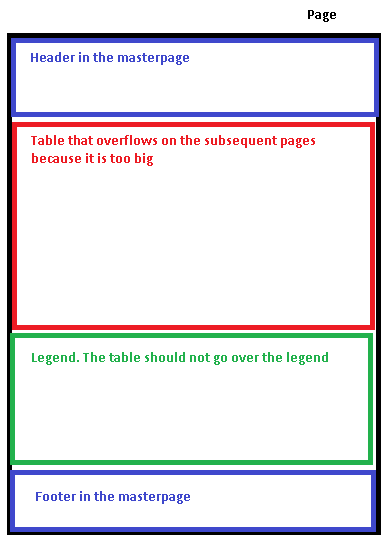How can i make that a subform does not overflow on an other one?

- Mark as New
- Follow
- Mute
- Subscribe to RSS Feed
- Permalink
- Report
Hi gents,
My question is pretty simple yet it gives me a lot of troubles.
I have a page, containing a header and a footer in the master page. In the middle of this page, i have a table that overflows on the next pages because it is too big to fit on one page, and below this i have a subform containing a legend for the fields in the table. My problem is that y table always overflows on my legend. Here is a simplistic drawing to explain my problem :
My problem here is that the red square(the table) goes over the green square(legend). How can i prevent this?
Thanks alot for any input!!
Max
Views
Replies
Total Likes
- Mark as New
- Follow
- Mute
- Subscribe to RSS Feed
- Permalink
- Report
Did you set the page to flow?
Views
Replies
Total Likes

- Mark as New
- Follow
- Mute
- Subscribe to RSS Feed
- Permalink
- Report
Sorry i forgave those important details :
- Page is set to positioned.
- Table is in a subform set to flowed. I tried to put this flowed subform into a positioned subform but without success.
- Legend is in an other flowed subform. I tried to put this flowed subform into a positioned subform but without success.
I though that wrapping each flowed subform into a positionned one would limit up to where it flows but it does not seem to work like this.
I am open to any suggestion, so if you want me to add/remove subforms or change the content type i can do it.
Thanks for any input!
Max
Views
Replies
Total Likes

- Mark as New
- Follow
- Mute
- Subscribe to RSS Feed
- Permalink
- Report
Any idea?
Views
Replies
Total Likes