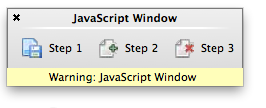Hovering button on all form pages

- Mark as New
- Follow
- Mute
- Subscribe to RSS Feed
- Permalink
- Report
A client has upgraded from JetForms to LiveCycle and is missing some of the old platform features.One of them is the possibility of duplicating a form page with just a click on a button. I solved this with
Page.instanceManager.addInstance(1);
However, to use this approach in a PDF form it is necessary to place the button on the form itself. Many of the client's form layouts are already cluttered and they would rather not change anything.
They ask me for a solution where this button could be placed somewhere else. As far as I know it is not possible to create a custom button (or even a menu item) on the Reader unless you place a .js file in the Reader folder structure (client says this is not an acceptable approach).
So I'm left with the possibility (?) of placing a subform over every form and make it visible only when the mouse pointer hovers over a certain area in the form.
Possible? How?
Thank you for any ideas!
Marcos
Views
Replies
Total Likes
- Mark as New
- Follow
- Mute
- Subscribe to RSS Feed
- Permalink
- Report
Hi Marcos,
I would strongly recommend AcroButtons from Windjack Solutions. This is a plugin for Acrobat that allows you to create custom buttons, that can hten be set to float in their own toolbar:
Hope that helps,
Niall

- Mark as New
- Follow
- Mute
- Subscribe to RSS Feed
- Permalink
- Report
Hi Niall,
Thank you for the hint!
So it is possible! ![]()
Season Greetings!
Marcos
Views
Replies
Total Likes
- Mark as New
- Follow
- Mute
- Subscribe to RSS Feed
- Permalink
- Report
Merry Christmas / Happy Holidays Marcus!!! ![]()
Views
Replies
Total Likes