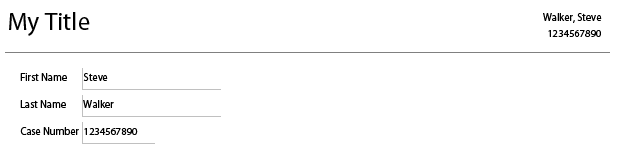Form Data on all pages?? Easy I hope!!
- Mark as New
- Follow
- Mute
- Subscribe to RSS Feed
- Permalink
- Report
Ok here is what I want to do and I am sure that someone more skilled than I appear to be can help out really easily.
I have a 4 page form at the top of that form we will out Name and CASE #
I need that information on the top of each page without having to retype the infromation. I am sure that there is a way to do that without much effort but I cannot seem to find the right thing.
Can anyone help with the easy answer that I am sure is out there??
Thanks in advance for your time and concern!!
Mark
Views
Replies
Total Likes

- Mark as New
- Follow
- Mute
- Subscribe to RSS Feed
- Permalink
- Report
The attached produces the following result where the title is on all 4 pages. There are many ways to accomplish this.
Steve
Views
Replies
Total Likes
- Mark as New
- Follow
- Mute
- Subscribe to RSS Feed
- Permalink
- Report
Steve,
Thanks so much for the example. Now can you explain the basics on how you accomplished that?? Im decent so just the basics will work or should anyway. It will be tonight before I can change the form at home anyway but I wanted to find the answer while I had some time to do so.
Thanks again and more help on HOW you did that would be great but you got the idea of what I was looking at.
Mark
Views
Replies
Total Likes

- Mark as New
- Follow
- Mute
- Subscribe to RSS Feed
- Permalink
- Report
Mark,
I did an Adobe Captivate recording of the creation of the form. The recording includes the case number, only, but creating the name field on the master page is the same process.
The recording is an Adobe Shockwave file (.swf) which will play in stand-alone Flash Player. Just double-click the .swf or right-click and Open.
Steve
Views
Replies
Total Likes
- Mark as New
- Follow
- Mute
- Subscribe to RSS Feed
- Permalink
- Report
Steve,
Is there a way that is a little easier than that?? I do not have Adobe
Captivate that I know of and would like to do it with the tools I have
available to me at this time.
Thanks for any help and I would be happy to call you if you would or
COULD talk me through getting this done. Adobe basically told me to talk
to someone on the forums so I am literally at your mercy at this point.
Thanks again,
Mark
Views
Replies
Total Likes

- Mark as New
- Follow
- Mute
- Subscribe to RSS Feed
- Permalink
- Report
Adobe Captivate has nothing to do with the form solution. It is a tool for capturing and recording for presentation purposes. The Capture .swf I attached demonstrates what I did in LiveCycle Designer ES2 to create the form, click by click.
Steve
Views
Replies
Total Likes
- Mark as New
- Follow
- Mute
- Subscribe to RSS Feed
- Permalink
- Report
Yep. I'm a moron. Sorry about that I figured it out once I looked at
the video. I appreciate all the help and sorry for being stupid there! lol
Thanks again,
Mark
Views
Replies
Total Likes

- Mark as New
- Follow
- Mute
- Subscribe to RSS Feed
- Permalink
- Report
No worries. Stupid would be not questioning what you don't understand.
Steve
Views
Replies
Total Likes