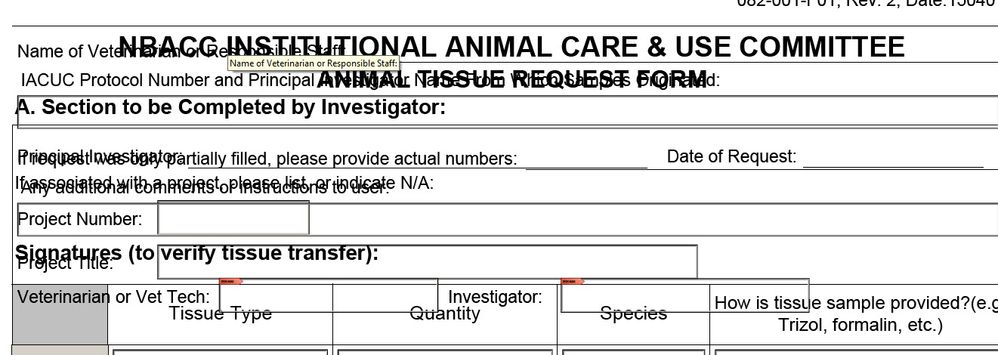The content on my Dynamic flowable form flows to the top of my initial, first page, instead of the second page.
I have created a form where the subforms are set to flowed, flow direction is either Top to Bottom or Western Text and the "Allow page breaks within content" boxes are checked. Nothing is set to positioned. In my Pagination tab, my Place is set to "Following Previous" and my After is set to "Continue Filling Parent." I have other forms which were created by other people before I got here that have similar functions, and I've gone in and checked them against this form, and I can't see any differences in the settings. I've created a 2nd master page, thinking the content didn't have anywhere to flow to and maybe that was the problem, but that doesn't help.
I've been playing lightly with Livecycle forms over the last few years and have never had content flow to the top of the same page instead of to a second page. Of course, this is my first time trying to create a form relatively from "scratch," so I'm sure I've done something wrong, but am not sure what. I've attached an imagine of what it looks like at the top of my page after I test to make things expand.
Any thoughts? Thanks!