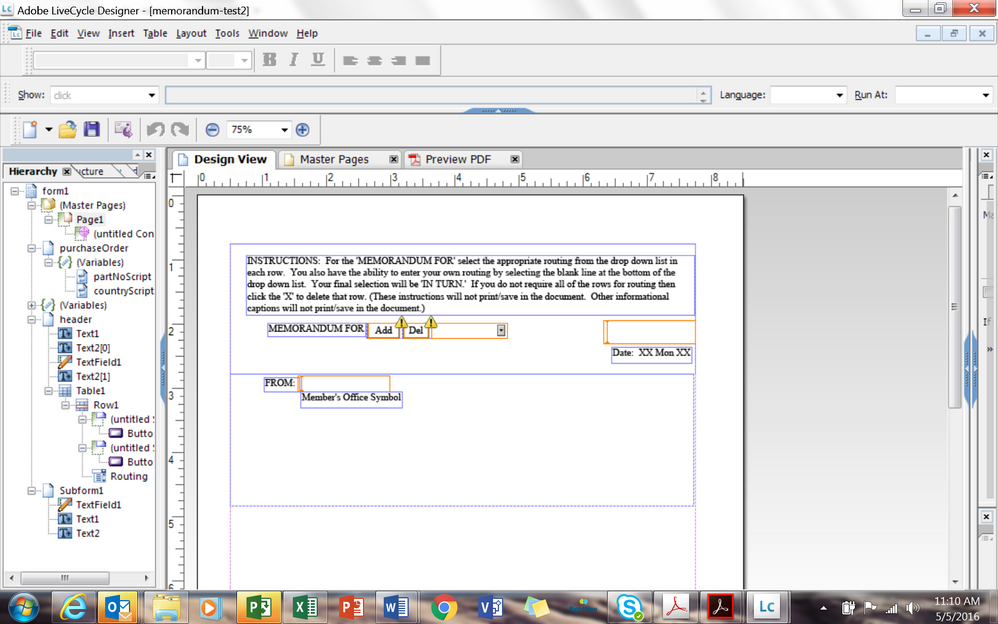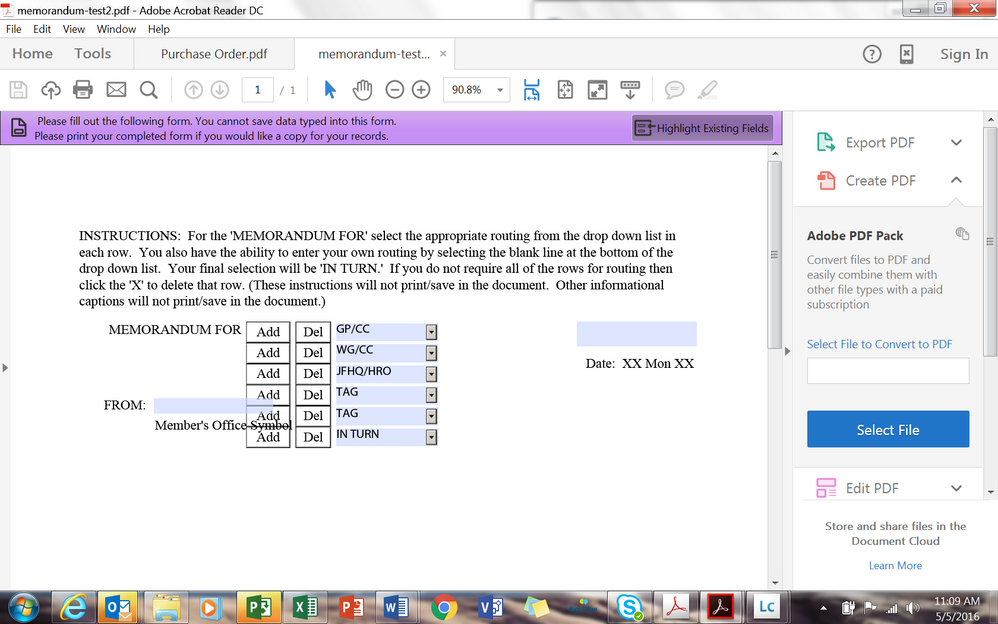Expanding Table overwrite fields in next subform

- Mark as New
- Follow
- Mute
- Subscribe to RSS Feed
- Permalink
- Report
I have created a form with a subform that contains a table that users can click on an add or delete button and create as many routing rows as needed using a drop-down or entry their own routing needs. Below this subform I need to enter additional data including text, text fields, and another table. I tried creating a new subform with a couple fields but the problem is if the user adds 5 or 6 routing rows above it overwrites the information from the next subform. The "FROM" (Member's office symbol) needs to be displayed after the last routing row selected by the user regardless of how many rows are selected. I have tried different pagination settings to know avail. How can I make this work?
Views
Replies
Total Likes

- Mark as New
- Follow
- Mute
- Subscribe to RSS Feed
- Permalink
- Report
Hi there,
make sure that the 'Content' of the page Header is set to Flowed under Object -> Subform Palette
if you want to keep all the object's positions intact, just select all the objects, right click and click on 'Wrap in subform'
Hope this will help!
Views
Replies
Total Likes

- Mark as New
- Follow
- Mute
- Subscribe to RSS Feed
- Permalink
- Report
This did not work for me. What did was creating a table with sections and putting everything else in the section and only the routing drop down in the dynamic table with the add/del buttons. Then no matter how many routing rows the user selects the data in the next section is displayed below.
Views
Replies
Total Likes

- Mark as New
- Follow
- Mute
- Subscribe to RSS Feed
- Permalink
- Report
To be able to have an expanding table with flowable content, you must make sure the form itself is flowable with the settings I've provided above... Look at these two video tutorial if you can't figure out how to do it.
Expanding Tables in Adobe LiveCycle ® - YouTube
Form Flow with Expanding Tables in Adobe LiveCycle ® - YouTube
Views
Replies
Total Likes