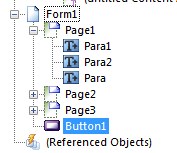ES2, need a way to delete the 1st page of a fillable form
- Mark as New
- Follow
- Mute
- Subscribe to RSS Feed
- Permalink
- Report
Hi I am using livecycle ES2. I am looking for a way to delete the 1st page of a fillable form (it's instructions/guide on filling out the form) I want to then delete that intstruction page when PDF is signed or saved. Or maybe a button that will delete the first page.
Views
Replies
Total Likes
- Mark as New
- Follow
- Mute
- Subscribe to RSS Feed
- Permalink
- Report
1)Make sure you save the form as dynamic.
2)Insert a subform and make it the height of your page.
3)Make sure the parent subform(top most) is set to Flowed (top to bottom).
4)Put all your instruction info into the subform you just created.
5)To hide the subform: Subform1.presence="hidden"; to show Subform1.presence="visible";
(Subform1 is the name of your subform)
Kyle
Views
Replies
Total Likes
- Mark as New
- Follow
- Mute
- Subscribe to RSS Feed
- Permalink
- Report
Thank you for the reply
This method leaves me with a blank page with a header (set in master page).
I actually want the end user to see the instructions then once the form has been filled out at the time they save or sign with PDF signature then remove that 1st page for electronic filing/emailing.
Do you have any other suggestions?
Views
Replies
Total Likes
- Mark as New
- Follow
- Mute
- Subscribe to RSS Feed
- Permalink
- Report
You Document might have 2 or more pages. Create your document in only one page (Subform) make it flowed.Then on click click of button hide the page1. Structure of your document would as below.
Thanks
Vjay
- Mark as New
- Follow
- Mute
- Subscribe to RSS Feed
- Permalink
- Report
Thanks alot for the help. My issue was that I did have multiple pages.
Views
Replies
Total Likes