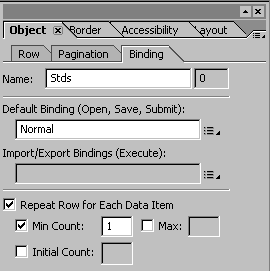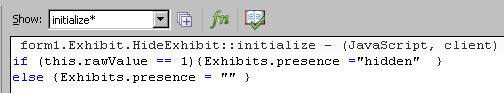errors when adding or deleting rows and page headers
![]()
- Mark as New
- Follow
- Mute
- Subscribe to RSS Feed
- Permalink
- Report
I have used these functions in the past (even on this form) without a problem, but I am running into several problems with this form that I can't figure out how to overcome:
1) Several of the add field and delete fields do not work, specifically the ones under System Standards and System Quantification. I am not sure why because I have the one under Benchmarks working perfectly. Scripts are the same, except for my table references. LiveCycle is not giving me an error message for this, so I am at a loss.
2) The Hide Exhibits checkbox script is not working properly. I have used this same script before several times and it has always worked great, but it is not working either. Again, no error message, it just doesn't work.
3) Finally, I have my page set up as flowed with a positioned subform that I need to be a header on each page. The following subforms will allow the header on the top of the page, as long as the new page begins wiht a new field. When a field overlaps a page, the header does not show. I have also tried placing this information on the Master Page, but I simply don't understand how to get the margins to work right using this method. When I move the information to the master page and adjust the margins, it changes the margins not only on the top of the page, but on the bottom as well.
I have attached a copy of the form.
Please help me.
Views
Replies
Total Likes

- Mark as New
- Follow
- Mute
- Subscribe to RSS Feed
- Permalink
- Report
Problem 1 - The sub-form 'Stds' was not configured for repeating rows.
Problem 2 - The script was on the wrong event. The script should be on the 'change' event and not the 'initialize' event.
Problem 3 - Which header row in which sub-form are you referring too?
Steve
![]()
- Mark as New
- Follow
- Mute
- Subscribe to RSS Feed
- Permalink
- Report
I knew it was something small. Thank you so much for your help!
As for the third question, the System name, number, and type need to be headers at the top of every page, no matter if a field flows onto a new page or a new field begins on the new page. Most of the research I have done, the techs say to keep it on the main page and use default binding, global with this section as an overflow leader. Although this works well if a new field begins on a second page, it doesn't seem to work if a field overflows onto a second page.
Views
Replies
Total Likes
![]()
- Mark as New
- Follow
- Mute
- Subscribe to RSS Feed
- Permalink
- Report
I figured it out! I moved the header information to the master screen and adjusted the margins on the Top (Form level) of the form to 1 inch. This solved my issues!!
Views
Replies
Total Likes